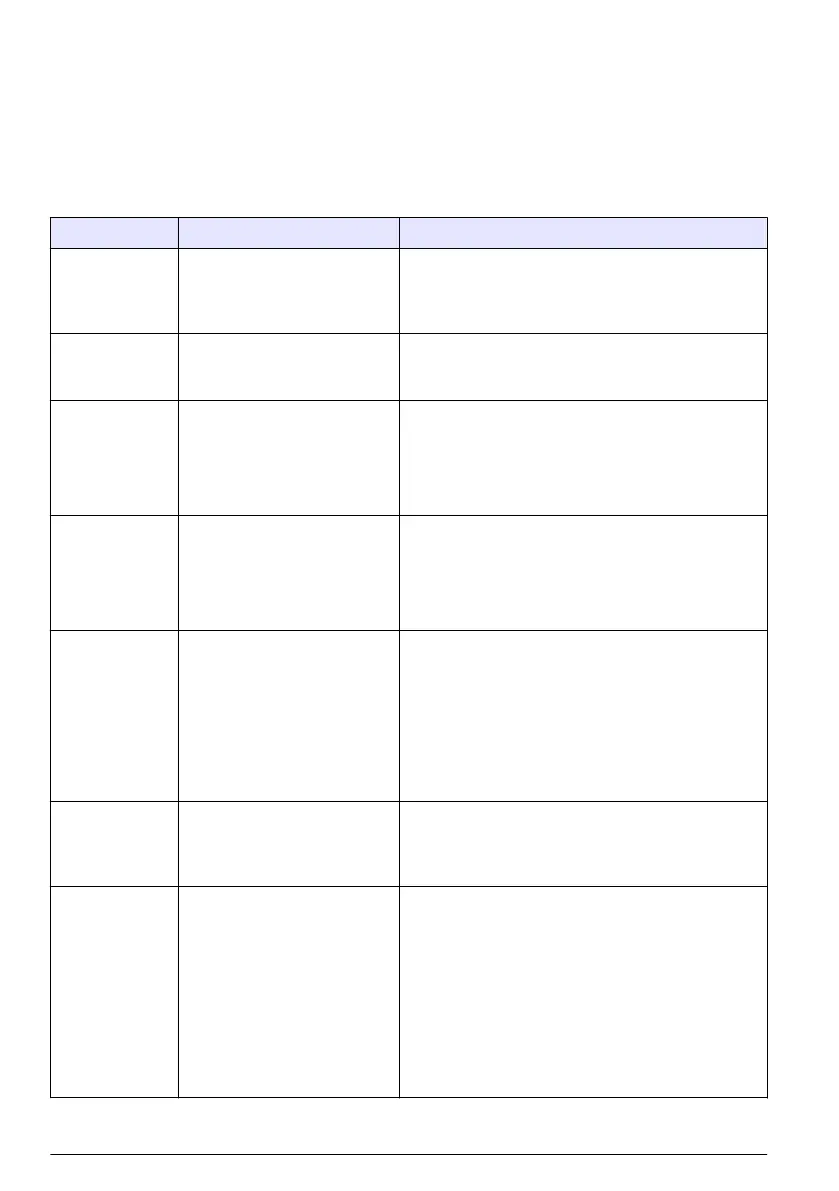8.2 Warnings—Yellow light
To show the warnings, push menu and select DIAGNOSTICS > [select analyzer] > WARNING LIST.
A list of possible warnings is shown in Table 8.
When a warning occurs, the status indicator light changes to yellow. A warning icon flashes and a
message is shown on the bottom of the controller display. If sufficient sample flow is available, a
warning does not affect the operation of menus. A warning does not affect the operation of the relays
and outputs.
Table 8 Warning messages
Warning Description Solution
BUBBLES
DETECTED
There are bubbles in the cell. Clean the cell. Refer to Clean the cell on page 20.
(Optional) Set the BUBBLE REJECT setting to
on. Refer to Step 10: Configure the analyzer
on page 17.
CLEAN CELL
SOON
The cell is getting stained or
dirty and should be cleaned
soon to prevent an error.
Clean the cell. Refer to Clean the cell on page 20.
HIGH
CHLORINE
The chlorine concentration is
at or more than the HIGH CL
ALARMS setpoint.
Increase the HIGH CL ALARMS setting. Refer to
Step 10: Configure the analyzer on page 17.
Or
Decrease the chlorine concentration of the
sample supplied to the analyzer.
LOW
CHLORINE
The chlorine concentration is
at or less than the LOW CL
ALARMS setpoint.
Decrease the LOW CL ALARMS setting. Refer to
Step 10: Configure the analyzer on page 17.
Or
Increase the chlorine concentration of the sample
supplied to the analyzer.
LOW SAMPLE
FLOW
The sample flow measured
is less than the minimum
sample flow rate. Refer to
Specifications on page 3.
Set the sample flow rate. Refer to Step 8: Set the
flow rate on page 16.
Clean the filter in the Y-strainer if necessary to
remove a blockage. Refer to Clean the screen in
the Y-strainer on page 22.
Note: When a LOW SAMPLE FLOW warning occurs, the analyzer
temporarily stops measurements. When the flow rate is again
within the flow rate specification, the analyzer automatically starts
measurements.
HIGH SAMPLE
FLOW
The sample flow measured
is more than the maximum
sample flow rate. Refer to
Specifications on page 3.
Set the sample flow rate. Refer to Step 8: Set the
flow rate on page 16.
HIGH
EXPOSURE
The CL
2
exposure count
shown on the home screen
is more than the SET
EXPOSURE LIMIT setpoint.
Increase the SET EXPOSURE LIMIT setting.
Refer to Step 10: Configure the analyzer
on page 17.
Or
If the RO (reverse osmosis) membrane is
replaced, set the CL
2
exposure count to zero as
follows:
Push menu, then select SENSOR SETUP >
[select analyzer] > CONFIGURE >
CL2 EXPOSURE > RESET TO ZERO.
26 English
