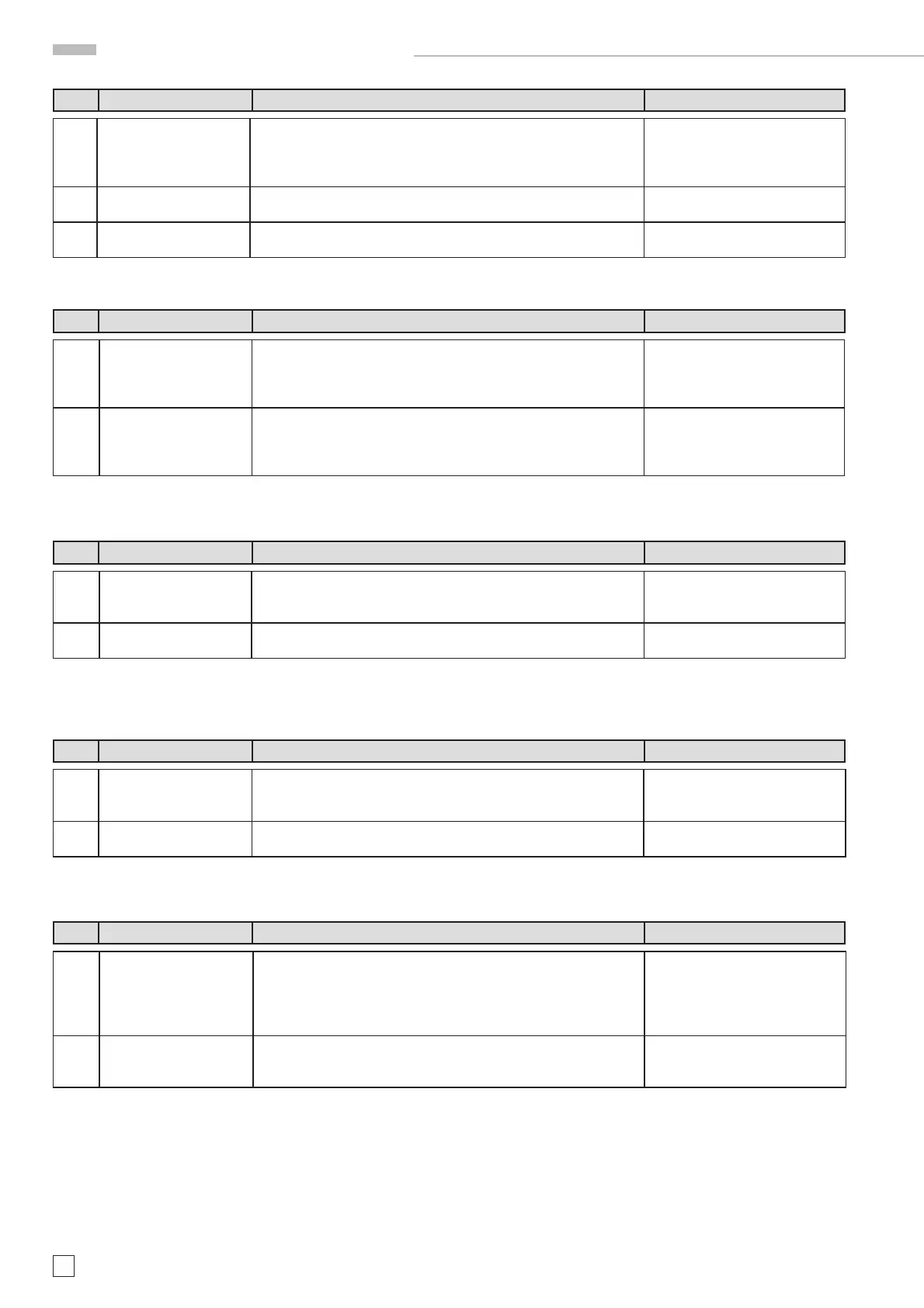26
Subject to change without notice
7.5 If the signal is present, the YP board is ok, continue with item 7.6.
If the signal is not present, continue with item 7.7.
7.6 Change the AB board and make a new adjustment of item 71 and 72
as described in the Adjustment Procedure.
7.7 Change the YP board and make a new oscilloscope adjustment as
described in the Adjustment Procedure.
Item Instrument Behavior What to do Remark
8.1 Digital mode:
No trace and readout
displayed.
Press AUTOSET pushbutton.
If no trace and readout is displayed in digital mode, continue with
item 8.2.
8.2 Change the MC board.
If the trace and readout becomes visible, adjust item 62 as written
in the Adjustment Procedure.
Item Instrument Behavior What to do Remark
9.1 No X deflection or dis-
torted X defl ection in all
modes
Press AUTOSET pushbutton.
If there is still no X defl ection, continue with item 9.2.
9.2 Change the MB board and adjust item 24, 37 – 45, 57 – 61 and 63
- 64 as described in the Adjustment Procedure.
Item Instrument Behavior What to do Remark
10.1 No X defl ection in digital
mode
Press AUTOSET pushbutton.
If there is still no X defl ection, continue with item 10.2.
10.2 Change the MC board and make new adjustment of item 62 as
described in the Adjustment Procedure.
Item Instrument Behavior What to do Remark
11.1 Vertical trace position
shift during vertical de-
fl ection coeffi cient switch
over, invert switching and
variable control
Press “SETTINGS” pushbutton and select “Self Cal”. Press “Start”
function key.
If afterwards the error (> 2mm position change) is still present,
continue with item 11.2.
Error condition:
No signal applied and
Trace position change > 2 mm.
11.2 Change the YP board and make a complete new adjustment as
described in the Adjustment Procedure.
Item Instrument Behavior What to do Remark
HM1508-2 Troubleshooting
