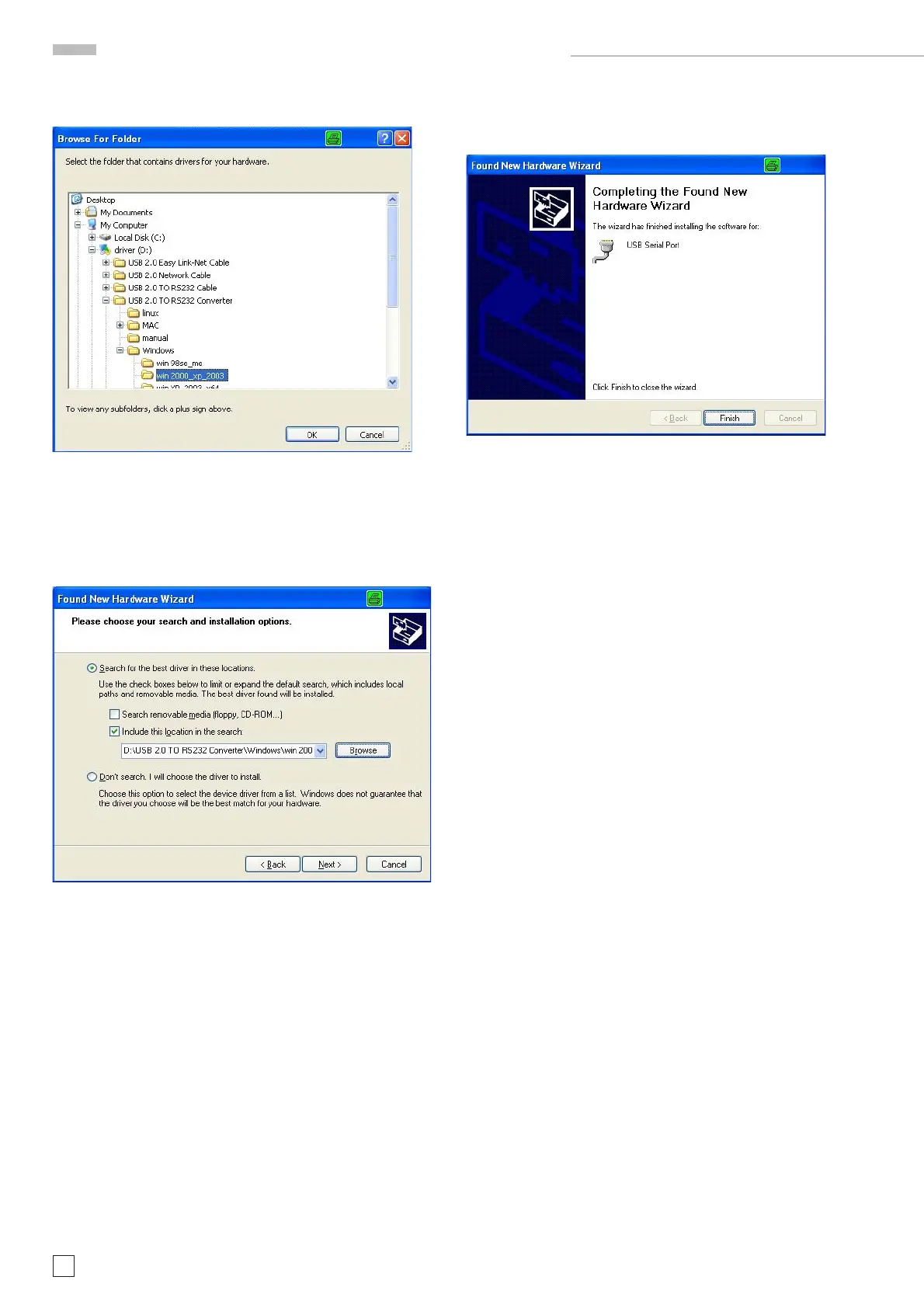42
Subject to change without notice
3.2.8 USB Driver selection
After opening “driver (D:)” (depends on the PC), “USB 2.0
TO RS232 Converter” and “Windows”, select the folder “win
2000_xp_2003”, win XP_2003_x64 or win 98se_me depending
on the operating system installed, and click OK.
3.2.9 Search and installation options
Please make the settings as seen from the screen dump and
continue with “Next” to start the USB driver installation.
3.2.10 Finishing the installation
After the installation has been successfully completed it is
indicated by the following information.
Please follow the instruction and close the Wizard by clicking
„Finish“.
3.3 USB to Serial converter connection
Connect the other 2 USB to Serial converters (via extension
cables) with the hub.
3.4 USB Serial Port Identifi cation
Proceed as follows to fi nd out the assignment of the USB Serial
Ports by clicking:
Start > Control Panel > System > Hardware > Device Manager.
Open “Ports (COM&LPT).
Disconnecting and connecting one by one each USB to Serial
Converter, switches the relevant COM Port off and on indicat-
ing the assigned number. Please keep the COM Port numbers
in mind.
HM1X0X Oscilloscopes Test and Adjustment
