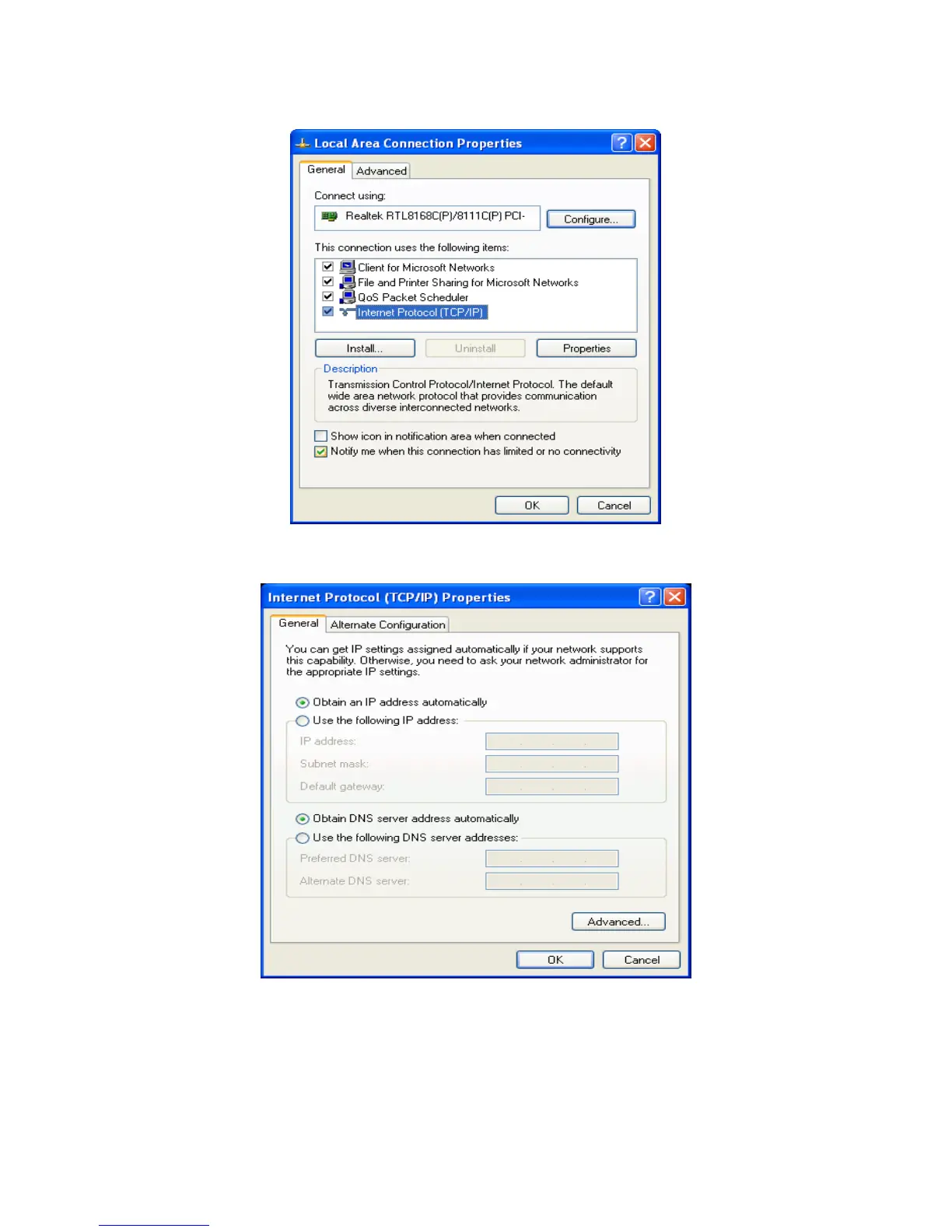Wireless AP Router HNW300APN2
User Manual 11
3. Double click on “Internet Protocol (TCP/IP)”.
4. Check “Obtain an IP address automatically” and “Obtain DNS server address automatically”
then click on “OK” to continue.
5. Click “Show icon in notification area when connected” (see screen image in 3. above) then click
on “OK” to complete the setup procedures.
