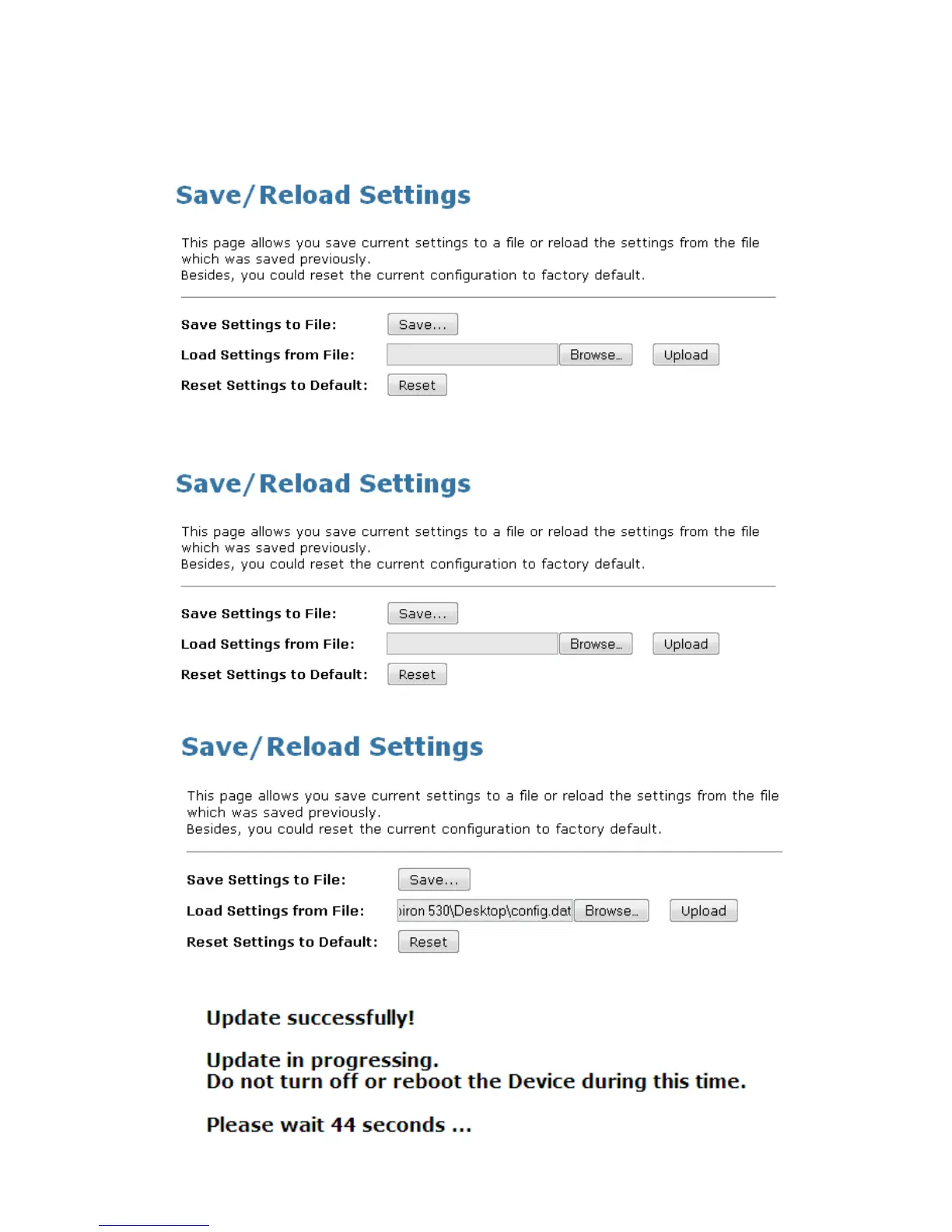Wireless AP Router HNW300APN2
User Manual 151
29.2 Load Settings from File
It allows you to reload the settings from the file which was saved previously.
1. From the left-hand Management menu, click on Reset factory default. The following page is displayed:
Figure 4: Reset to Defaults page
2. Click on Browse….to browse to where the config.dat is.
3. If you are happy with this, click Upload to start to load settings from file.
4. Once it finished loading settings form file, it’ll show the message below.
