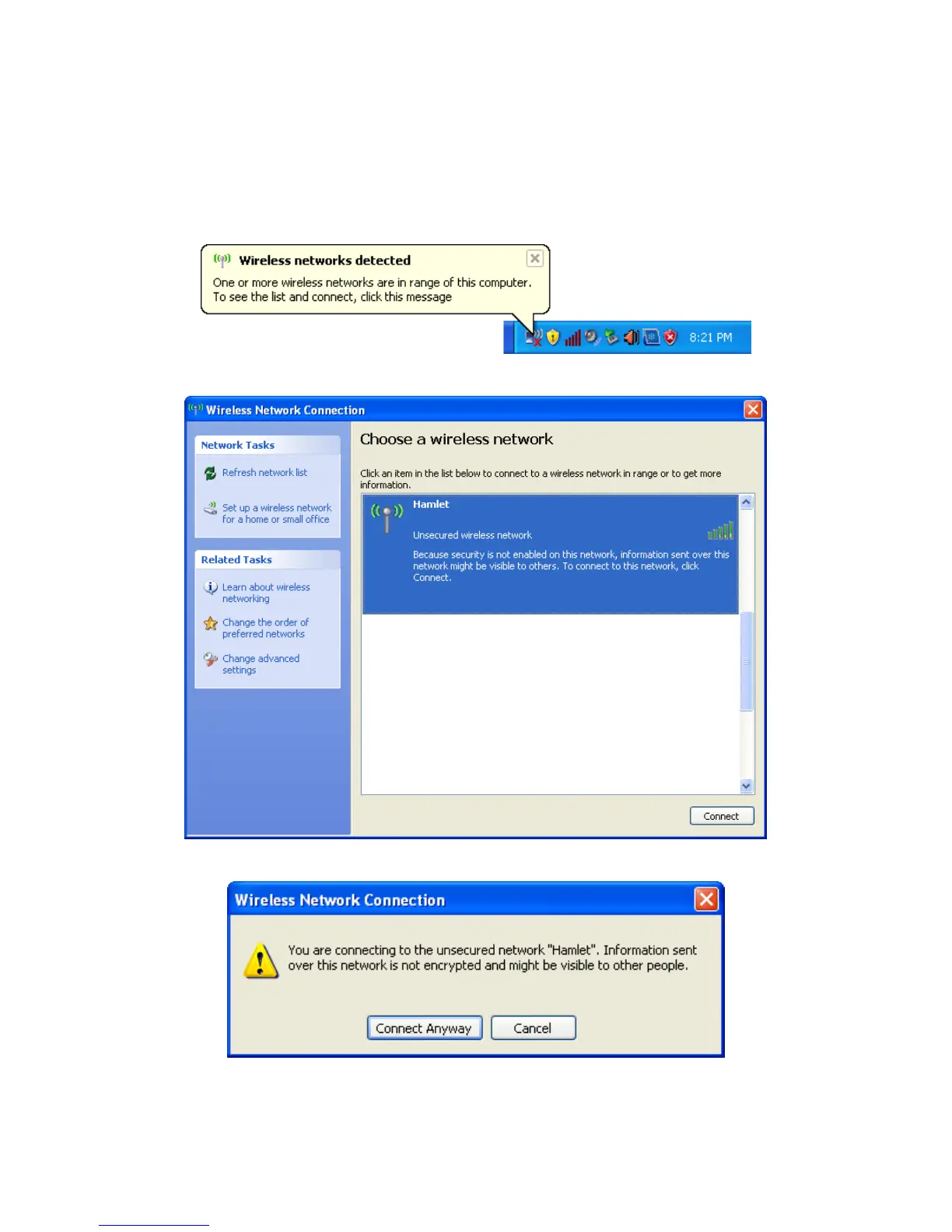Wireless AP Router HNW300APN2
User Manual 26
6. Connect Wirelessly
Now that the Easy configuration setup is completed, you can connect wirelessly to your Wi-Fi AP Router.
Follow the steps below to create a new wireless connection.
1. Double click on the wireless icon on your computer and search for the wireless network that you
enter ESSID name.
2. Click on the wireless network that you enter ESSID name to connect.
3. If the wireless network isn’t encrypted, click on “Connect Anyway" to connect.