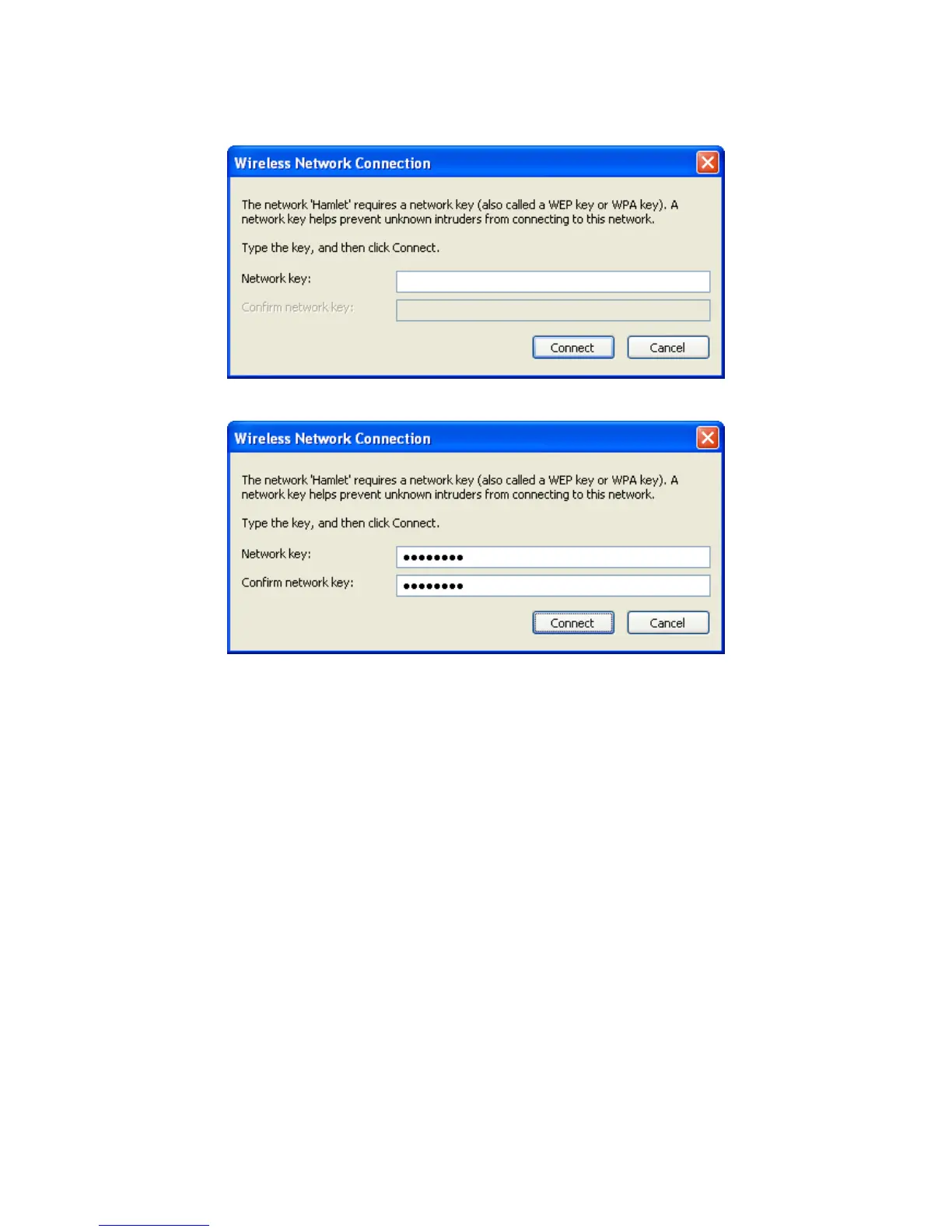Wireless AP Router HNW300APN2
User Manual 27
4. If the wireless network is encrypted, enter the network key that belongs to your Encryption type and
Passphrase. You can later change this network key via the wireless configuration menu.
5. Click on "Connect" or "Apply".
Now, your wireless connection to the Wi-Fi Router has been configured and you are able to connect to
ISP / Website.