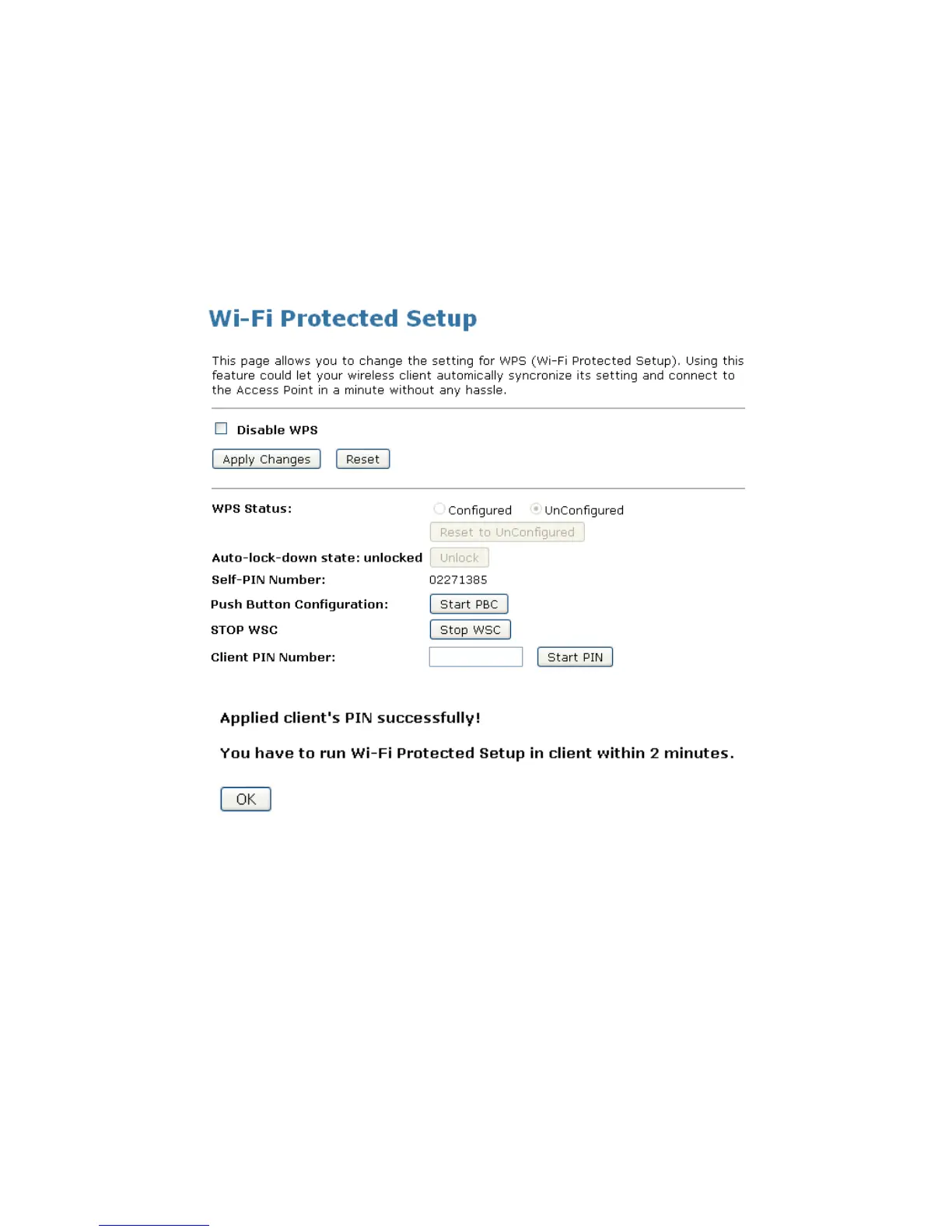Wireless AP Router HNW300APN2
User Manual 96
10.9 Operations of AP - AP being a registrar
AP mode
Whenever users enter station’s PIN into AP’s Wi-Fi Protected Setup page and click “Start PIN”, AP will
become a registrar. Users must start the PIN method on the station side within two minutes.
1. From the left-hand Wireless -> WPS menu. The following page is displayed:
2. Make sure AP is in un-configured state.
3. Enter the Client PIN Number.
4. Click Start PIN.
5. Users must start the PIN method on the station side within two minutes.