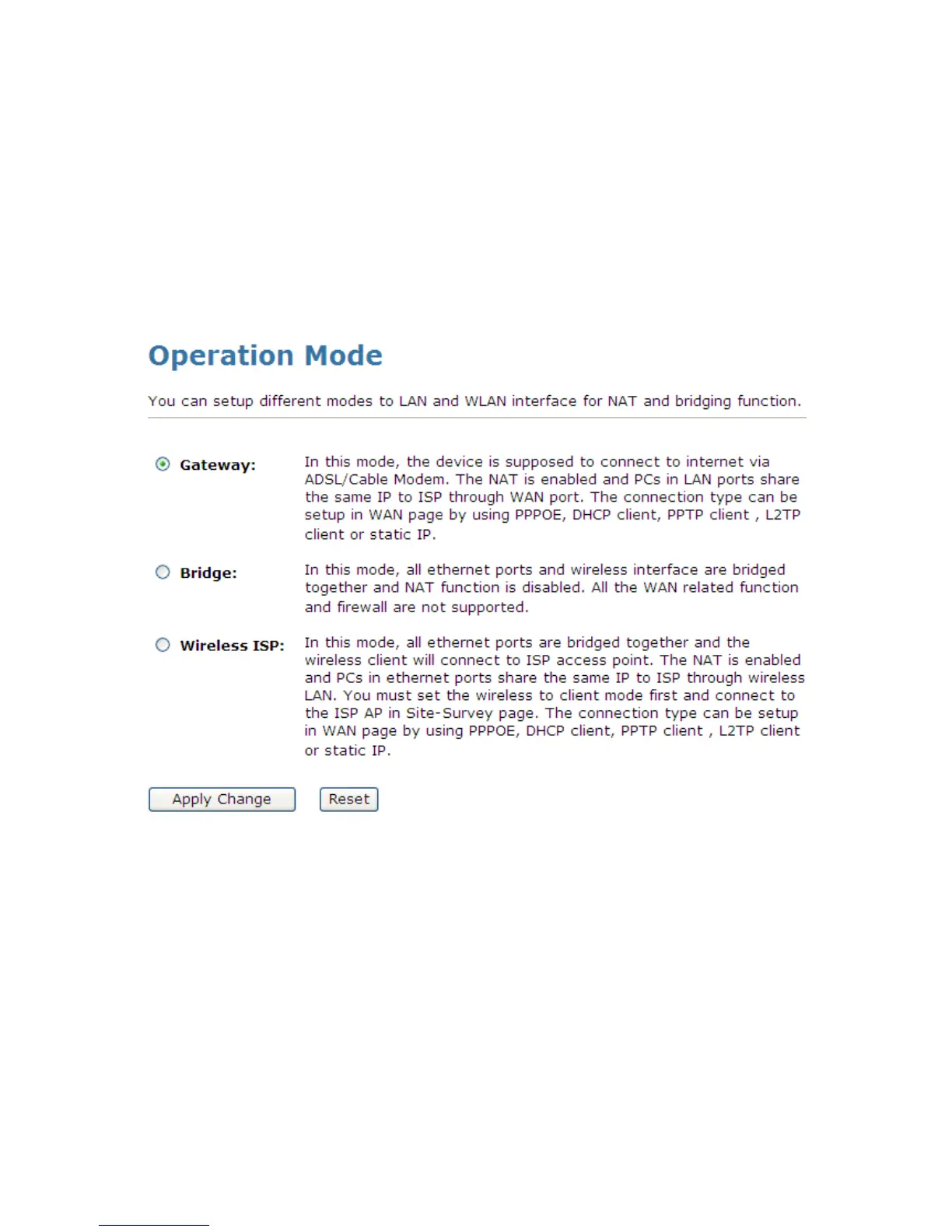Wireless AP Router HNW300APN2
User Manual 56
9. Operation Mode
This chapter describes how to configure the way that your device connects to the Internet. There are three
options of Operation Mode: Gateway, Bridge and Wireless ISP.
9.1 Setting Operation Mode
To change the Operation Mode:
1. From the left-hand Operation Mode menu. The following page is displayed:
2. Click on the ratio of Gateway, Bridge or Wireless ISP and then click on Apply to active it.