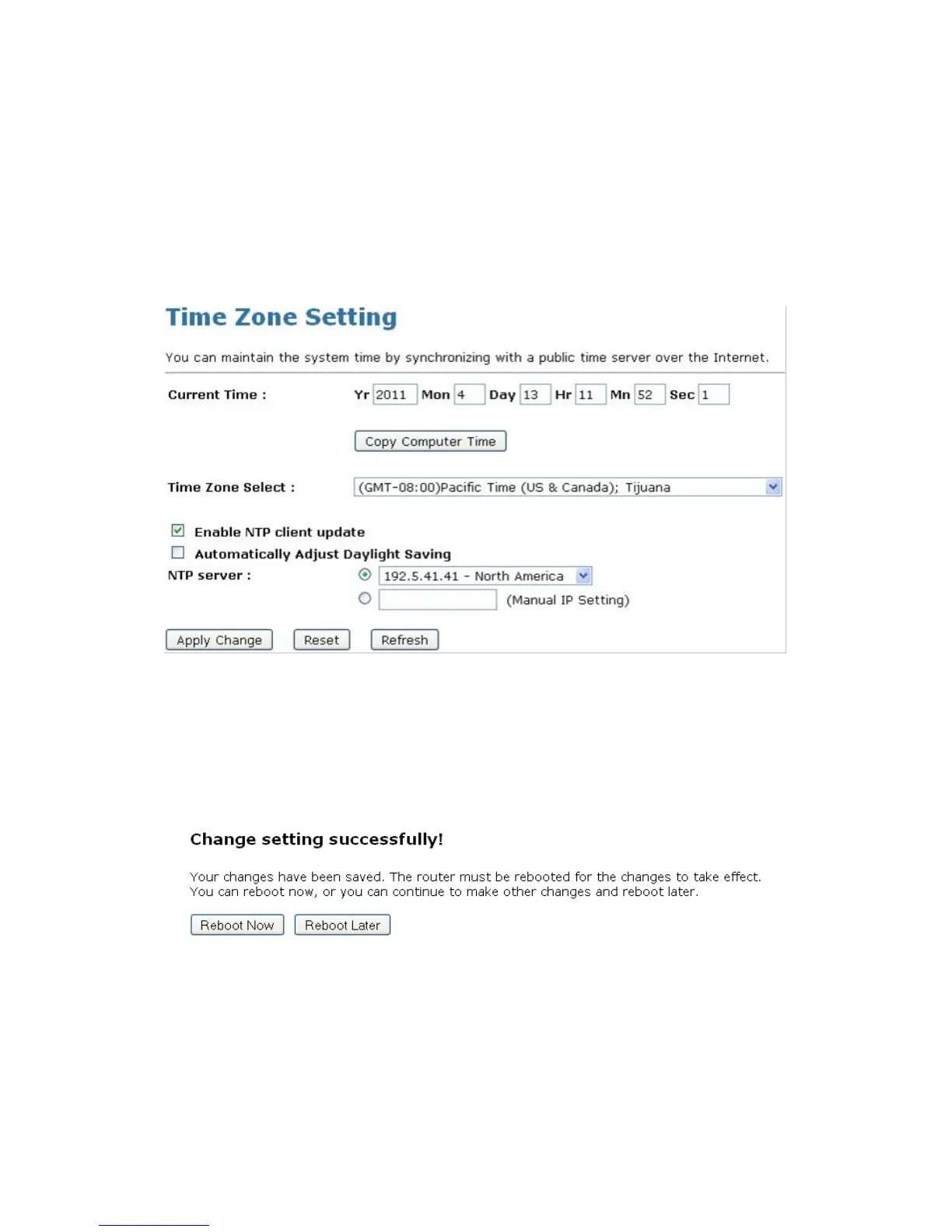Wireless AP Router HNW300APN2
User Manual 143
25. Time Zone Setting
Certain systems may not have a date or time mechanism or may be using inaccurate time/day information.
the Simple Network Time Protocol feature provides a way to synchronize the device’s own time of day setting
with a remote time server as described in RFC 2030 (SNTP) and RFC 1305 (NTP).
SNTP Server and SNTP Client Configuration settings
1. From the left-hand Management menu, click on Time Zone Setting. The following page is displayed:
2. From the Time Zone Select drop-down list, select Your Own Time Zone.
3. Check the option Enable NTP client update.
4. From the NTP server drop-down list, select a NTP Server. Or you can add server to the SNTP
association list using IP address. Adding a server to the association list automatically starts the
synchronization process.
5. Click Apply Change.
6. Change setting successfully! Click on Reboot Now button to confirm.
