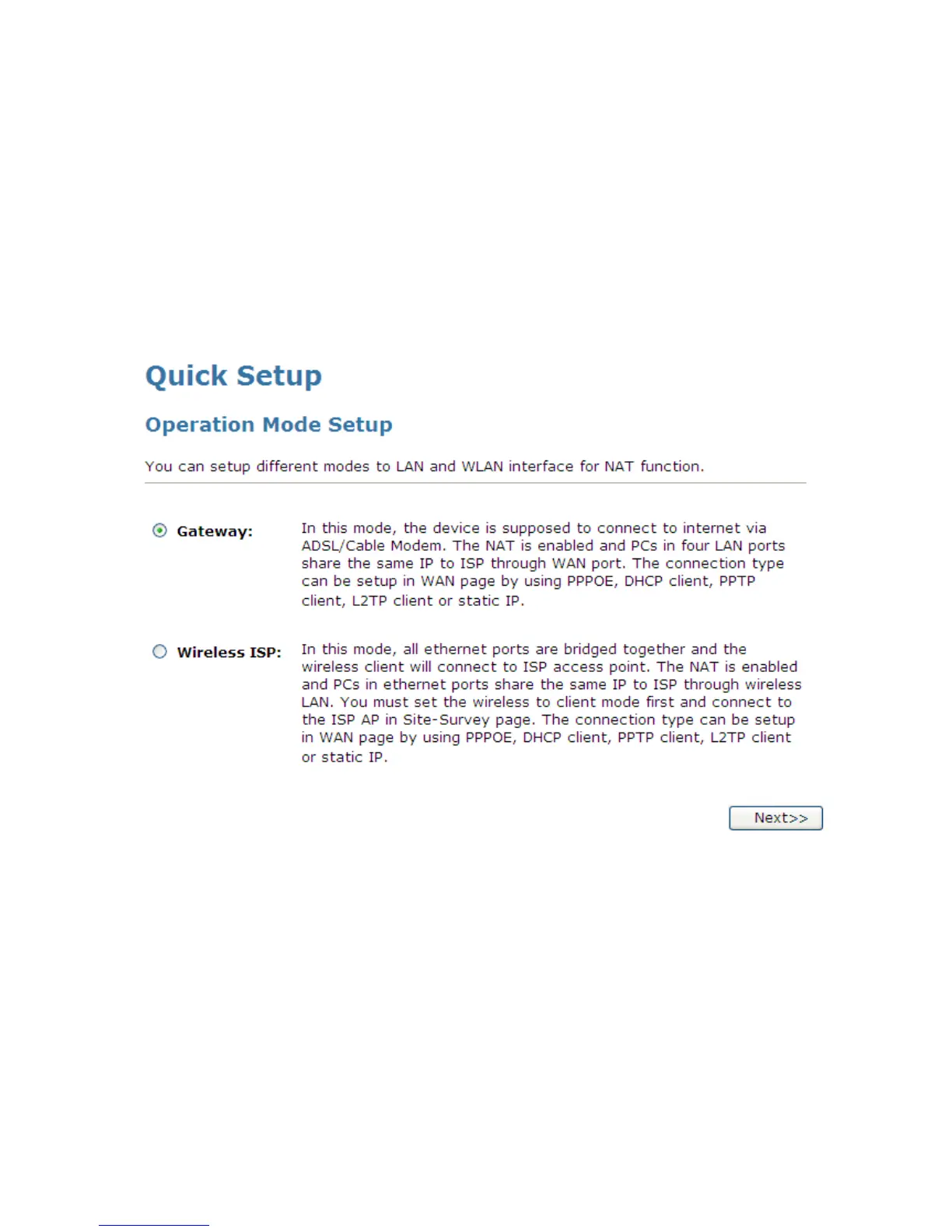Wireless AP Router HNW300APN2
User Manual 30
8.1 Operation Mode Setup
You can setup different modes to LAN and WLAN interface for NAT function.
Gateway
In this mode, the device is supposed to connect to internet via ADSL/Cable Modem. The NAT is enabled and
PCs in four LAN ports share the same IP to ISP through WAN port. The connection type can be setup in
WAN page by using PPPoE, DHCP client or static IP.
To change the Operation Mode:
1. From the left-hand menu, click on Quick Setup. The following page is displayed:
2. Click on the ratio of Gateway and then click on Next>>.
