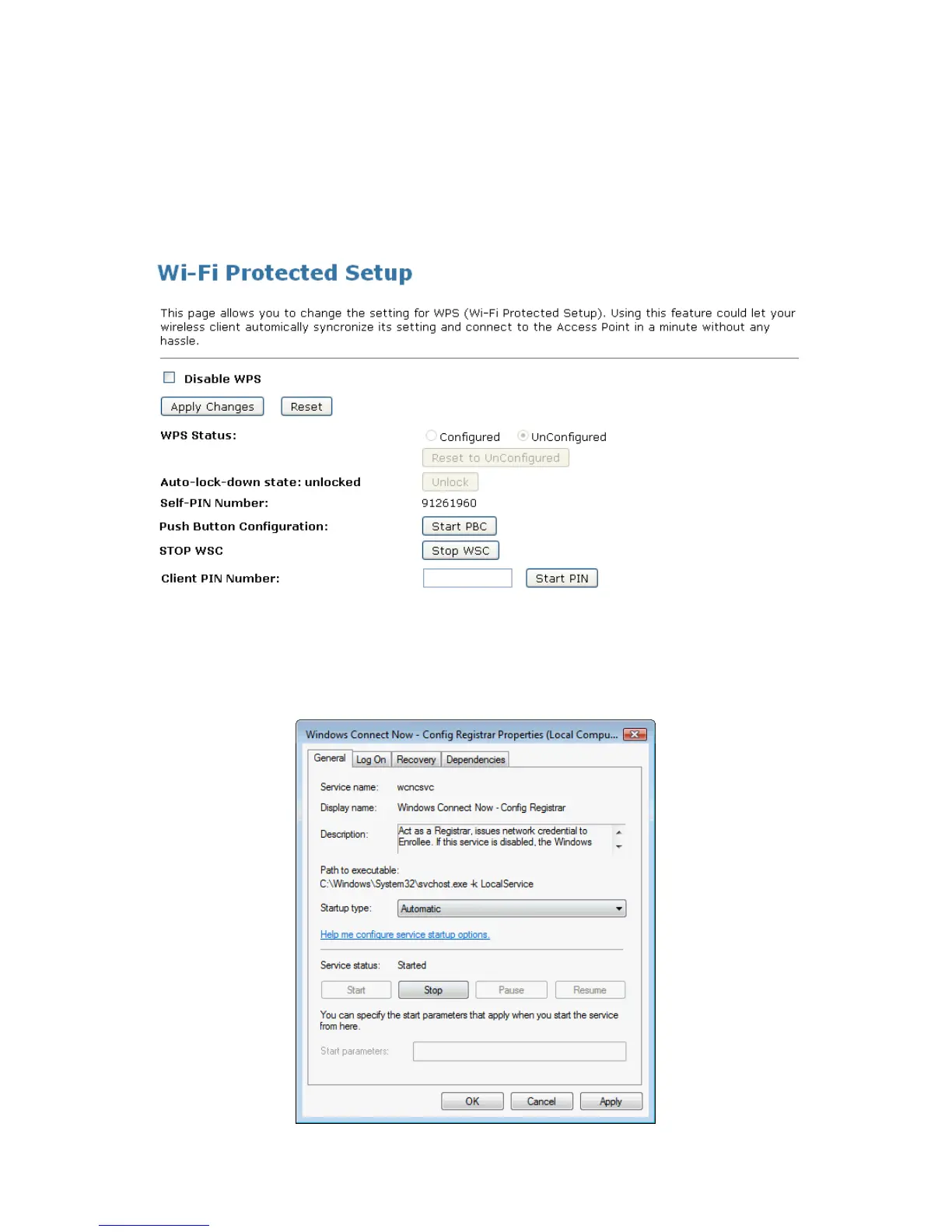Wireless AP Router HNW300APN2
User Manual 88
10.8 Operations of AP - AP being an enrollee
In this case, AP will be configured by any registrar either through in-band EAP or UPnP. Here, users do not
need to do any action on AP side. They just need AP’s device PIN and enter it into registrar. An example from
Vista WCN will be given.
1. From the left-hand Wireless -> WPS menu. The following page is displayed:
2. Make sure AP is in un-configured state.
3. Plug the Ethernet cable into AP’s LAN port and make sure the IP connection is valid with Vista.
4. Make sure WCN is enabled. Users may need to enable it at the first time. They could open the “Control
Panel”, click “Classic View“, open “Administrative Tools”, double click “Services”, a User Account
Control pop up and click “Continue“, edit properties of “Windows Connect Now”, choose the “Startup
type” with “Automatic” and click “Start”.