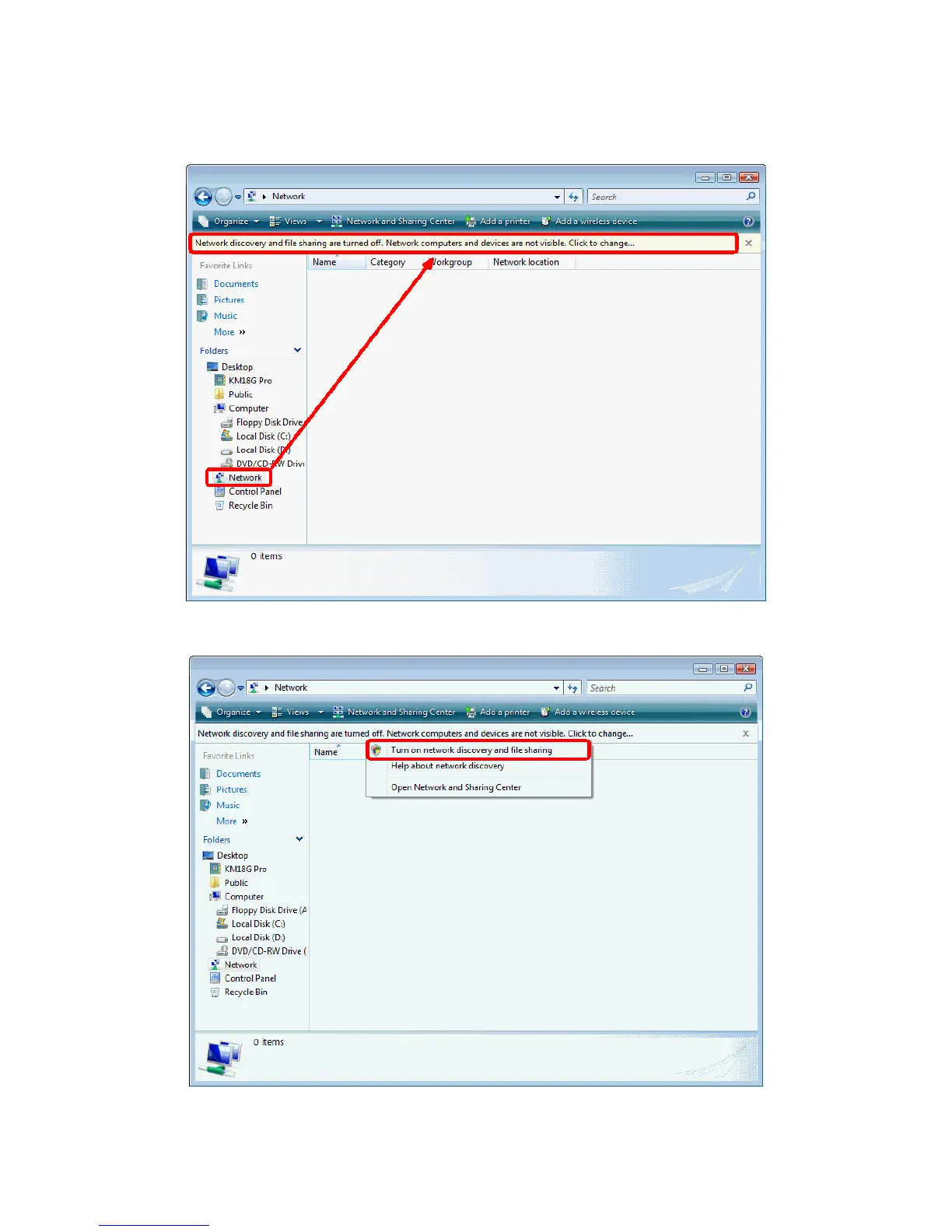Wireless AP Router HNW300APN2
User Manual 89
5. If the previous steps are done, open Windows Explorer. Go to the Network section.
6. Click on “Network discovery and file sharing are turned off. Network computers and devices are not
visible. Click to Change…“
7. Click on “Turn on network discovery and file sharing”