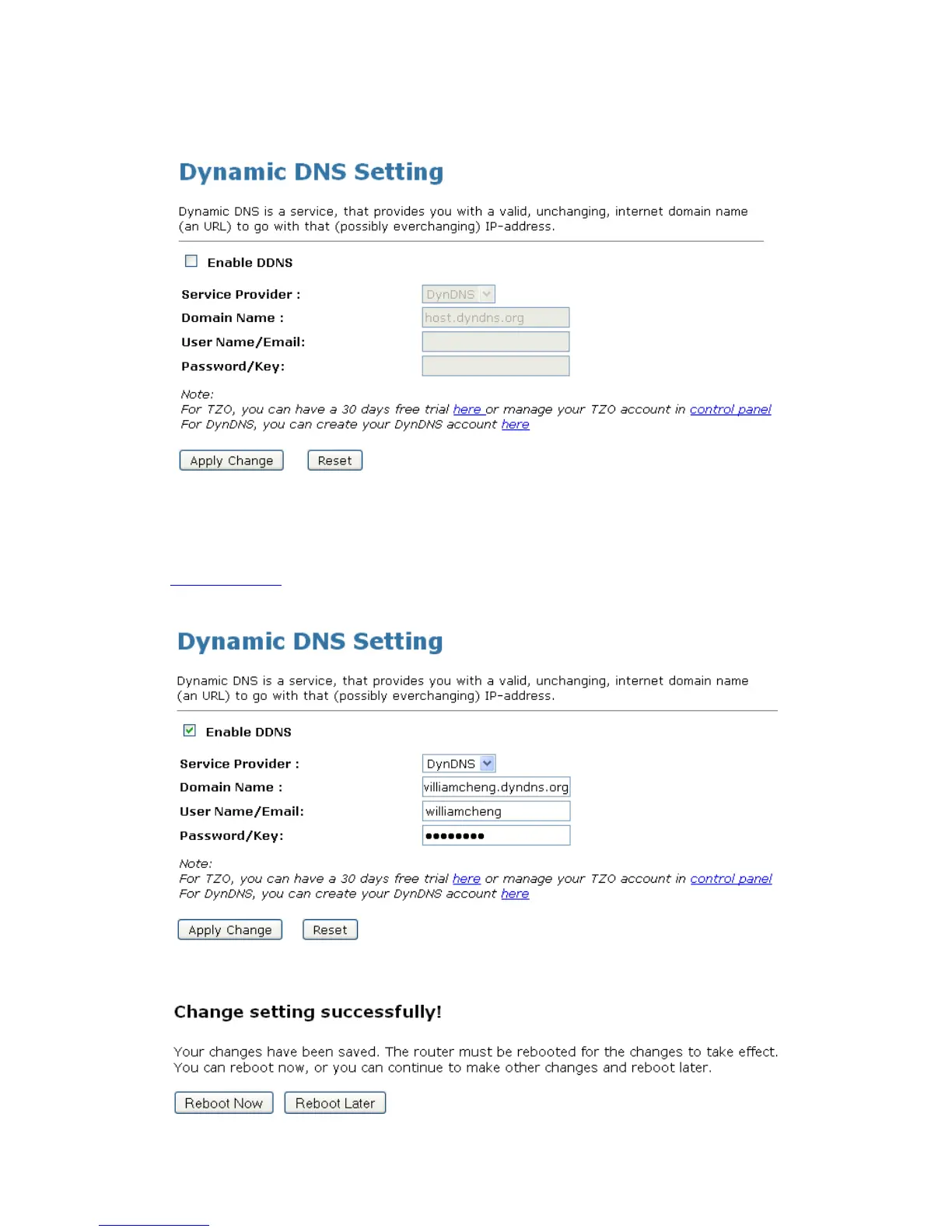Wireless AP Router HNW300APN2
User Manual 141
24.1 Configure DynDNS
1. From the left-hand Management -> DDNS menu. The following page is displayed:
2. Click on Enable DDNS
3. Select the DynDNS from the Service Provider drop-down list.
4. Type your own unique User Name, Password and Domain Name which you applied from
www.dyndns.com in the relevant boxes. They can be any combination of letters or numbers with a
maximum of 20 characters.
5. Click Apply Changes.
6. Change setting successfully! Click on Reboot Now button to confirm.