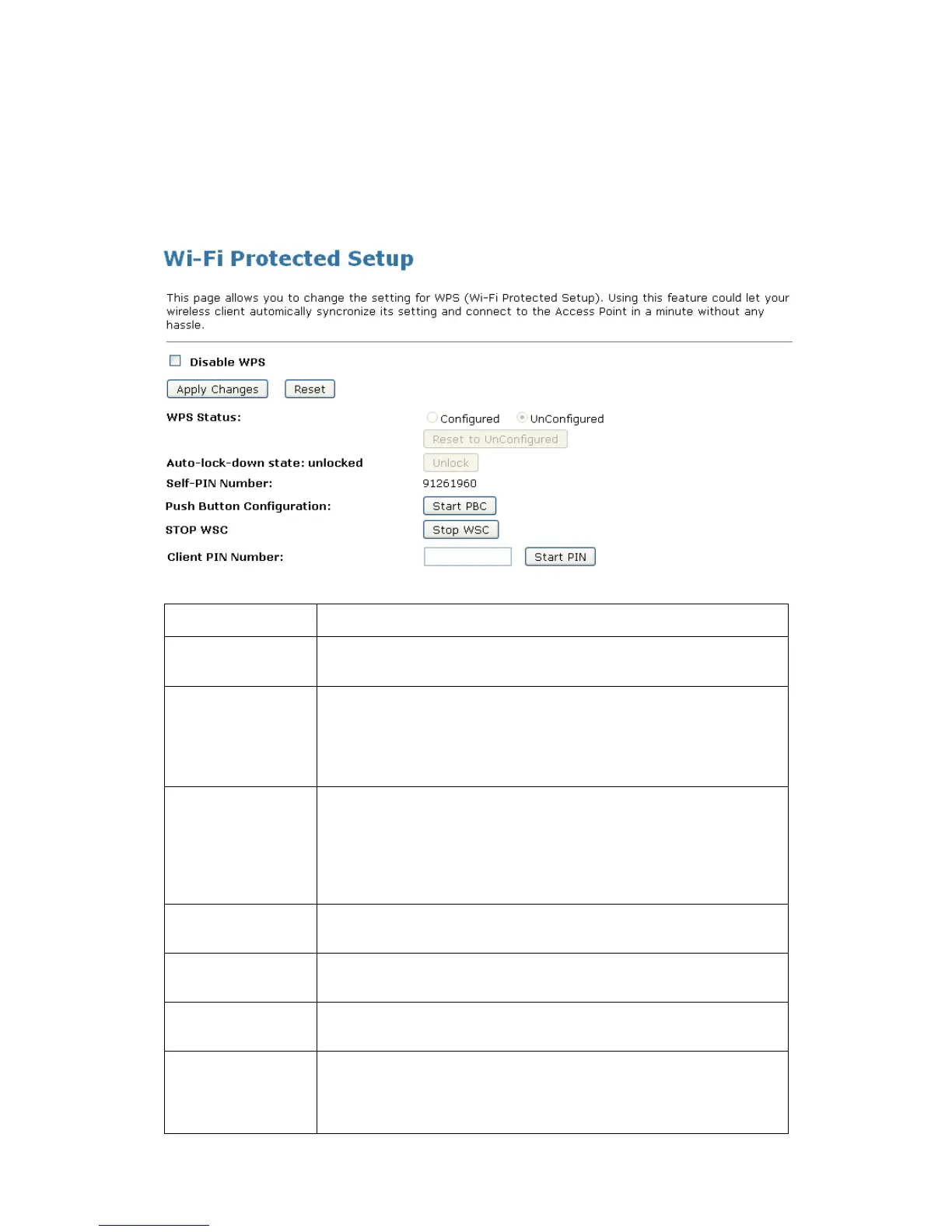Wireless AP Router HNW300APN2
User Manual 84
10.7 WPS
This page allows you to change the setting for WPS (Wi-Fi Protected Setup). Using this feature could let your
wireless client automatically syncronize its setting and connect to the Wi-Fi Router in a minute without any
hassle. To access the Wireless Network WPS page:
From the left-hand Wireless menu, click on WPS. The following page is displayed:
Checking this box and clicking “Apply Changes” will disable Wi-Fi
Protected Setup. WPS is turned on by default.
When AP’s settings are factory default (out of box), it is set to open
security and un-configured state. It will be displayed by “WPS Status”. If it
already shows “Configured”, some registrars such as Vista WCN will not
configure AP. Users will need to go to the “Save/Reload Settings” page
and click “Reset” to reload factory default settings.
“Self-PIN Number” is AP’s PIN. Whenever users want to change
AP’s PIN, they could click “Regenerate PIN” and then click “ Apply
Changes”. Moreover, if users want to make their own PIN, they could enter
four digit PIN without checksum and then click “ Apply Changes”.
However, this would not be recommended since the registrar side needs
to be supported with four digit PIN.
Push Button
Configuration
Clicking this button will invoke the PBC method of WPS. It is only used
when AP acts as a registrar.
Whenever users want to enable/disable WPS or change AP’s PIN, they
need to apply this button to commit changes.
It restores the original values of “Self-PIN Number” and “Client PIN
Number”.
It is only used when users want their station to join AP’s network. The
length of PIN is limited to four or eight numeric digits. If users enter eight
digit PIN with checksum error, there will be a warning message popping
up. If users insist on this PIN, AP will take it.
