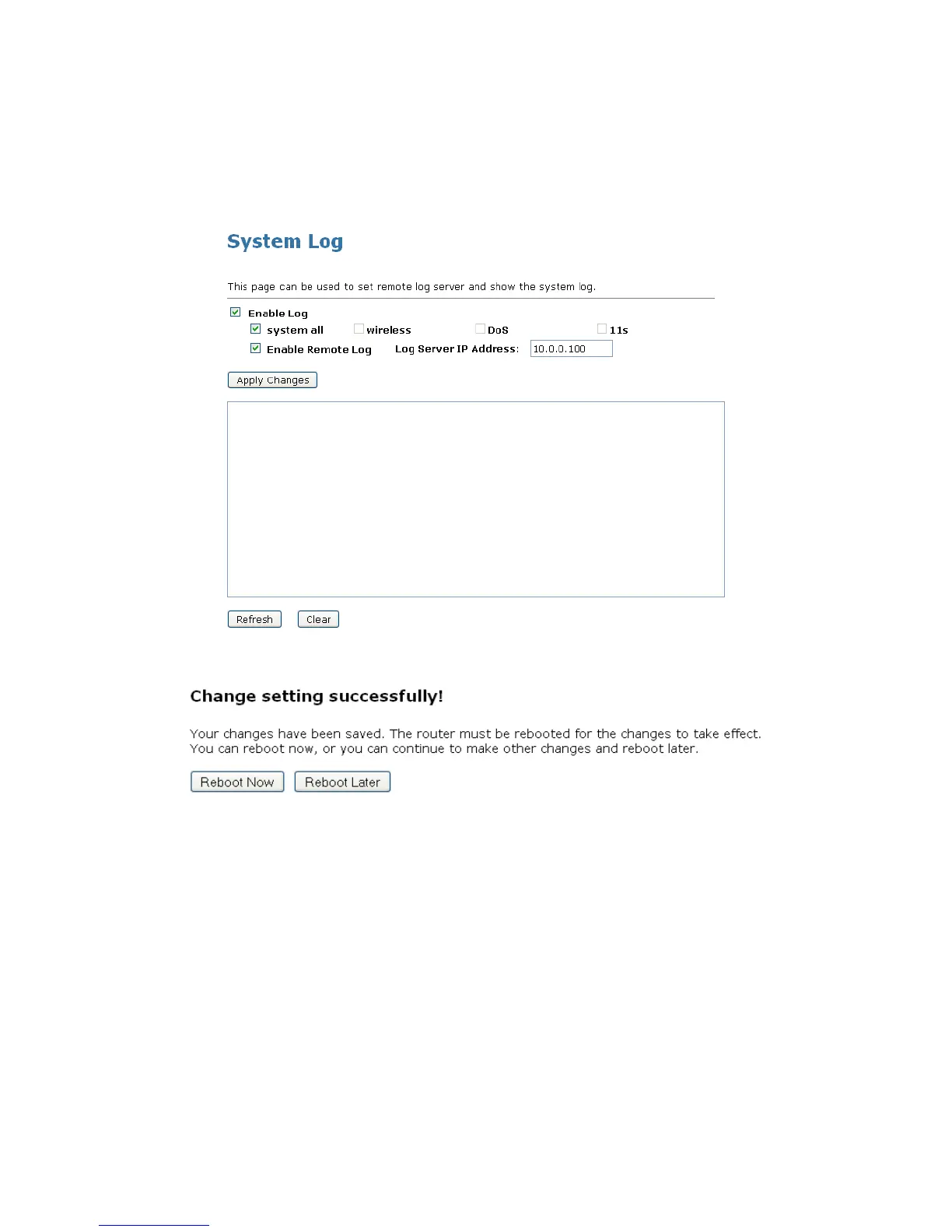Wireless AP Router HNW300APN2
User Manual 147
2. Check the option Enable Log.
3. Check the option system all, wireless or DoS.
4. Check the option Enable Remote Log.
5. Enter the IP Address in the Log Server IP Address field.
6. Click Apply Changes.
7. Change setting successfully! Click on Reboot Now button to confirm.