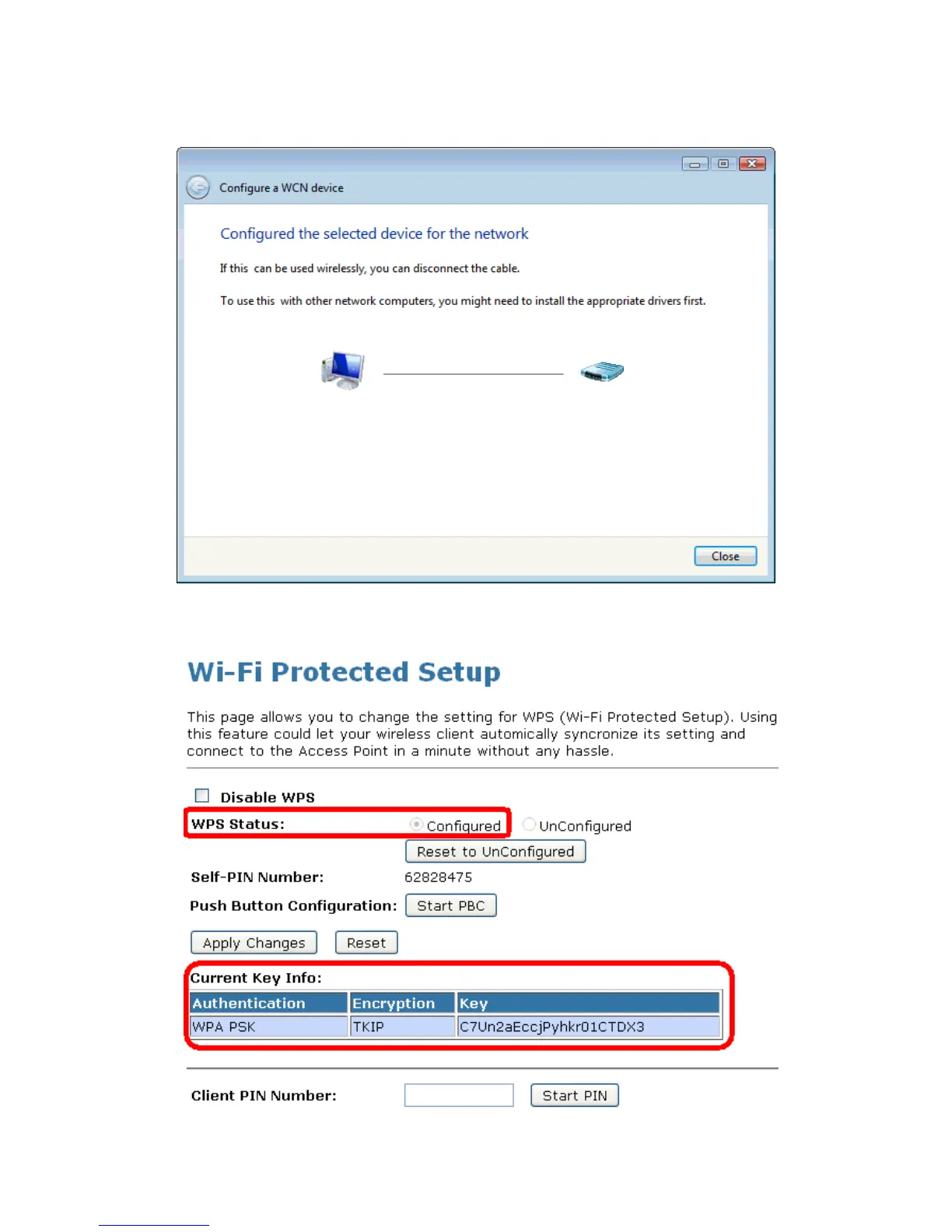Wireless AP Router HNW300APN2
User Manual 93
14. A User Account Control screen pops up, click Continue.
15. AP is successfully configured by WCN.
16. Finally, AP will become configured (see WPS Status). The authentication algorithm, encryption
algorithm, and key assigned by WCN will be displayed below “Current Key Info”.