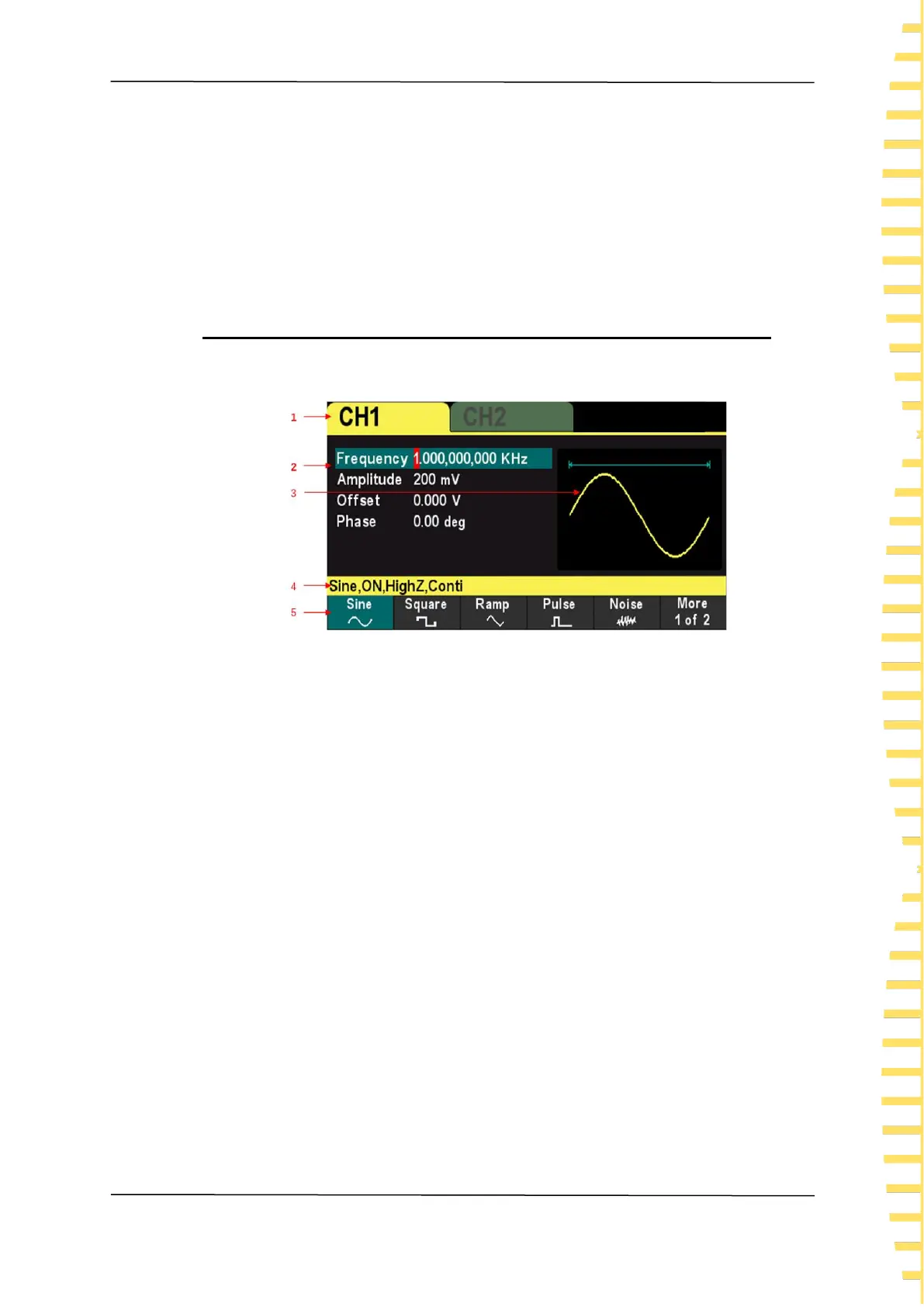Quick start
EN
Copyright © Qingdao Hantek Electronics Co., LTD HDG3000B User manual
15
external signal to be measured by the counter.
4. USB DEVICE Interface
5. Safety Lock Hole
6. AC Power Socket
4.4.3 Main interface
The user interface is shown in the following figure.
Figure 4.5 User Interface
1. Displays the selected channel.
CH1、CH2
2. Channel Parameters
Display the waveform parameters of the current channel.
Press the parameter softkey and use the numeric keypad or direction keys and
knob to modify the value. The parameters that can be modified will be highlighted,
and the red background of the number indicates the current cursor position.
3. Waveform
Display the selected waveform type of the current channel.
4. Channel Configuration
Displays the output configuration of the current channel, including waveform type,
output impedance, operating mode and output state.
Output Impedance: HighZ (High Impedance) or 50Ω.
Mode: Modulation, Sweep, Burst or Continuous output.
5. Menu
