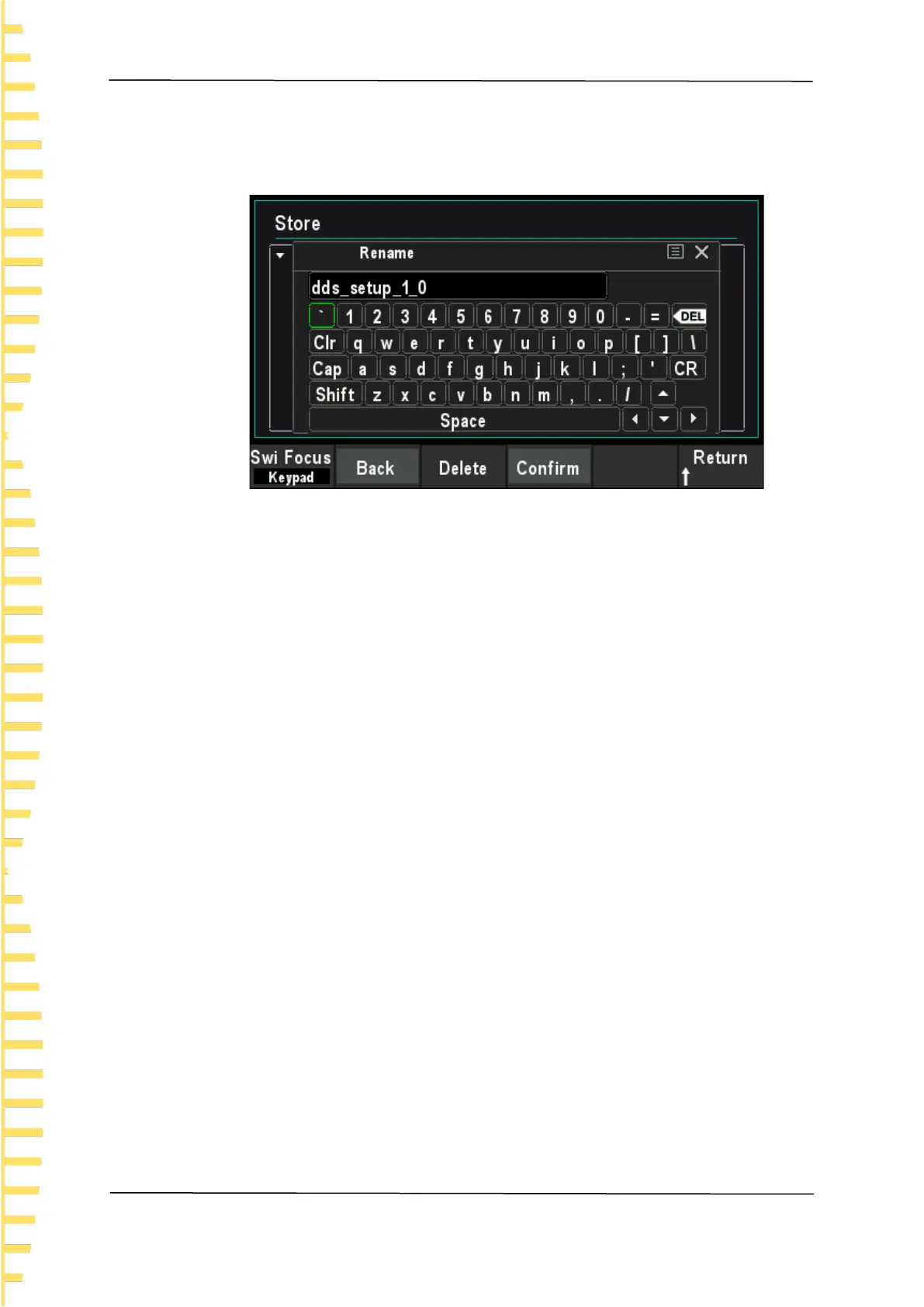Store
EN
HDG3000B User manual Copyright © Qingdao Hantek Electronics Co., LTD
70
Use the knob to select the specified file or directory and press Rename softkey to
rename. Refer to the operation method of creating a new file. After the completion of the
denominate, press Confirm softkey to confirm the change.
Figure 12.3 Rename Interface
Delete
Use the knob to select the specified file or directory and press Delete softkey to delete
the selected file or directory.
Refresh
Press Refresh softkey to refresh the file list.