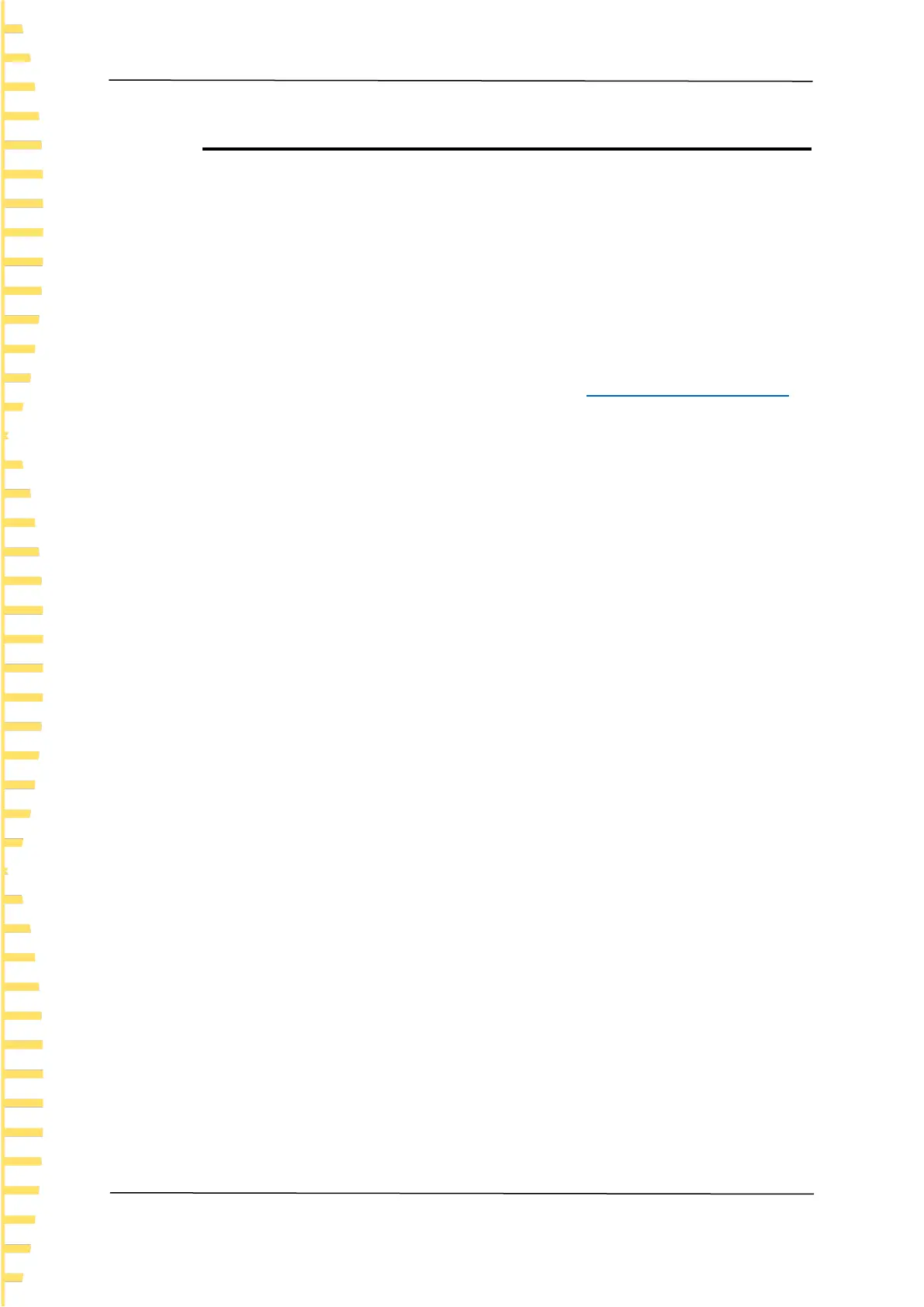Harmonic Output
EN
HDG3000B User manual Copyright © Qingdao Hantek Electronics Co., LTD
34
7.6 Set the Harmonic Phase
Press [Wave] > Harmonic softkey to enter the harmonic setting menu and press Phase
softkey to set the phase of each harmonic.
1. Index:
Press this softkey to select the index number of the harmonic to be selected.
2. Phase:
Press this softkey to set the phase of the selected subharmonic. Use the numeric
keypad to input the phase value and then select the unit "°" from the pop-up menu,
or use the direction keys and knob to modify the current value. For the input
method of phase value, refer to the introduction in "Parameter Setting Method".