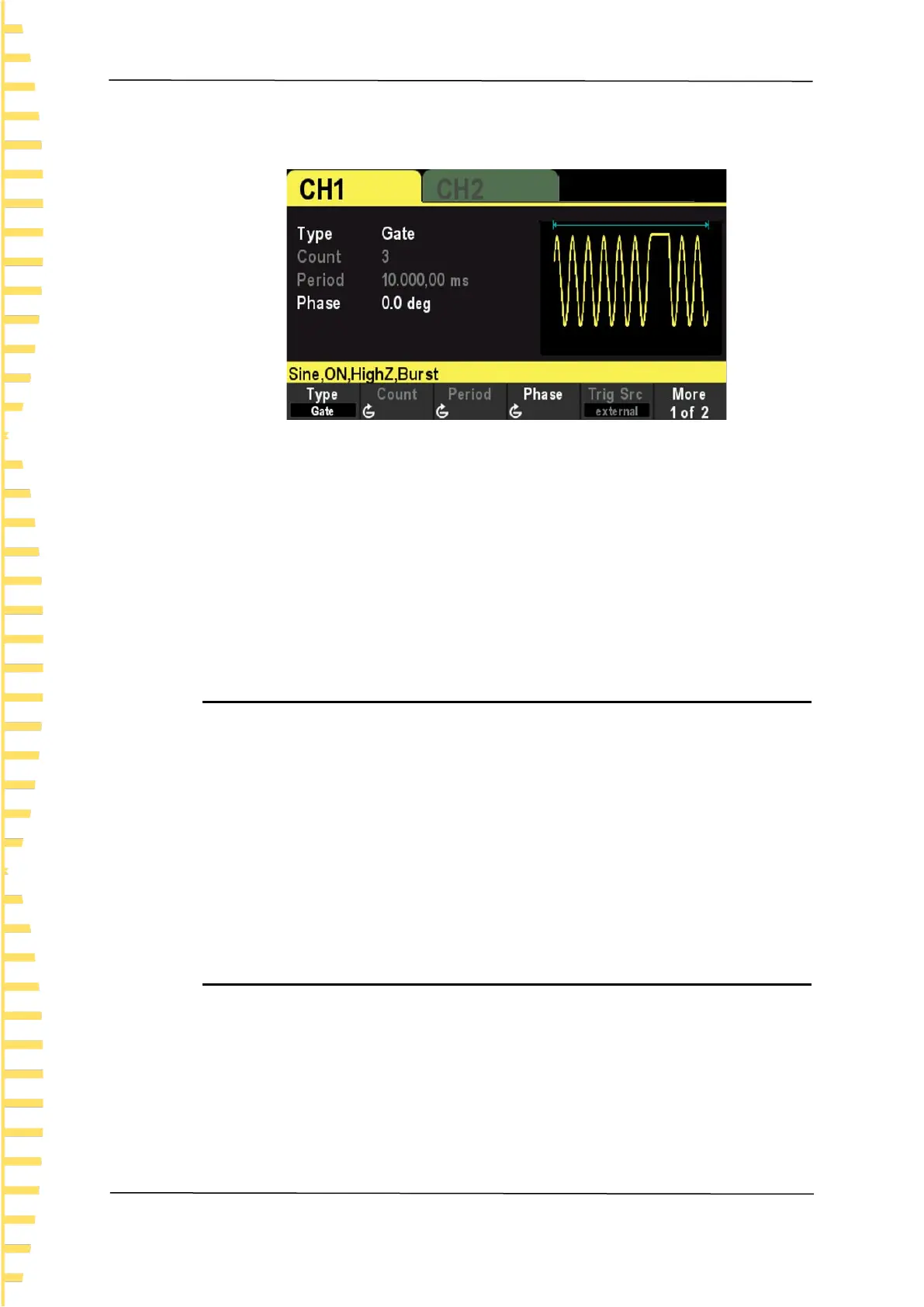Burst
EN
HDG3000B User manual Copyright © Qingdao Hantek Electronics Co., LTD
64
polarity as "Positive" (or "Negative"). The generator outputs burst waveform only when
the gated signal is "Positive" (or "Negative").
Figure 10.3 Gate Burst
When the gated signal is "True", the generator outputs a continuous waveform; when
the gated signal is "False", the generator completes the current period, and then stops
and holds on the voltage level corresponding to the initial burst phase of the selected
waveform. For Noise waveform, the output will stop immediately once the gated signal
becomes "False".
Gated Burst could only be triggered by External trigger source. In addition, users can
set the "Phase".
10.3 Burst Count
Burst count is the number of carrier waveforms in one burst period. It is only available
for N Cycle Burst mode (internal, external, or manually trigger sources).
For internal trigger source, Burst period ≥ 1μs + Carrier Waveform Period × Burst Count.
Press [Burst] > Type softkey to select “N Cycle”. The “Count” parameter is highlighted
and is editable. And use the numeric keypad or direction keys and the knob to input the
desired count. The default is 1 and the settable range is 1 to 2000 000 000.
This menu will be grayed out and disabled when the burst type is set to Infinite cycle or
Gated.
10.4 Burst Period
Burst period is the time from the start of one burst to the start of next burst. It is only
available for N Cycle burst in internal trigger. The default is 10 ms.
⚫ Burst period ≥ 1μs + Carrier Waveform Period × Burst Count.
⚫ If the burst period is set to too small, the generator will increase this period
automatically to allow the output of the specified number of cycles.
Press [Burst] > Type softkey to select N Cycle. Press Trig Src softkey and select
Internal, then press Period softkey, and use the numeric keypad or direction keys and