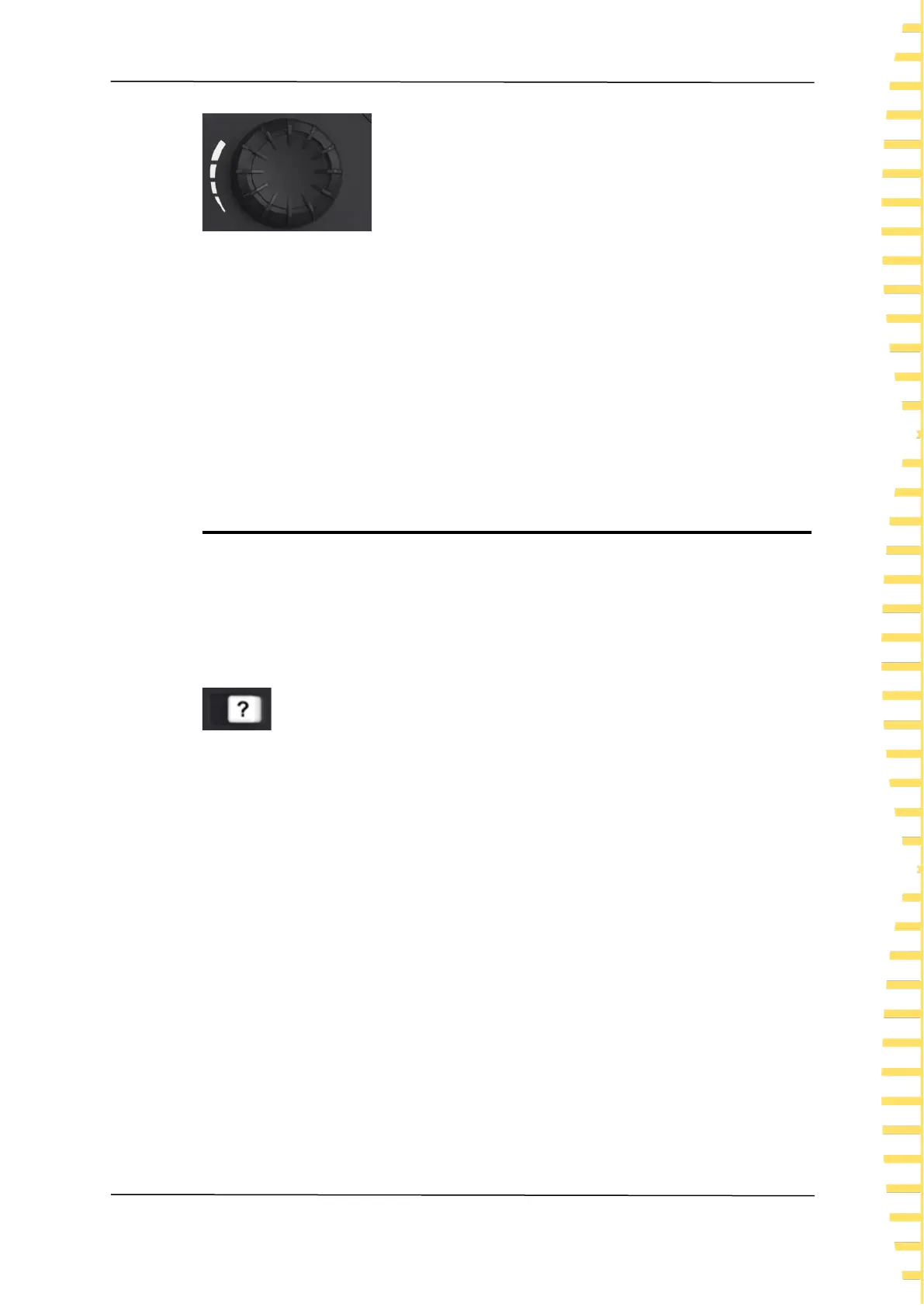Quick start
EN
Copyright © Qingdao Hantek Electronics Co., LTD HDG3000B User manual
17
Knob functions include:
⚫ In the parameter editable state, rotating the knob will increase (clockwise) or
decrease (counterclockwise) the parameter in specified steps.
⚫ When editing the file name, the knob is used to select different characters in the
soft keyboard.
⚫ In [Wave] > Arb > Type > Custom, the knob is used to select different arbitrary
waveform files.
⚫ In the store and recall function, the knob is used to select the location where the file
is saved or the file to be read.
4.6 Using the built-in help system
To get help on any front-panel key or menu softkey, first press the front-panel [?] key,
then the key for which you want help.
If there are indexes for other topics in the content view, the user can rotate the knob to
select a different index, press the button to enter the corresponding topic content.
Press the [?] key again to exit.