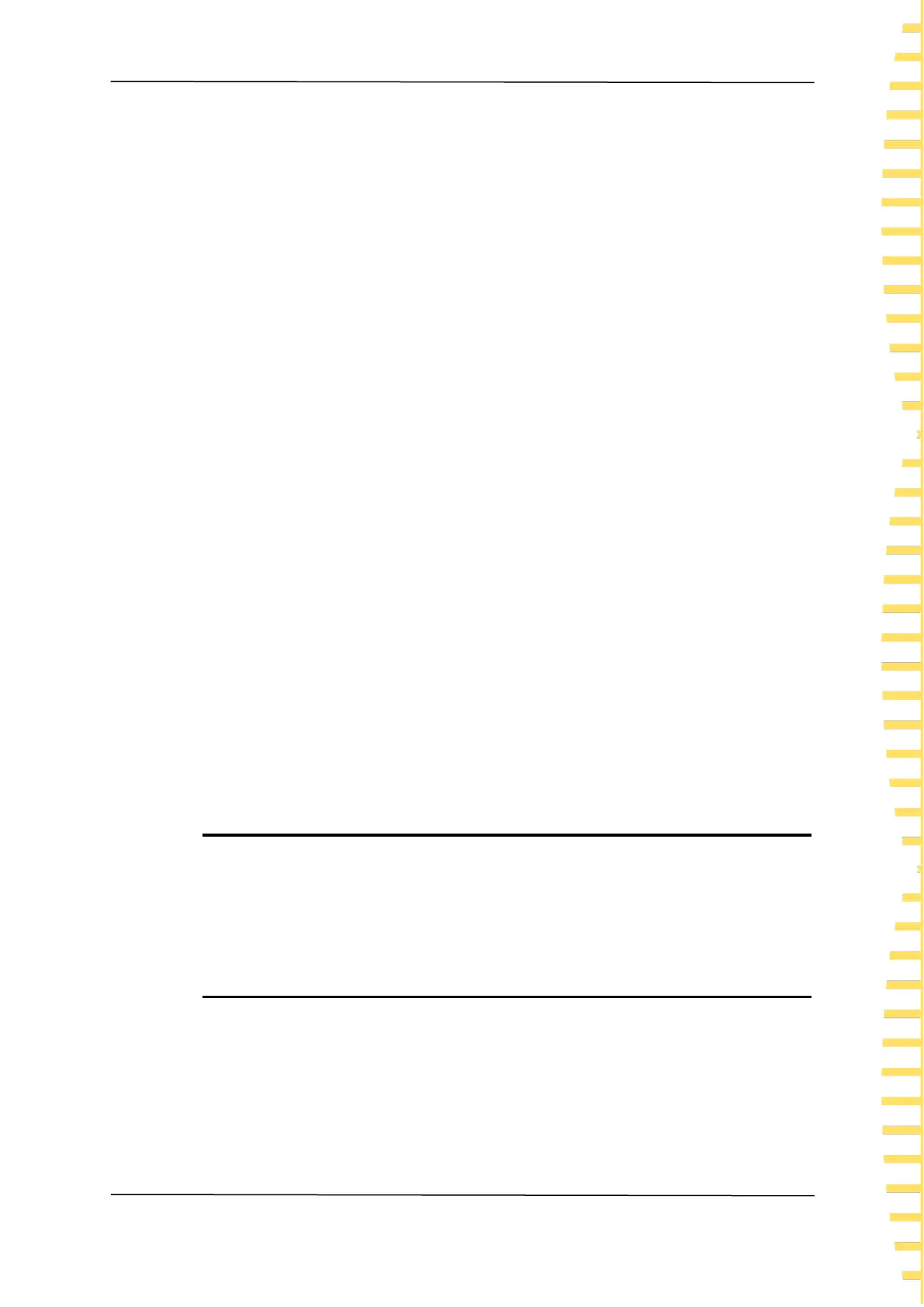Sweep
EN
Copyright © Qingdao Hantek Electronics Co., LTD HDG3000B User manual
59
⚫ Frequency Span = Stop Frequency – Start Frequency
When [Sweep] is enabled, press Start Freq/Center Freq softkey to highlight "Center
Freq". The "Freq Span" in the Stop Freq/Freq Span softkey is also highlighted. Use the
numeric keyboard or direction keys and knob to enter the desired frequency values. By
default, the center frequency is 550Hz and the frequency span is 900Hz. Different
sweep waveform corresponds to different center frequency and frequency span range
and center frequency and frequency span are inter-related.
Define the minimum frequency of the waveform currently selected as Fmin, the
maximum frequency as Fmax and Fm = (Fmin+Fmax)/2.
The range of center frequency is from Fmin to Fmax. For frequency parameters of
different waveforms, please refer to "Frequency Characteristics" in Specifications.
The range of the frequency span is influenced by the center frequency:
Center frequency <Fm: frequency span range is ±2 × (center frequency - Fmin);
Center frequency ≥Fm: frequency span range is ±2 × (Fmax- center frequency).
Take sine as an example. Fmin is 1μHz, Fmax is 160MHz and Fm is about 80MHz.
If the center frequency is 550Hz, the range of the frequency span is:
±2 × (550Hz – 1μHz) = ±1.099999998kHz;
if the center frequency is 155MHz, the range of the frequency span range is:
±2 × (160MHz – 155MHz) = ±10MHz.
After modifying the frequency, the generator will restart to output the frequency sweep
signal with the specified frequency.
Note: In large-scale sweep, the amplitude characteristic of the output signal might
change.
9.4 Linear Sweep
HDG3000B provides linear sweep type.
The output frequency of the instrument varies linearly in the way of "several Hertz per
second". The variation is controlled by "Start Freq", "Stop Freq" and "Swep Time".
9.5 Sweep Time
Sweep time specifies the time required to sweep from the start frequency to the stop
frequency.
When [Sweep] is enabled, press Swep Time softkey and use the numeric keyboard or
knob to change the sweep time.
The default value is 1s and the settable range is from 1ms to 50Ks.