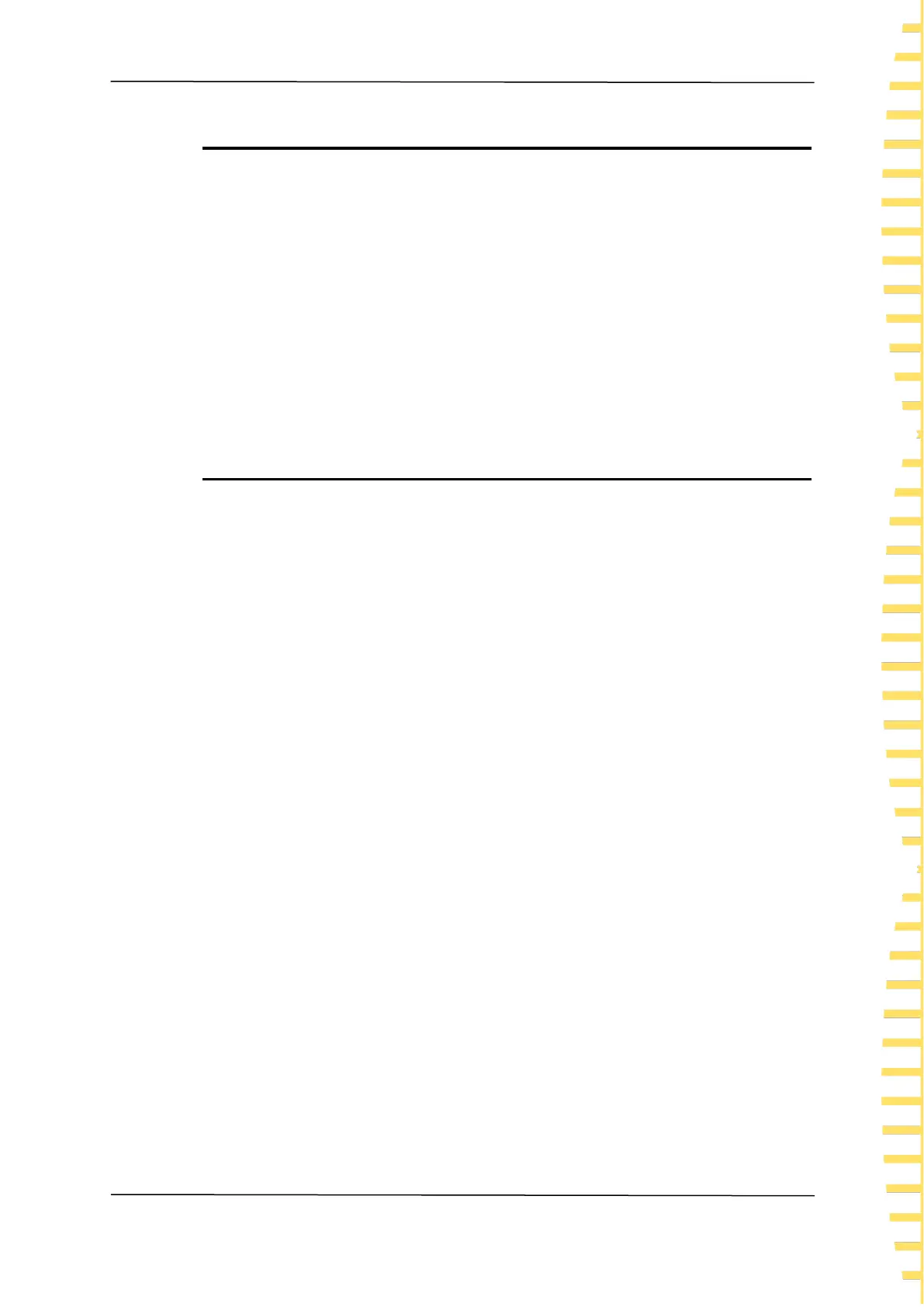Modulation
EN
Copyright © Qingdao Hantek Electronics Co., LTD HDG3000B User manual
57
8.13.5 Modulation Frequency
When internal modulation source is selected, press [Mod] > Frequency softkey to set
the frequency of the modulating waveform.
⚫ Use the numeric keypad or direction keys and knob to enter the desired frequency
value.
⚫ The modulating waveform frequency range is 2mHz to 1MHz, and the default value
is 100Hz.
Note: This menu will be grayed out and disabled when other modulation sources
except the internal modulation source is selected.
8.13.6 Duty Deviation
Press [Mod] > Deviation softkey and input the desired value using the numeric keypad
or direction keys and knob.
Duty deviation represents the variation (in %) of the modulated waveform Duty relative
to the original pulse Duty.
⚫ Duty deviation range: 0.1% to 49.9%.
⚫ The Duty deviation cannot exceed the current pulse Duty.
⚫ Duty deviation is limited by the minimum Duty and current edge time setting.
When external modulation source is select, the Duty deviation is controlled by the ±4V
signal level on the [FSK/Trig/Sync/Extmod] connector on the rear panel