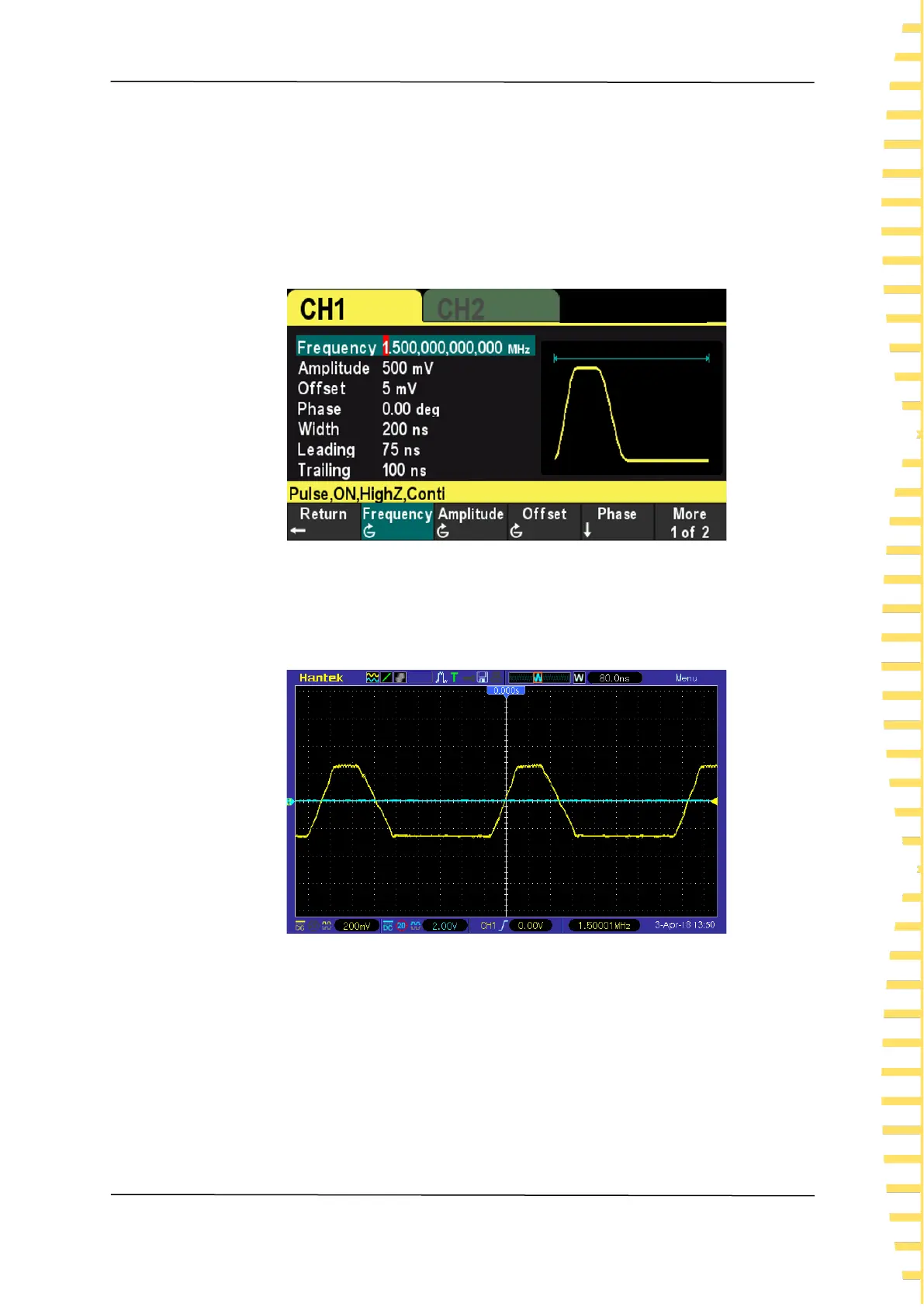Basic Waveform Output
EN
Copyright © Qingdao Hantek Electronics Co., LTD HDG3000B User manual
25
7. Press Edge Time softkey to enter the edge time submenu. Press Leading softkey
to highlight it. Use the numeric keypad to enter the value "75", then select the unit
"nsec" from the menu that pops up.
8. Press Edge Time softkey to enter the edge time submenu. Press Trailing softkey
to highlight it. Use the numeric keypad to enter the value "100", then select the unit
"nsec" from the menu that pops up.
9. Press [Output1] button on the front panel to turn CH1 Output on.
Figure 5.3 Setting Interface
At this point, the specified waveform is output from CH1 based on the current
configuration. Connect the CH1 output terminal to the oscilloscope and the waveform is
as shown in the figure below.
Figure 5.4 Output Waveform
