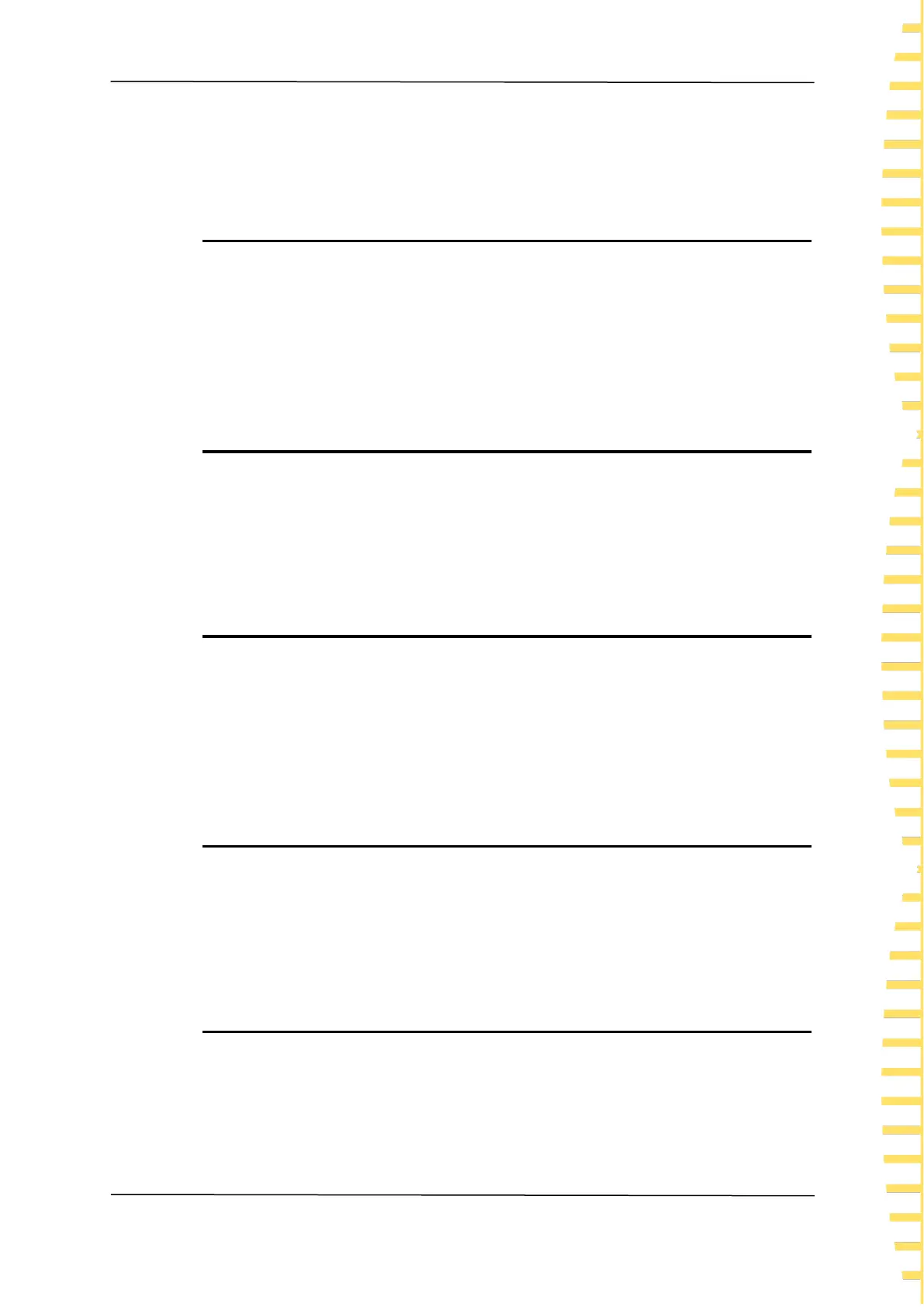Modulation
EN
Copyright © Qingdao Hantek Electronics Co., LTD HDG3000B User manual
51
phases".
⚫ Use the numeric keypad or direction keys and knob to input the desired rate value.
⚫ The rate range is from 2mHz to 1MHz and the default is 100Hz.
8.9.6 Modulation Phase
Press [Mod] > Phase1 or Phase2/Phase3 softkeys to set the parameter.
⚫ Use the numeric keypad or direction keys and knob to input the desired amplitude
value.
⚫ The phase range is from 0º to 360º. The default is 180°. The default values for
phases 1, 2, and 3 are 45°, 135°, and 225°, respectively.
8.10 3FSK Modulation
Users can configure the instrument to "shift" its output frequency between three preset
values using 3FSK modulation. The rate at which the output shifts between the three
frequencies (called the "carrier frequency" and two "hop frequencies") is determined by
the internal signal level of the instrument.
8.10.1 Select 3FSK Modulation
Press [Mod] > Type > 3FSK softkey to enable 3FSK function.
⚫ When Mod is enabled, Sweep or Burst will be disabled automatically.
⚫ After 3FSK is enabled, the instrument will generate 3FSK waveform with the
currently specified carrier and modulating waveforms. To avoid multiple waveform
changes, enable modulation after configuring the other modulation parameters.
8.10.2 Carrier Waveform Shape
3FSK carrier shape: Sine (default), Square, Ramp, Pulse, Arbitrary (except DC) or
Harmonic waveform.
⚫ Press [Wave] button on the front panel to select the desired carrier waveform.
⚫ Noise and DC could not be used as carrier waveform.
8.10.3 Carrier Waveform Frequency
For different carrier waveforms, the settable range of carrier frequency is different.
please refer to "Frequency Characteristics" in Specifications. The default value is 1kHz.
Press [Setting] > Frequency softkey on the front panel, and then use the numeric
keypad or direction keys and knob to input the desired frequency value.
