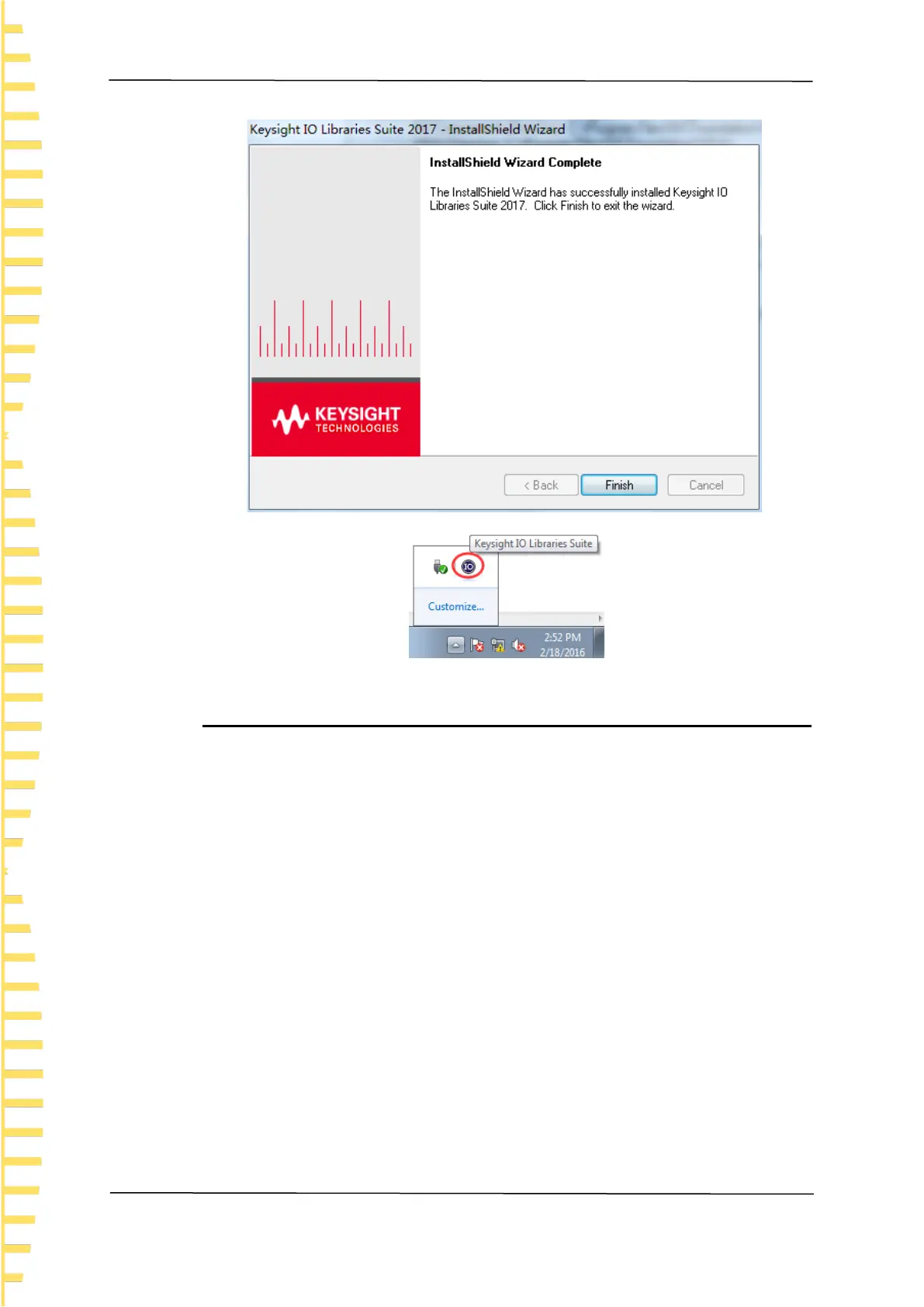Remote Control
EN
HDG3000B User manual Copyright © Qingdao Hantek Electronics Co., LTD
80
14.2 Remote Control via USB
Connect the device
Connect the instrument with your PC using a USB cable.
Search for device resource
Start up Keysight IO and the software will automatically search for the instrument
resource currently connected to the PC. You can also click Rescan to search for the
resources.
View the device resource
The resource found will appear under the directory, and the model number and USB
interface information of the instrument will also be displayed.
For example, HDG3102C(USB0::0x0483::0x5740::************::0::INSTR)