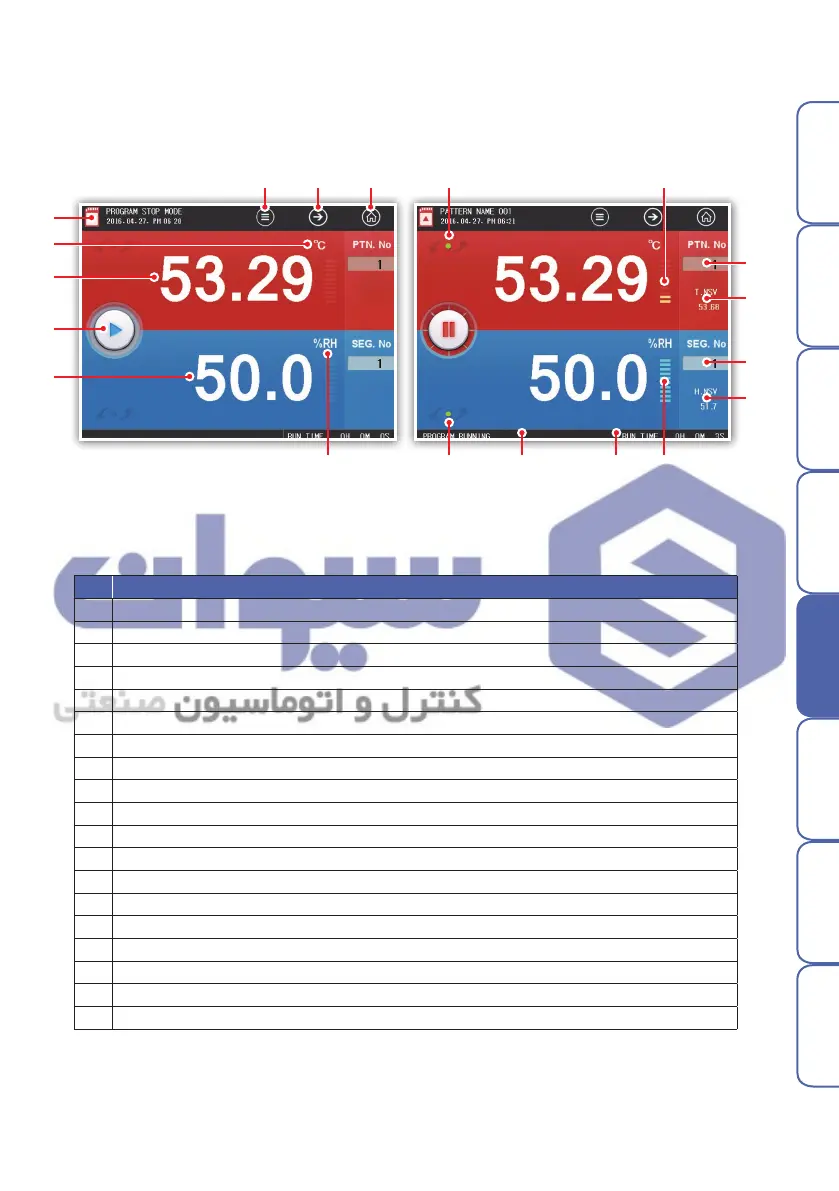23
Before starting Installation
Operation
Screen block
diagram
Function setting Program System setting Specifications
Press Run button in the center left of stop screen of program operation screen 1 in order to switch to the
program operation 1 operation screen.
No. Description
1 Displays state of SD card.
2 Run hidden menu window. Click the same to hide menu window.
3 Go to operation 2 screen.
4 Go to main menu screen.
5 Show the temperature Present value (PV)
6 Show the temperature unit
7 Show the temperature control output (MV)
8 Input the start pattern (show the pattern progression during the operation)
9 Show the temperature present set value (NSV). Show only during operation
10 Show the temperature increase/decrease/maintenance status
11 Show the humidity Present value (PV)
12 Show the humidity unit
13 Show the humidity control output (MV)
14 Input the start segment (show the segment in progress during the operation)
15 Show the humidity present set value (NSV). Show only during operation
16 Show the humidity increase/decrease/maintenance status
17 Start/Stop button
18 Show a status message about the overall operation
19 Show the operation time
Picture 16) program operation fixed screen 1 Picture 16) program operation operative screen 1
1-2
Program operation screen
▶ Program operation 1 screen
② ⑩ ⑦③ ④
⑫ ⑯ ⑱ ⑲ ⑬
①
⑥
⑤
⑪
⑰
⑧
⑭
⑨
⑮
هﺮﮐ ﮓﻧﺎﯿﻧﺎﻫ تﻻﻮﺼﺤﻣ یرﺎﺼﺤﻧا هﺪﻨﯾﺎ ناﻮﯿﺳ ﺖﮐﴍ