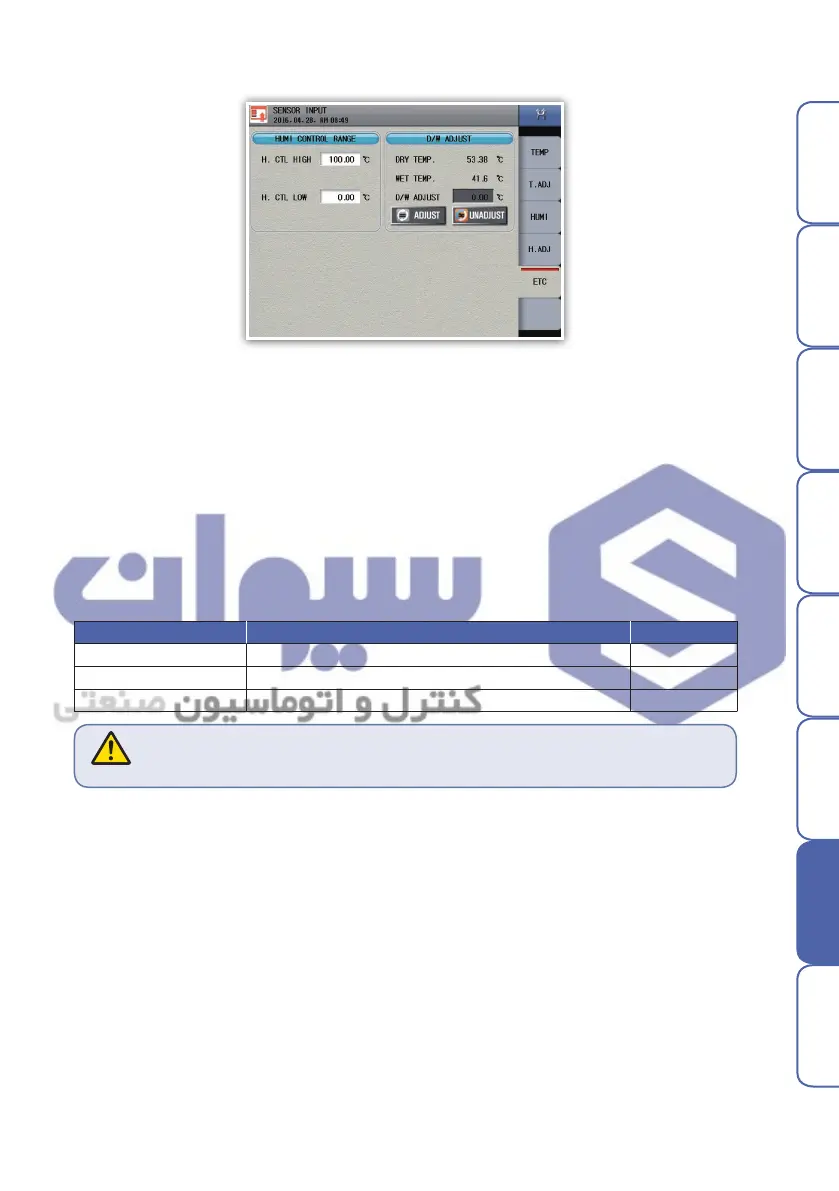51
Before starting Installation
Operation
Screen block
diagram
Function setting Program System setting Specifications
1. Humidity Control Rage
-Set the humidity range requiring humidity controlling
-If the value is outside the range, the value is not indicating, and control out put is off.
2. Dry/Wet-bulb Temperature Compensation
-Dry-bulb Temperature: The dry-bulb temperature is indicated
-Wet-bulb Temperature:The wet-bulb temperature is indicated
-Dry/Wet-bulb Adjustment:The value of sensors can be adjusted.
-The relative humidity is figured out by the difference between Dry and Wet-bulb temperatures,
it is very important to adjust each temperature.
-Adjustment after when both temperature values are stable is recommended.
-'ADJUST': Apply the temperature/humidity compensation values
-'UNADJUST': Reset the adjustment
▶ Other Settings
Fig. 66) Dry/Wet-bulb compensation
Parameter Setting Range Default
Upper control range -99.99 ~ 150.00
100.00
Lower control range -100.00 ~ 149.99 0.00
Dry/Wet-bulb adjustment -100.00 ~ 100.00 0
Before adjustment, please make sure that adjustment is done when the values of dry &
wet-bulb sensor are stable, and gauze is removed.
After adjustment, please place an gauze back to the sensor.
Caution
هﺮﮐ ﮓﻧﺎﯿﻧﺎﻫ تﻻﻮﺼﺤﻣ یرﺎﺼﺤﻧا هﺪﻨﯾﺎ ناﻮﯿﺳ ﺖﮐﴍ