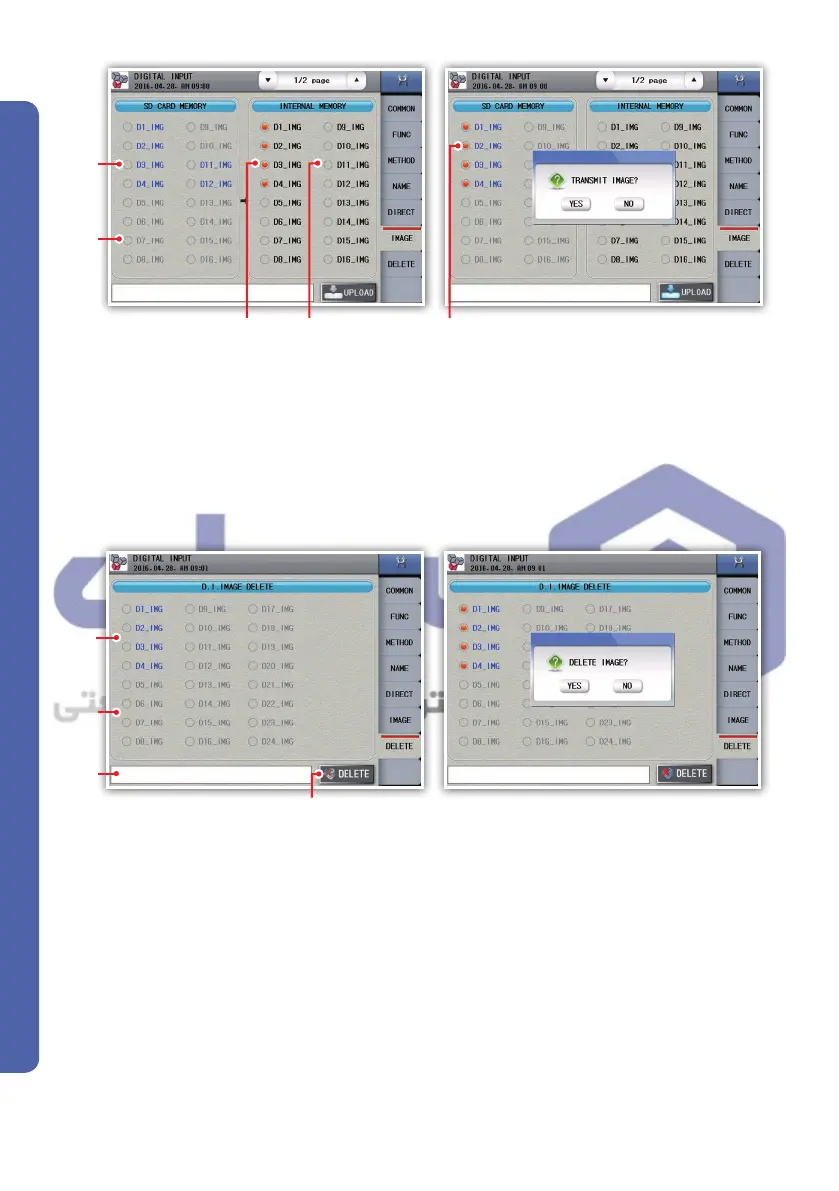Programmable Temperature & Humidity Controller
68
1. There is no user-defined image in SD card.
2. There is a user-defined image in SD card.
3. Select a user-defined image to upload from SD card to the internal memory.
4. There is a user-defined image already uploaded to the internal memory.
5. There is no user-defined image in the internal memory.
1. State display : Image deletion progress is shown.
2. Delete : Delete a selected image files in the internal memory.
3. There is no user-defined image in the internal memory.
4. There is a user-defined image in the internal memory.
5. It is impossible to recover deleted images.
▶ Image deletion
①
②
③
④
②
④ ⑤ ③
①
Fig. 104) DI error image upload
Fig. 106) DI error image deletion Fig. 107) Confirm DI error image deletion
Fig. 105) Confirm DI error image upload
هﺮﮐ ﮓﻧﺎﯿﻧﺎﻫ تﻻﻮﺼﺤﻣ یرﺎﺼﺤﻧا هﺪﻨﯾﺎ ناﻮﯿﺳ ﺖﮐﴍ
