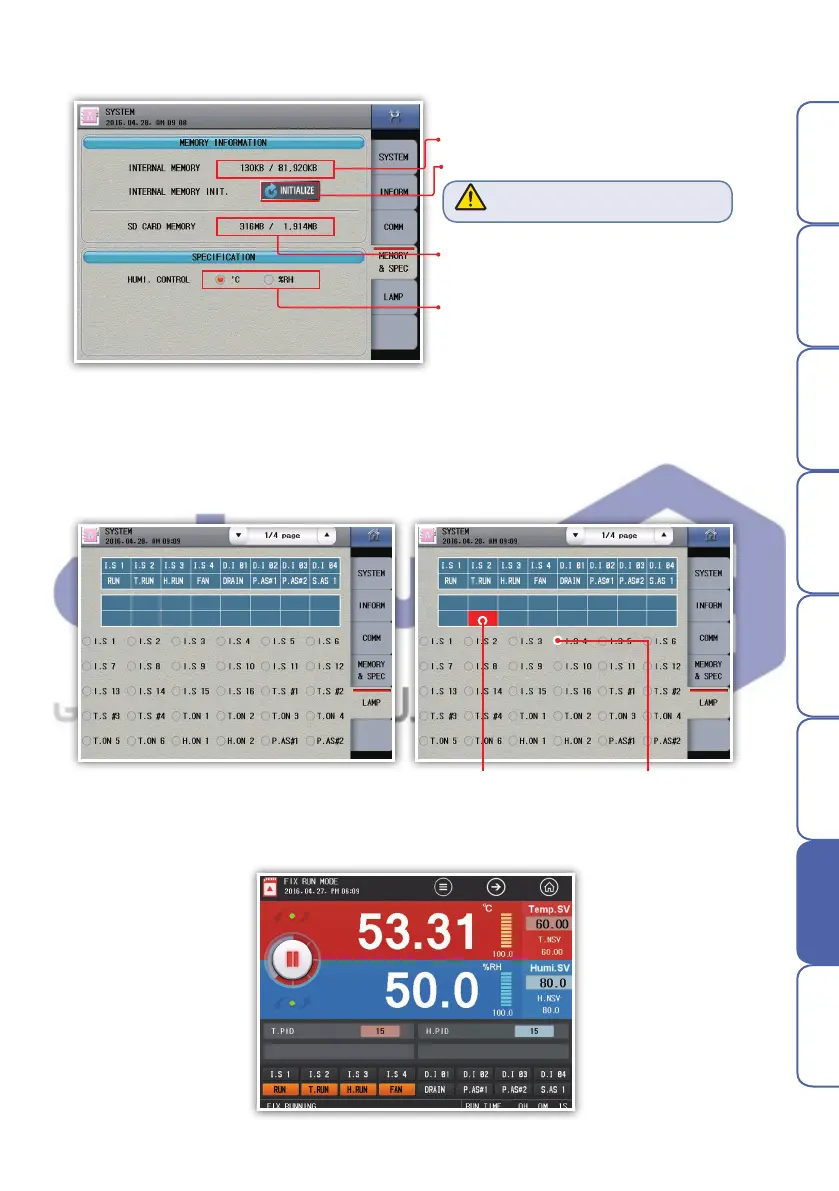77
Before starting Installation
Operation
Screen block
diagram
Function setting Program System setting Specifications
▶ Memory
Displays used/free space of internal memory. Initialize error
history. (It can't operate when it is being saved)
Displays used/total space of SD card memory.
If initialized, data can't be recovered so send
it to an SD card before.
Caution
▶ Indicator
- Screen to set indicators on constant-value and program operation screens.
- Up to 32 indicators can be selected. Up to 16 of them can be displayed in 1 screen, and tap them to
switch the touch screen.
1. Tap a cell to display in the indicator table above.
2. Select a type of indicator.
Fig. 121) Memory screen
Fig. 122) Indicator Fig. 123) Indicator setting
Fig. 124) Indicator display
① ②
Select the humidity control standard.
℃ : control by wet-bulb temperature
%RH : control by relative humidity
هﺮﮐ ﮓﻧﺎﯿﻧﺎﻫ تﻻﻮﺼﺤﻣ یرﺎﺼﺤﻧا هﺪﻨﯾﺎ ناﻮﯿﺳ ﺖﮐﴍ