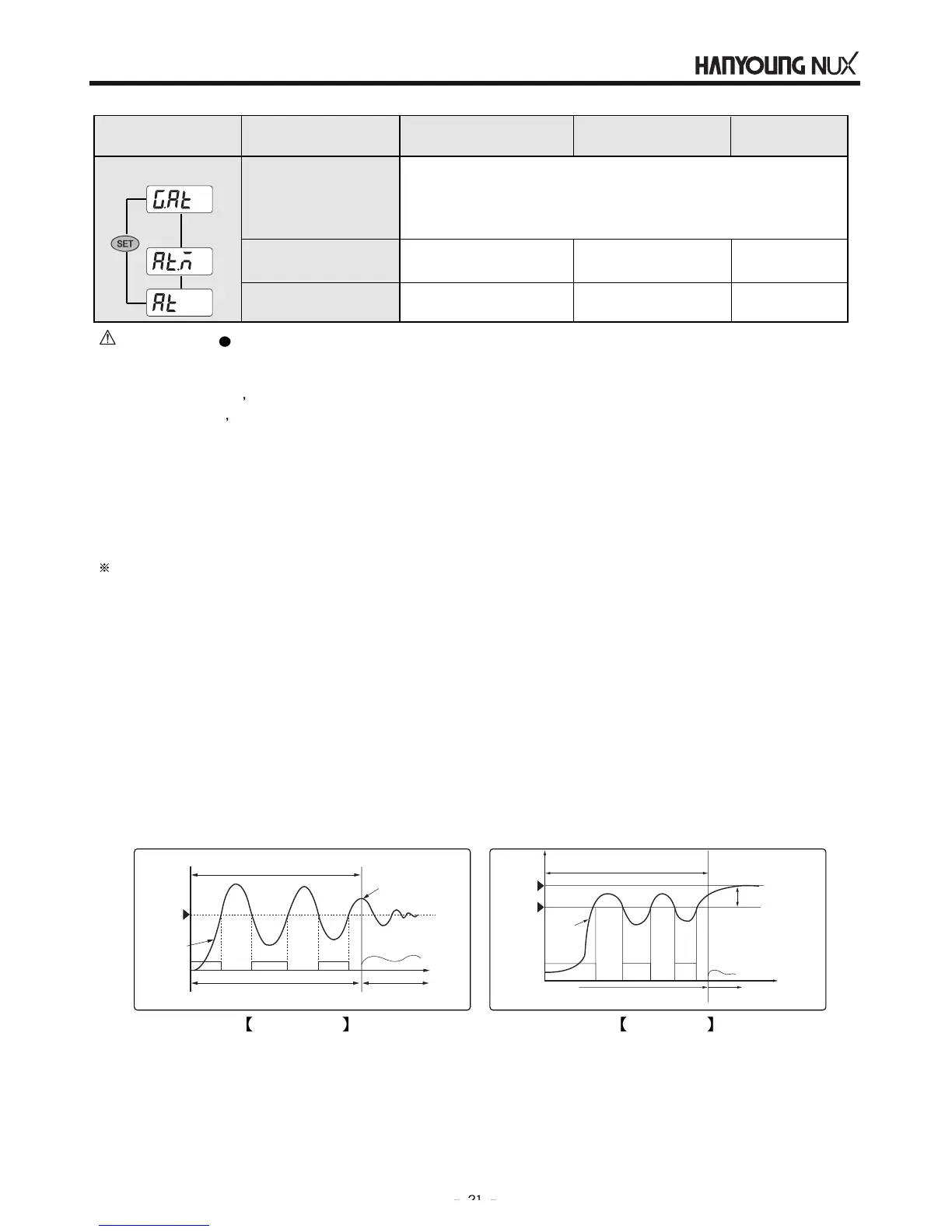Signal
Setup range
Display condition
Initial value
Auto tuning
setup group
OFF/1~4
STD:Standard AT
LOW:Low PV AT(*1)
Except
RUN& ON/OFF
STD
OFF
8-1-8. Auto Tuning Setup Group
Auto tuning type
AT operation
selection
Item
control
outuput
ON ON ON
OFF
OFF
AT=ON
ON/OFF control
Time
SV -10% of
SV scale
PID control
PV
SV
AT
point
AT operation
control
outuput
ON
ON
ON
OFF
OFF
AT=ON
ON/OFF control
Time
AT end on
The 3rd peak
PID control
PV
SV
AT operation
Standard AT
Low PV AT
Setup below items. Please select 1 at “ the AT operation
selectin” to run.
Except
RUN& ON/OFF
Caution! Auto Tuning Operation/Stop
Do not use the auto tuning function in the following process.
- Control process with fast response system such as flow control and pressure control.
- Process that doesn
t allow ON and OFF of an output not even momentarily.
- Process that can
t handle huge loads in the operation.
- Process that is in danger of having negative influence on the product quality by exceeding the allowed
range of changes in set value.
- If the desired set value is changed during AT, the changed goal will carry out AT and when AT is complet-
ed, the desired set value will be changed to the new value.
- When burn out and A/D error occurs during AT, AT will be stopped and Preset output will be outputted.
(*1) When Low is selected from the auto tuning type selection, it is operated from the -10% of the set value.
The symbol for the auto tuning setup group is only indicated in operative period. The auto tuning output
is not indicated if ON-OFF has been already selected.
1) Selection of Auto Tuning Type
: Must select one method from the two types: standard auto tuning method and low process value auto
tuning method. The standard auto tuning method is a method that operate based on the set value and
low process value auto tuning is operating from the -10% value of the set value scale (set value scale :
Scale from the minimum range or the maximum range to the set value scale.) If such method is select-
ed, the over shoot on the set value can be reduced since it’s controlling from the operated PID value.
What is Auto Tuning?
--> It refers to the automatic setup function for optimum PID number by a controller that automatically
measures and calculates the characteristics of the control system. The auto tuning method generates
limited cycle by producing ON/OFF control output during the 2.25 time frame and then calculates P, I, D
base on the time frame and amplitude.
2) Selection of Auto Tuning Operation
: As for the auto tuning operation selection, can choose from OFF or 1~4 groups and if OFF is selected,
auto tuning is not executed. If #1 of the groups from 1~4 groups have been selected, then the auto
tuning is executed and stored in #1 PID when the operation is completed.
3) Stop on Auto Tuning
: If desire to stop the long hours of auto tuning, select off during auto tuning operation. It returns to
PV/SV indication screen after OFF selection.
