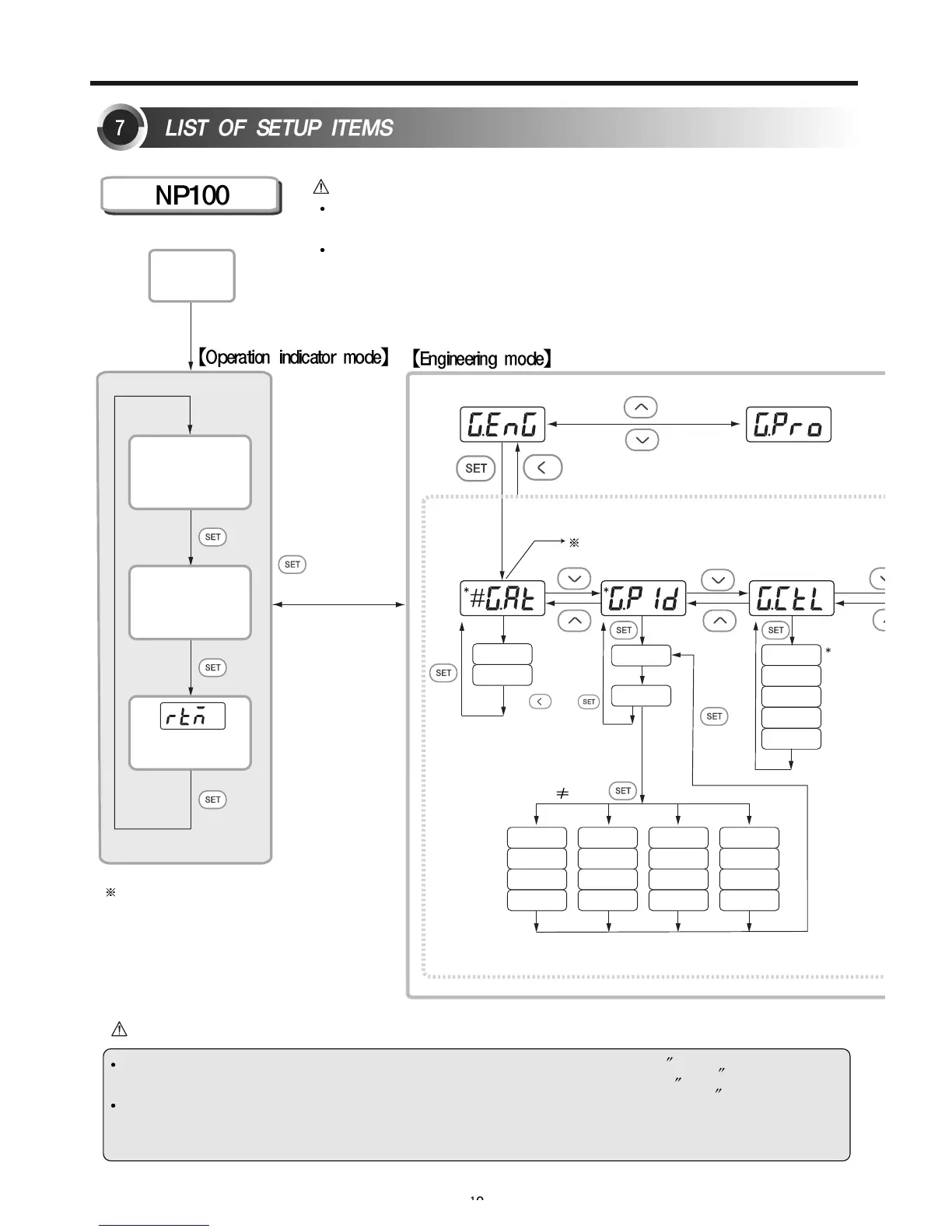NP100
Process value
Set value
Power
(ON)
AT.M
AT
1.P
P4Gr
1.I
1.D
1.MR
2.P
2.I
2.D
2.MR
3.P
3.I
3.D
3.MR
4.P
4.I
4.D
4.MR
AR
PID
FUZY
TMU
WTH
PWR.S
When control setup group recovers from a power failure, it resets if selected COOL from the
control mode but keeps operating the program just before the power failure if
HOT is selected.
When power turns on from its off mode in manual operation condition, it operates in the output of the
manual operation condition if “HOT” is selected from the motion mode at the time of power recovery
of the control setup group.
Press for
2.5 seconds
P1Gr
P2Gr
P3Gr
Process value
Output value
Display remain
time of segment
WZ
Displayed in running condition
PID OFF
PID=OFF
or
Remain time of segment
is indicated in running
Caution Operation when power is on.
Caution
Preparation must be carried out in engineering mode when operating the
controller.
There are setup mode for input and output functions and setup mode for
control function in engineering mode but must start with the setup of the
input and output functions.
