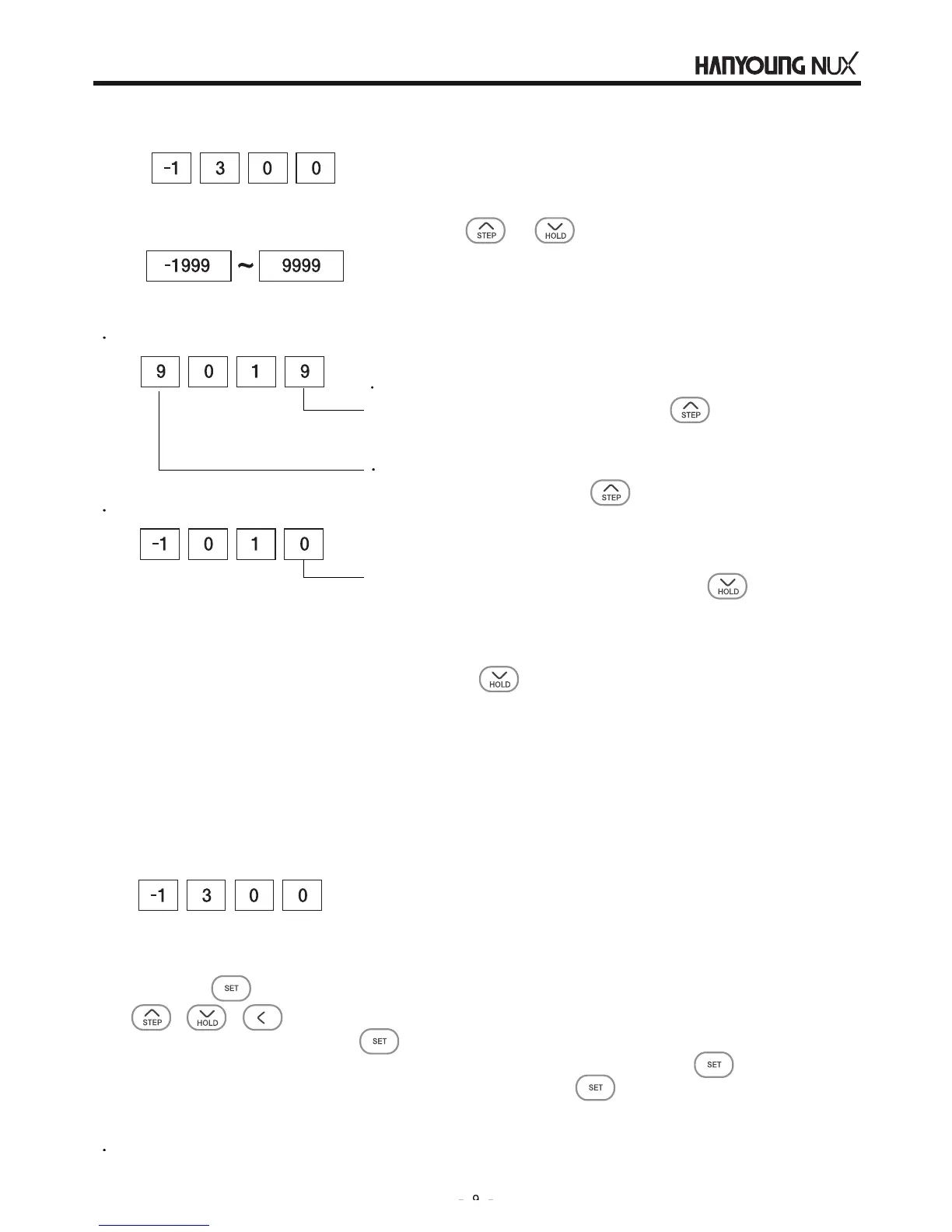When it becomes “9” in any digit besides the 4th digit (4D), it will
be rounded up to the next digit when the button is pressed
continuously.
6-3. Function of 4 digits LED
1. Digital Formation
4D 3D 2D 1Digit
2. Possible range of maximum indication using the or button.
3. Rounding Up & Off of Digits
4. Maximum & Minimum Indication
Rounding Up
When the 4th digit indicates “9”, there will be no changes despite
the continuously pressing of
1. Represented data is “+”.
--> When it becomes “0” in any digit besides the 4th digit, it will
be rounded off to the next digit when the button is
pressed continuously.
2. Represented data is “-”,
--> When “9” is indicated, it will be rounded off from the next digit
when the button is pressed continuously.
Rounding Off
It indicates the greatest or the least of the selected item when it gets out of the range of the selected item
(parameter).
If WTM = 0.00~99.59
--> If user selects over 99.60, it sets up 99.59, which is the maximum value. Moreover, it sets up the
minimum value of WTM 0.00 if less below -0.01 is selected.
Ex.)
5. Operation of Button
4D 3D 2D 1Digit
It blinks in its change operation position.
6. Operation of button
7. Position of “ - (minus)”
It is always indicated in the 4th digit.
Use , , buttons to change to the desired value. Then move to the next setup item
(parameter) after registering with the button.
However, this setup value must be within the range of each setup item (parameter). button leads to
the next setup item without pressing any other buttons besides the button.
