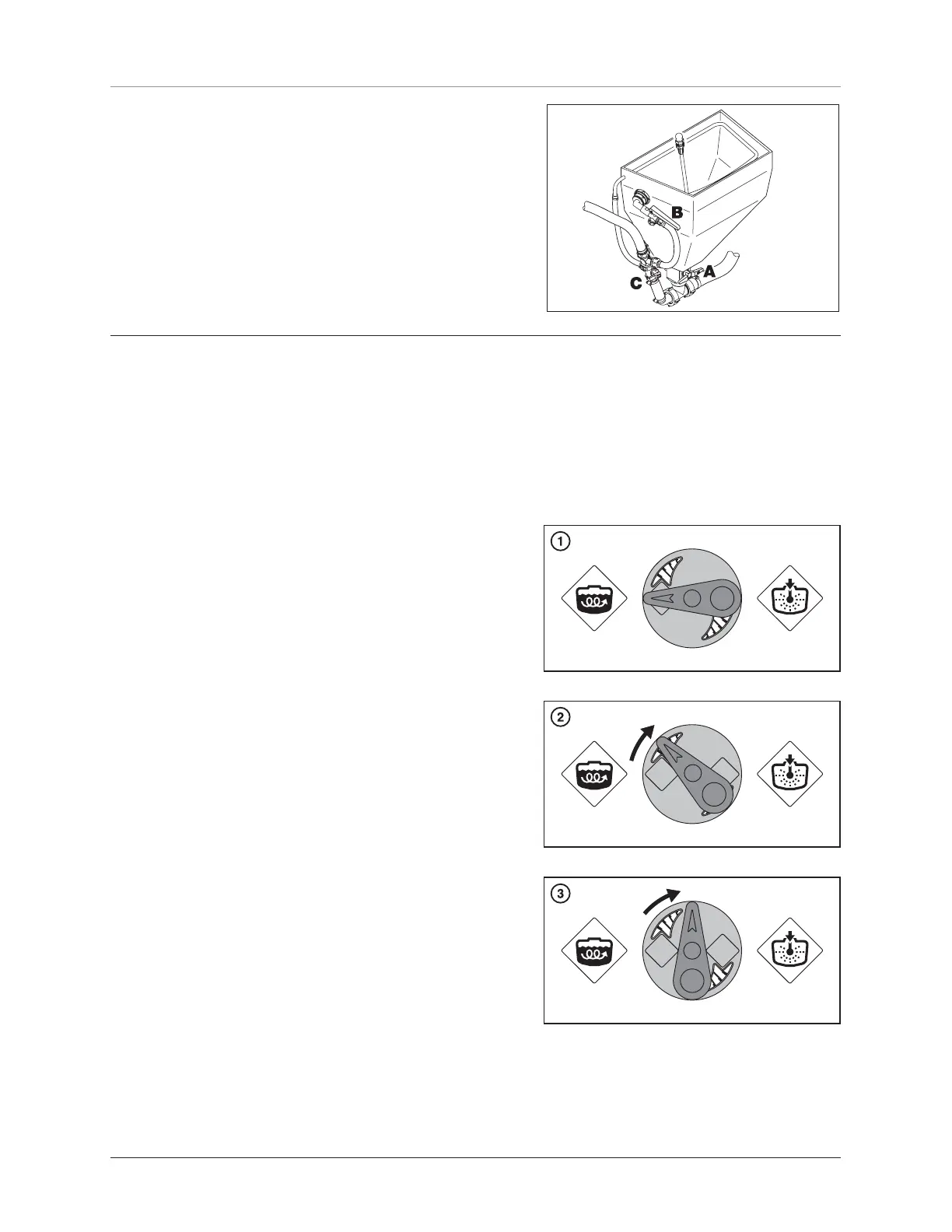3 - Description
3.9
The HARDI® FILLER is situated on the sprayer’s left side, just behind
the MANIFOLD valves. The bottom valve (A) is used to empty the
hopper. The valve (C) engages the HARDI® FILLER flushing device,
used when mixing the chemicals. The lever (B) is used for rinsing the
hopper or chemical container cleaning.
See section “Operation” for operating instructions.
HARDI® FILLER
The valve is marked with an arrow on the green disc that indicates the amount of liquid that passes through the valve. If
handle is turned to a position near the tip of the arrow, then only a small amount of liquid is allowed to pass the valve.
Otherwise, if handle is turned to a position in the wide end of the arrow, it means that a larger amount is passing the
valve. This gives the possibility to continuously adjust how much fluid from the pump is used for agitation/rinsing in the
tank.
Examples on handle positions at different agitation quantities:
1. Handle is in the “widest end of arrow” position (full open).
Agitation quantity is 100%.
Agitation/Tank Rinse valve
2. Handle is positioned at the middle of the arrow position. Agitation
quantity is 50%.
3. Handle is positioned in closed position. Agitation quantity is 0%.
