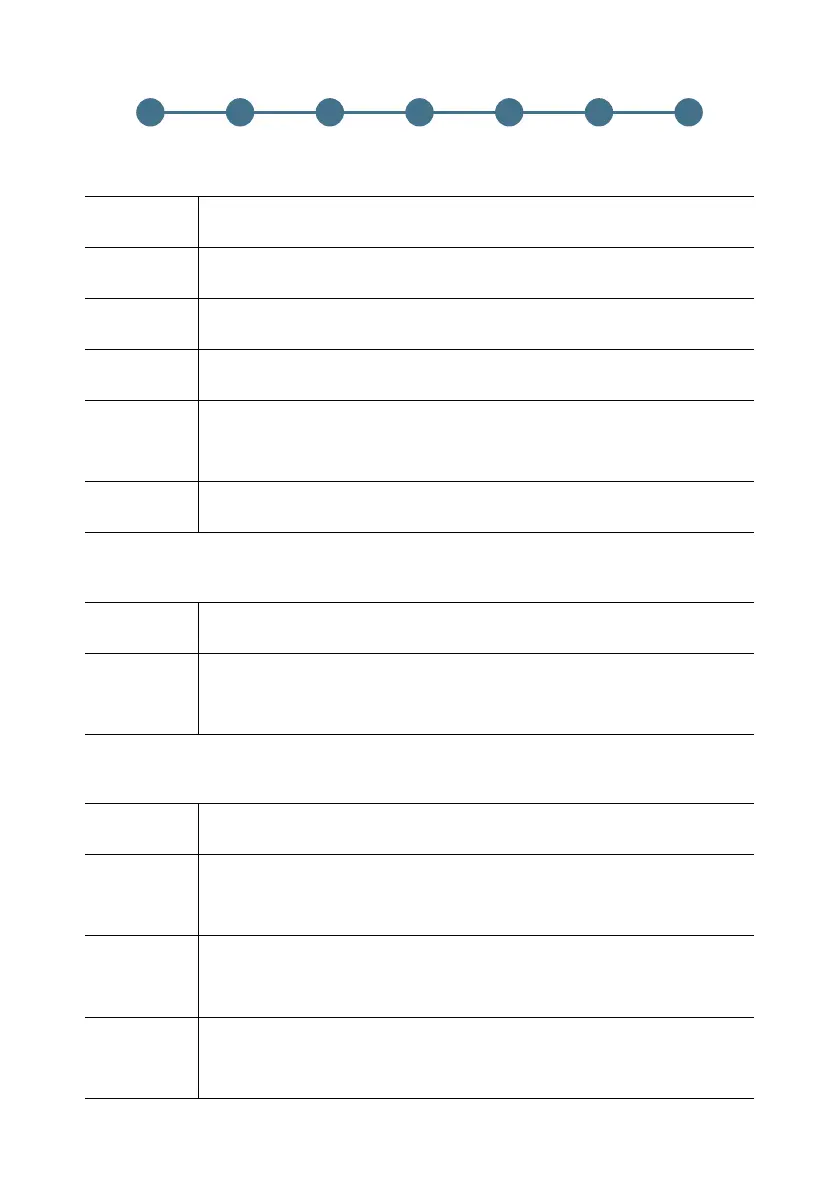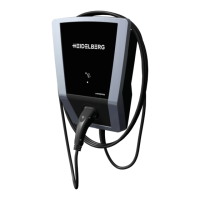89
Nederlands
Betekenis van de status-led
Laadbedrijfstoestanden
Led knippert
wit
Opstartenvandesubsystemennahetinschakelenvanhetlaadsysteem.
Led brandt
blauw
Laadsysteembedrijfsklaar(toestandA).
Led brandt
geel
Laadsysteemzondervrijgave(toestandB)–externevrijgave-ingang,RFID,app.
Led brandt
groen
Laadsysteemvrijgegevenencommunicatiemethetvoertuigtotstandgebracht
(toestandBofC).
Led pulseert
groen en
geluidssignaal
eenmalig
Laadprocesisgestart(toestandCenwerkelijkestroom>2A).
Led pulseert
langzaam
Laden gebeurt met verminderde laadstroom.
Stand-by en software-update
Led niet actief Laadsysteem in stand-by.
Led brandt
afwisselend
wit, blauw en
rood
Software-update wordt uitgevoerd.
RFID-vrijgave en -inleren
Led brandt
paars
RFID-inleermodusisactief.
Led brandt
groen (5sec.)
en geluidssig-
naal eenmalig
RFID-kaartissuccesvolingeleerd.
Led brandt
groen en
geluidssignaal
eenmalig
RFID-kaartgeaccepteerd.
Led brandt
rood (5 sec.)
Geluidssignaal
5 keer kort
RFID-kaartnietgeaccepteerd.
3 4 5 6 71 2
Voertuig
opladen