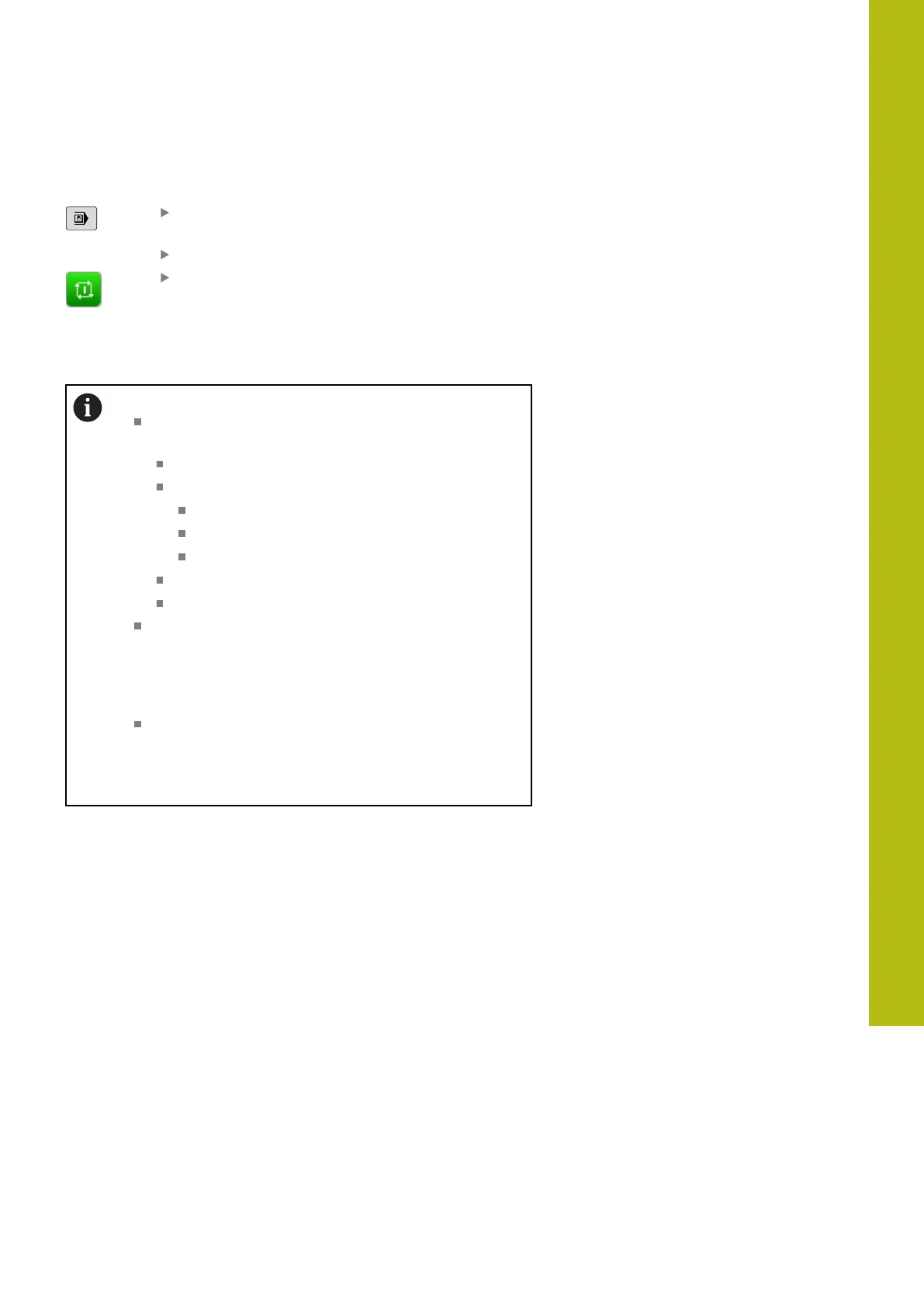Positioning with Manual Data Input | Programming and executing simple machining operations
14
HEIDENHAIN | TNC 320 | ISO Programming User's Manual | 10/2017
581
Positioning with manual data input (MDI)
Select the Positioning w/ Manual Data Input
operating mode
Program the desired available function
Press the NC Start key
The control executes the highlighted NC block.
Further information: "Programming and
executing simple machining operations",
page 580
Operating and programming notes:
The following functions are not available in the
Positioning w/ Manual Data Input operating mode:
FK free contour programming
Program call
%
%:PGM:
%<>%
Programming graphics
Program-run graphics
Using the SELECT BLOCK and CUT OUT BLOCK soft
keys etc. you can also conveniently and rapidly reuse
program sections from other NC programs.
Further information: "Marking, copying, cutting and
inserting program sections", page 139
You can control and modify Q parameters with the
soft keys Q PARAMETER LIST and QINFO.
Further information: "Checking and changing Q
parameters", page 350
