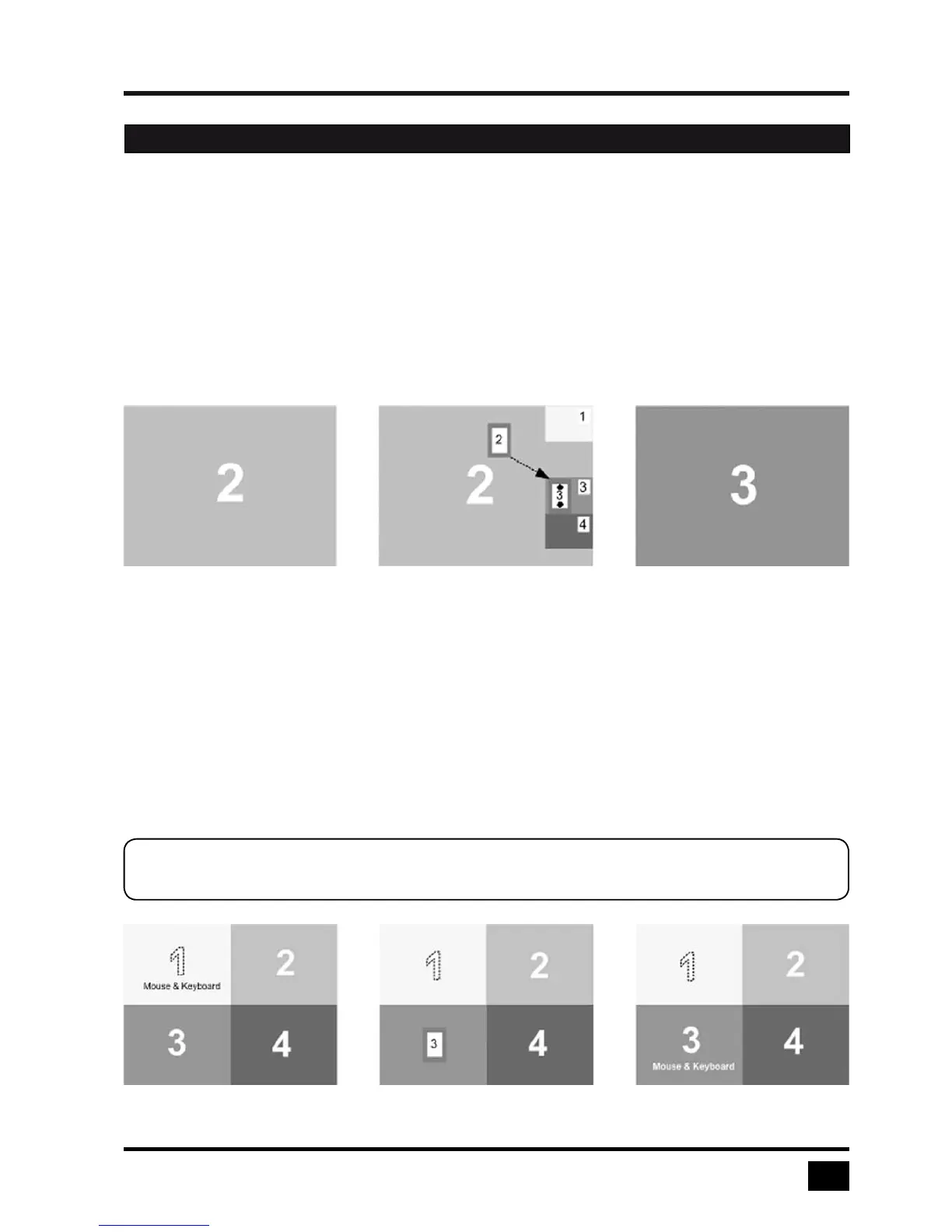V-Switch quad II - Installation and Operation Manual
HOTMOUSE
55
Hotmouse Cursor IN FULLSCREEN MODE
When you activate the Hotmouse Cursor in Fullscreen mode, PiP images of the other channels are temporarily
displayed to allow you to switch to another channel.
Switching to another fullscreen channel
Activate Hotmouse Cursor. Move the Hotmouse Cursor over the PiP image of the channel that you wish to
activate and press the left mouse button.
Example: Switch from channel 2 to channel 3
Hotmouse Cursor IN QUAD MODE
Switching active channel (mouse, keyboard)
Activate Hotmouse Cursor. To change the active channel (switching mouse and keyboard), position the
Hotmouse Cursor in the respective channel field (1 to 4) and press the left mouse button.
Example: Switch active channel from 1 to 3
HOTMOUSE CURSOR IN FULLSCREEN MODE / QUAD MODE
Note:
When you move into another channel field, the channel number in the Hotmouse Cursor changes.