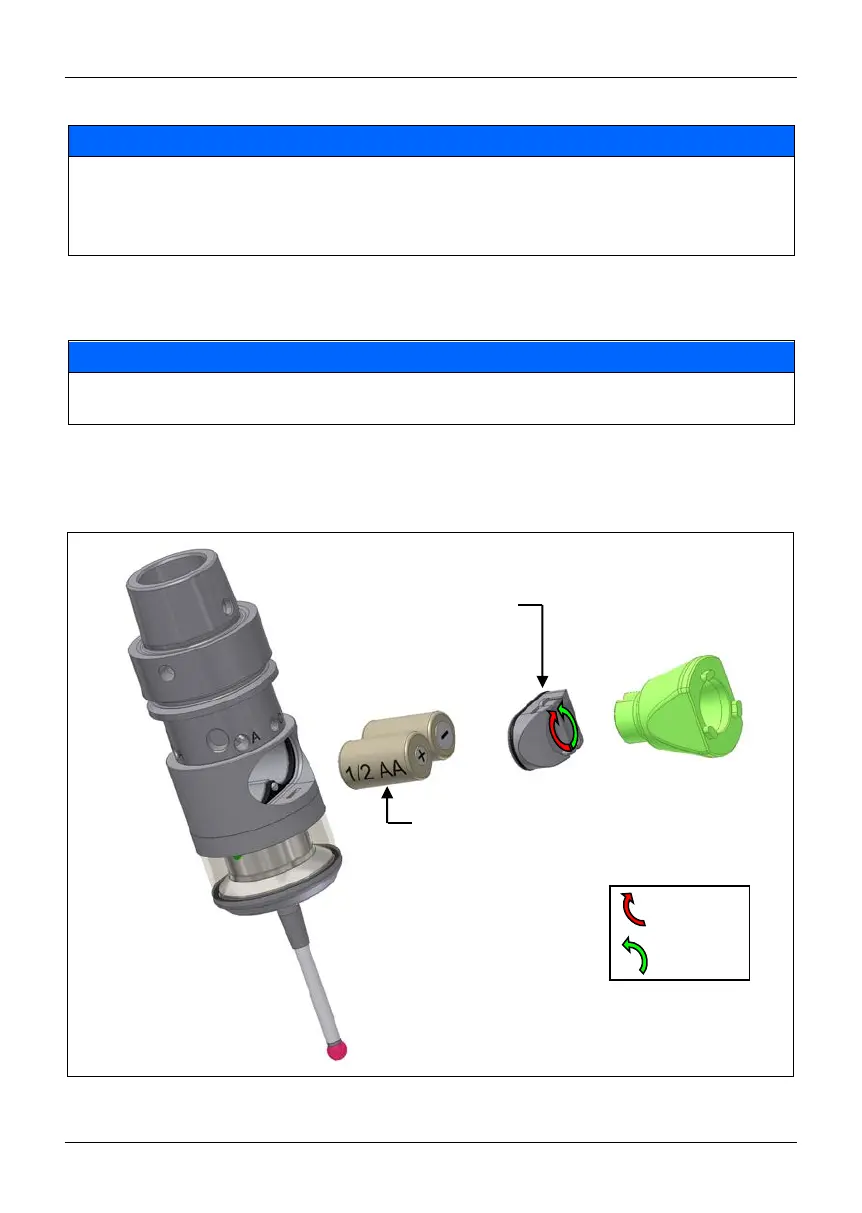Operation IRP40.02
42
2.4 Replacing Battery
NOTICE
Risk of damage to the equipment!
• Clean and dry the probe well before opening!
• Do NOT blow off with compressed air!
• Replace empty battery immediately!
1. Turn the battery cover lock counter clockwise and remove the battery cover from the housing of the touch probe
to the outside.
2. Remove used battery.
NOTICE
Risk of damage to the equipment!
• When closing the battery compartment, ensure the O-Ring is properly seated and in a faultless condition!
3. Insert the new batteries into the battery compartment alternately and place the cover in the housing again.
4. Turn the battery cover lock clockwise to lock the battery compartment.
► After inserting or replacing the batteries, the touch probe performs an initialization for about 5 s. During this
time the LEDs light up blue.
Fig. 9 Replacing battery
(40.02-
with O-Rin
2x Battery (3,6 V / ½ AA)
(4316)