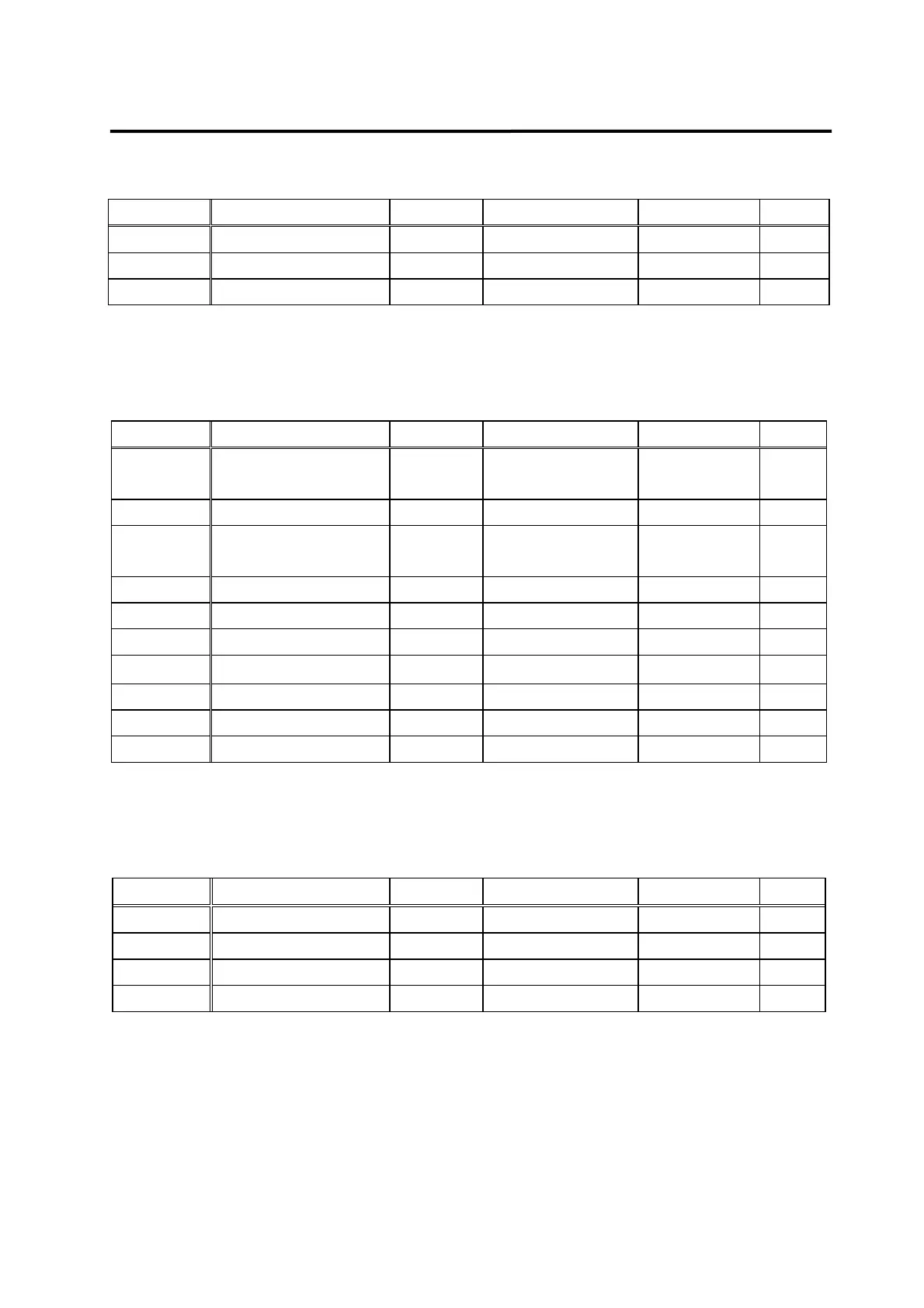Chapter 6. Parameter Setting
6-5
(6) Torque menu (Torque Mode : P5--)
Menu Menu name Unit Display range Initial value Mode
P5-01 TRQ CMD TC[ms] ms 0.0 ~ 1000.0 0.0 SPT
* P5-02 10V Torque % 0 ~ 300 100 SPT
P5-03 Torque OFFS mV -1000.0 ~ 1000.0 0.0 T
(Caution !) Menus marked with "*" cannot be corrected during Servo-ON.
(7) Test mode (Test Mode : P6--)
Menu Menu name Unit Display range Initial value Mode
P6-01
(tS-01)
Jog Command[RPM] r/min -5000.0~5000.0 100
(tS-02) Jog Speed[RPM]
r/min
-5000.0~5000.0 0
P6-02
(tS-11)
Auto Jog
Speed1
r/min
-5000.0~5000.0 100
(tS-12) Auto Jog Speed2
r/min
-5000.0~5000.0 -200
(tS-13) Auto Jog Speed3
r/min
-5000.0~5000.0 300
(tS-14) Auto Jog Time1 sec 1 ~ 50000 1
(tS-15) Auto Jog Time2 sec 1 ~ 50000 2
(tS-16) Auto Jog Time3 sec 1 ~ 50000 3
(tS-17) Auto Jog Set 0, 1 0
* P6-03 Simulation Mode on/off off
(Caution !) Menus marked with "*" cannot be corrected during Servo-ON.
(8) Alarm status (Alarm Status : ALS--)
Menu Menu name Unit Display range Initial value Mode
ALS01 Alarm Display SPT
ALS02 Alarm Reset SPT
ALS03 Alarm History SPT
ALS04 Alarm Reset All SPT