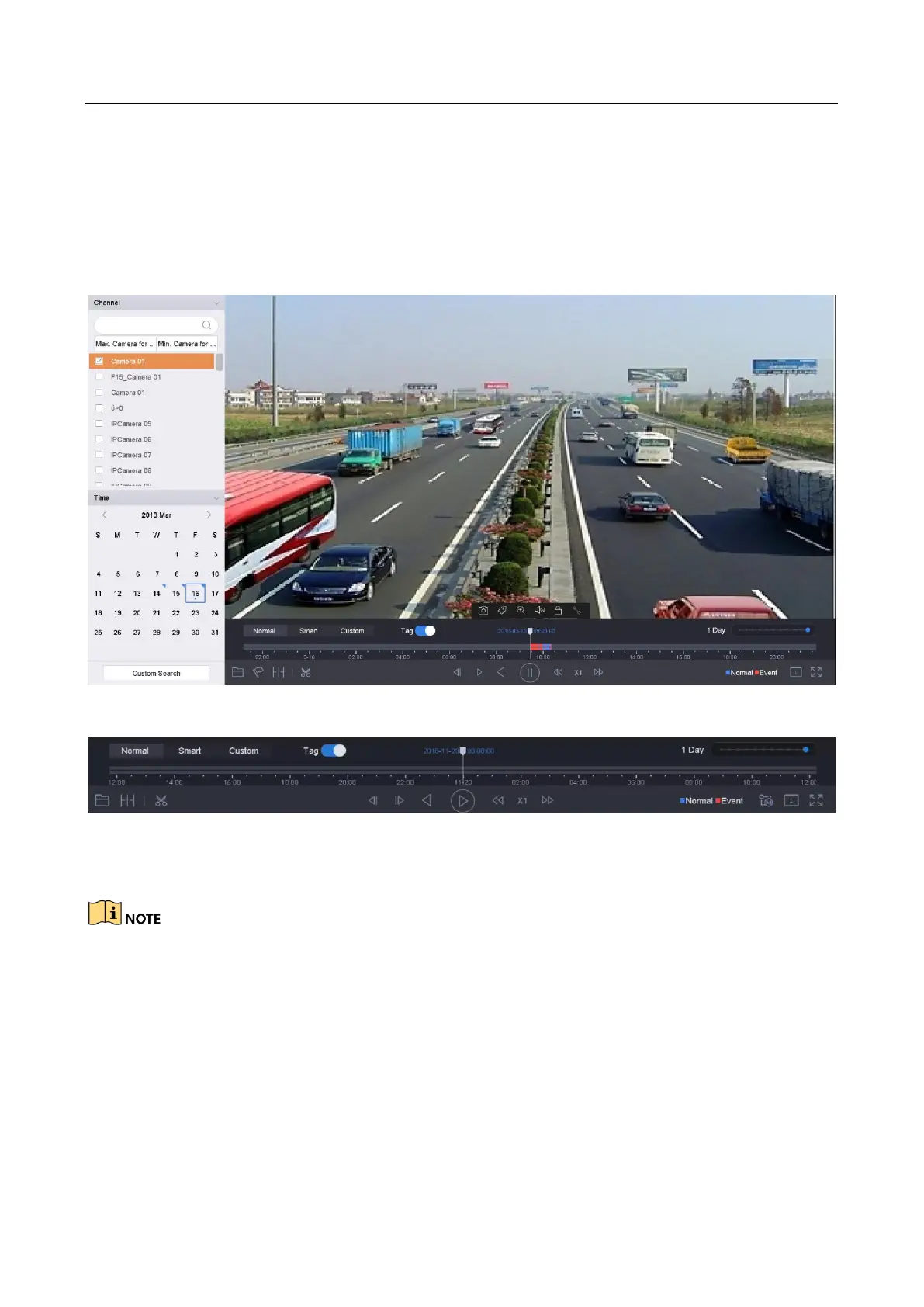Network Video Recorder User Manual
113
Step 2 Select one or more cameras in the camera list.
Step 3 Select a date in the calendar.
Step 4 Click the play button on the toolbar to start playing the video.
Step 5 You can use the toolbar in the bottom part of playback interface to control the playing and
realize a series of operations. Refer to Chapter 10.2 Playback Operations.
Figure 10-2 Playback Interface
Figure 10-3 Toolbar of Playback
Step 6 You can click the channel(s) to execute simultaneous playback of multiple channels.
The playing speed of 256X is supported.
10.1.3 Play Tag Files
Purpose:
Video tag allows you to record related information like people and location of a certain time point
during playback. You can use video tag(s) to search for video files and position time point.
Before playing back by tag:
