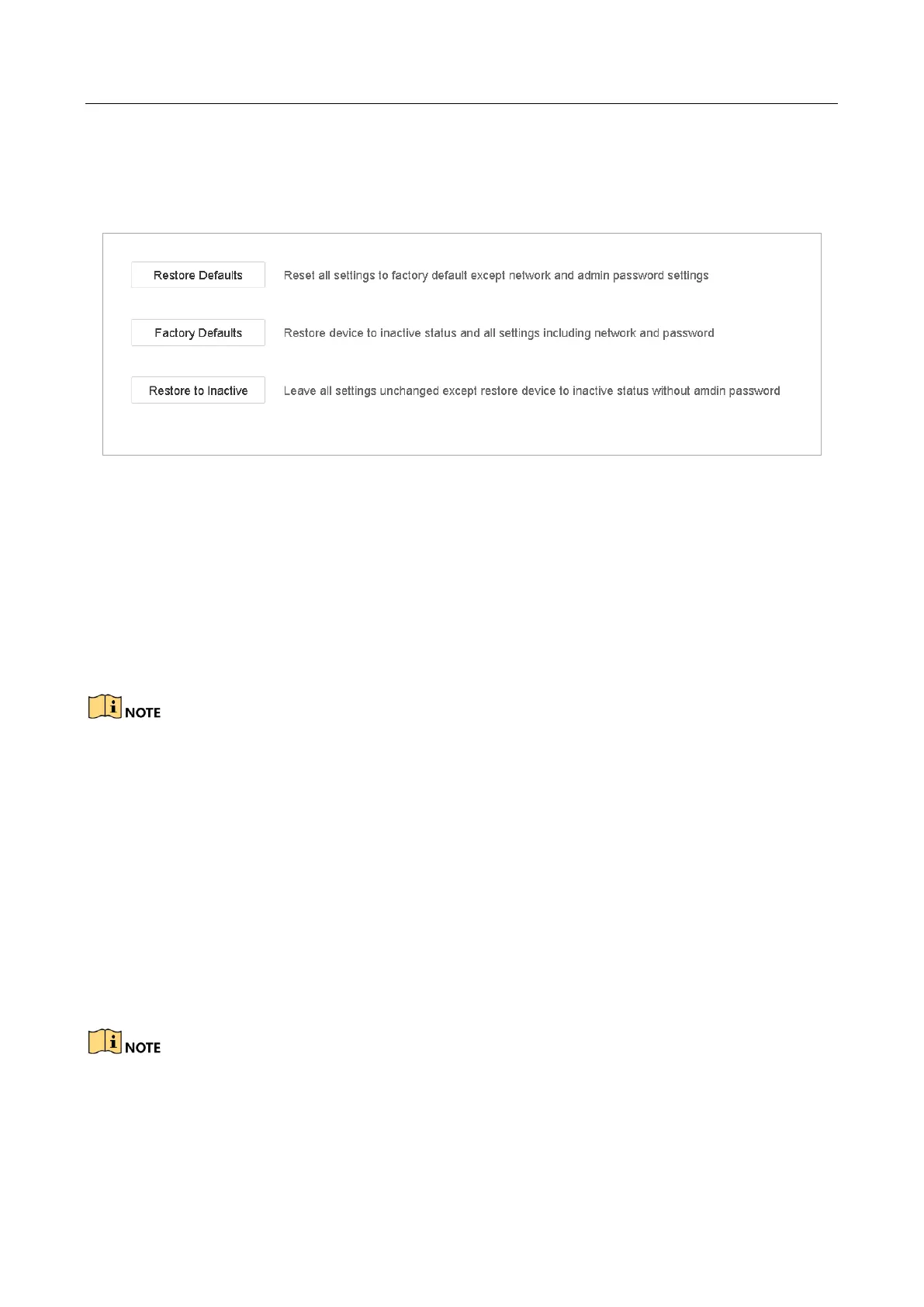Network Video Recorder User Manual
196
18.6 Restore Default Settings
Step 1 Go to Maintenance > Default.
Figure 18-12 Restore Defaults
Step 2 Select the restoring type from the following three options.
Restore Defaults: Restore all parameters, except the network (including IP address, subnet
mask, gateway, MTU, NIC working mode, default route, server port, etc.) and user account
parameters, to the factory default settings.
Factory Defaults: Restore all parameters to the factory default settings.
Restore to Inactive: Restore the device to the inactive status.
The device will reboot automatically after restoring to the default settings.
18.7 System Service
18.7.1 Network Security Settings
HTTP
You can choose to disable the HTTP, or set the HTTP authentication when it is enabled as demand
to enhance the access security.
By default, the HTTP service is enabled.
