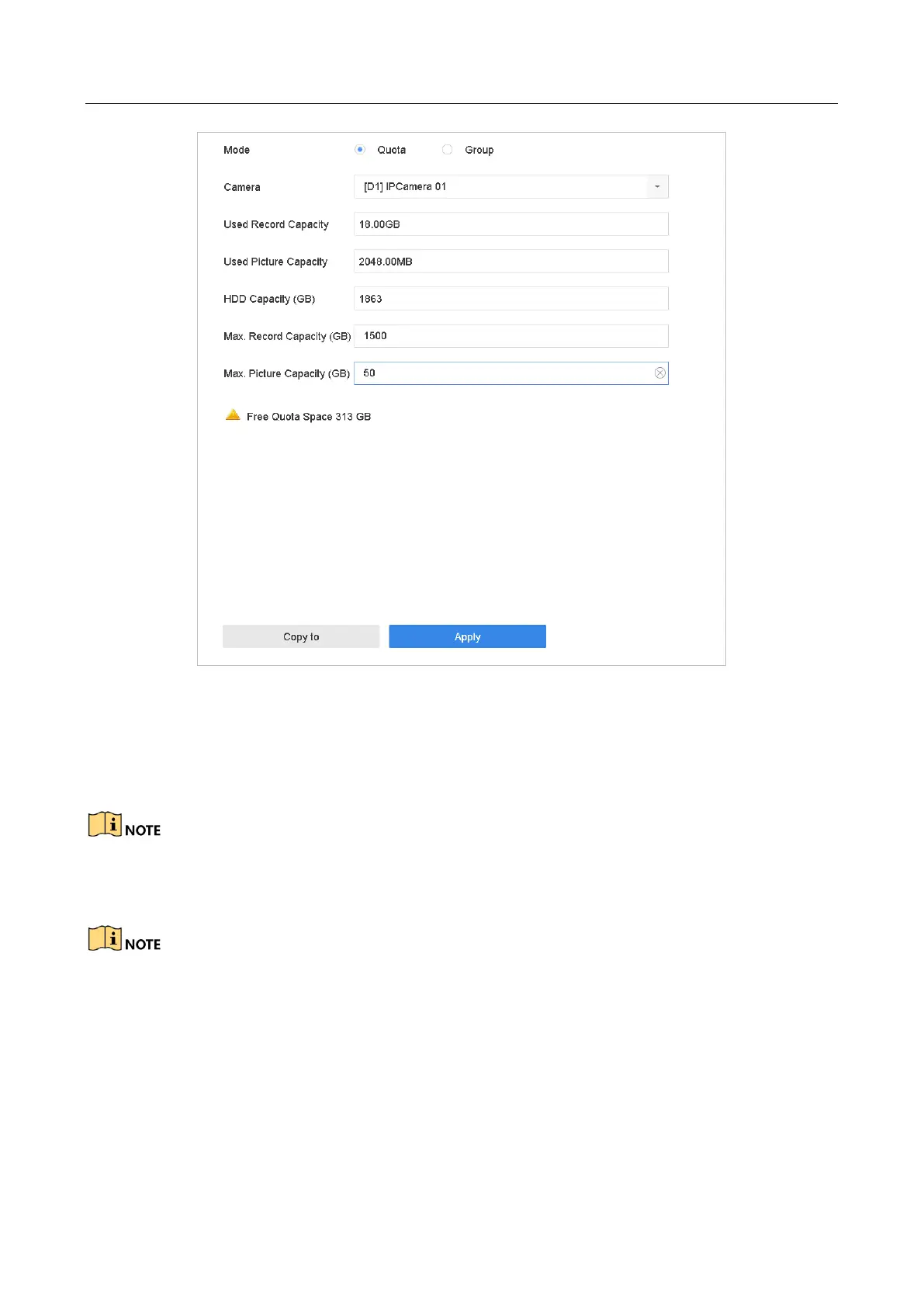Network Video Recorder User Manual
89
Figure 7-8 Storage Mode-HDD Quota
Step 5 (Optional) You can click Copy to if you want to copy the quota settings of the current camera to
other cameras.
Step 6 Click the Apply button to apply the settings.
When the quota capacity is set to 0, all cameras will use the total capacity of HDD for record and
picture capture.
Reboot the device to activate the new storage mode settings.
7.3 Recording Parameters
7.3.1 Main Stream
The Main Stream refers to the primary stream that affects data recorded to the hard disk drive and
will directly determine your recording quality and image size.
