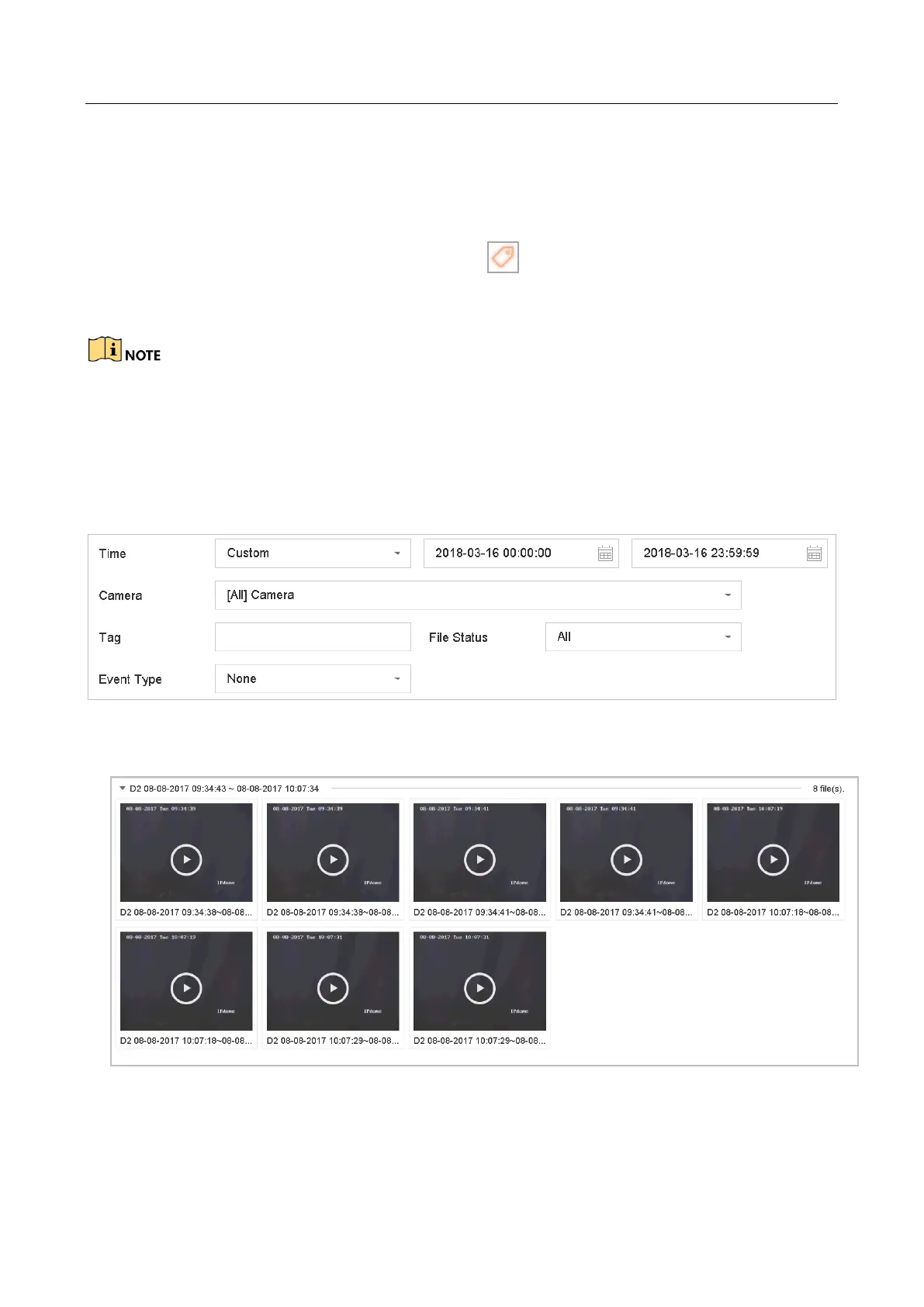Network Video Recorder User Manual
114
Manage Tag Files
Step 1 Go to Playback.
Step 2 Search and play back the video file(s).
Step 3 Positioning mouse on playback window and click to add the tag.
Step 4 Edit the tag information.
Max. 64 tags can be added to a single video file.
Play Tag Files
Step 1 Go to File Management > All Files.
Step 2 Enter the search conditions for the tag files, including the time and the tag keyword.
Figure 10-4 Tag Search
Step 3 Click Search.
Figure 10-5 Searched Tag Files
Step 4 On the search results interface, select a tag file and click to start playing the video.