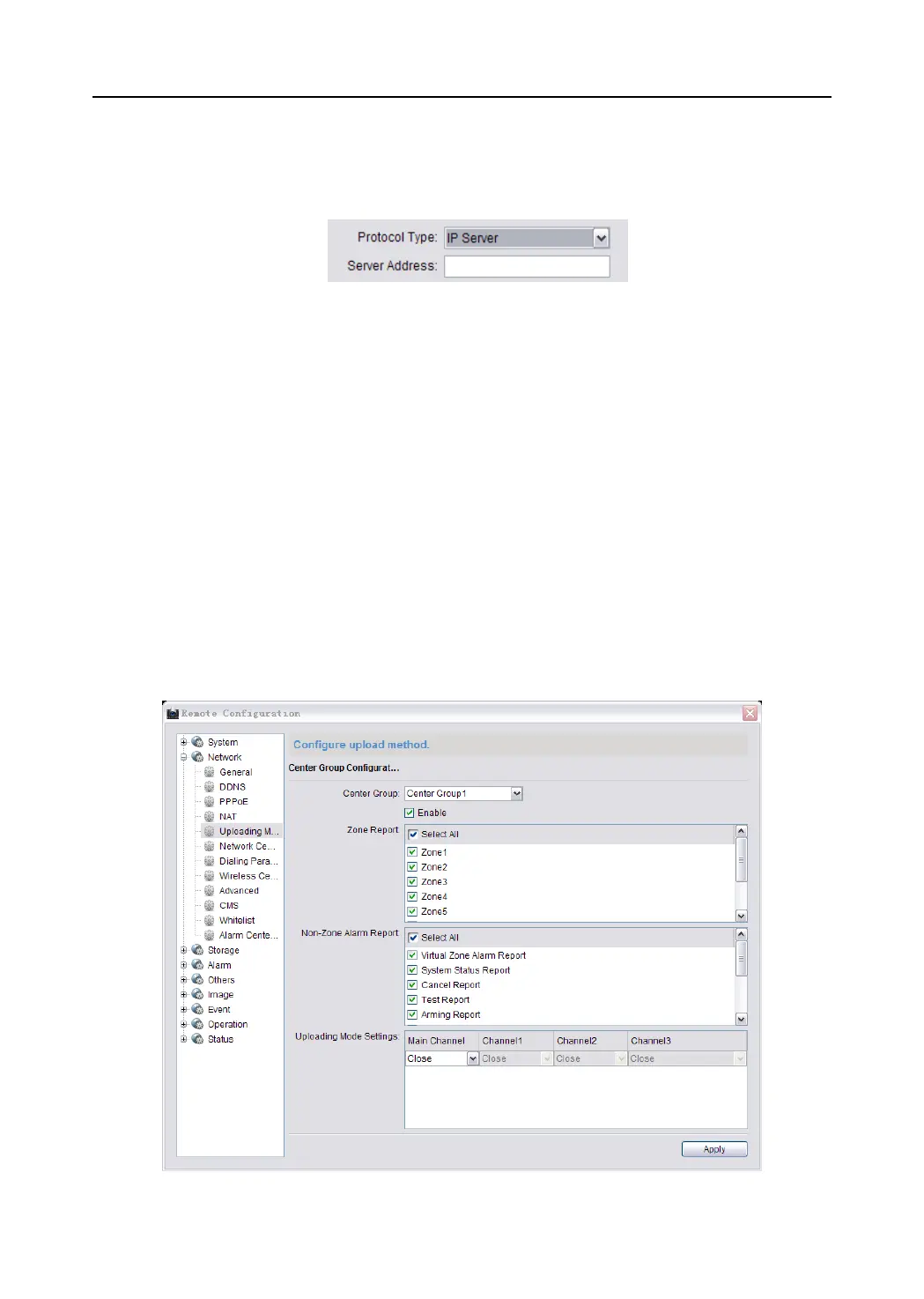Video Security Control Panel User Manual
The Server Address should be entered with the static IP address of the computer that runs the IP
Server software. For the IP Server, you have to apply a static IP, subnet mask, and gateway and
preferred DNS from the ISP.
PeanutHull
Steps:
(1) Enter the User Name and Password registered on the NO-IP website.
(2) Click Apply to save the settings.
Uploading Mode Settings
Purpose:
You can select to send Zone report, alarm report and configure the uploading mode of the selected center group
in this section.
Steps:
1. Enter the uploading mode configuration page.
Remote Settings->Uploading Mode Settings
