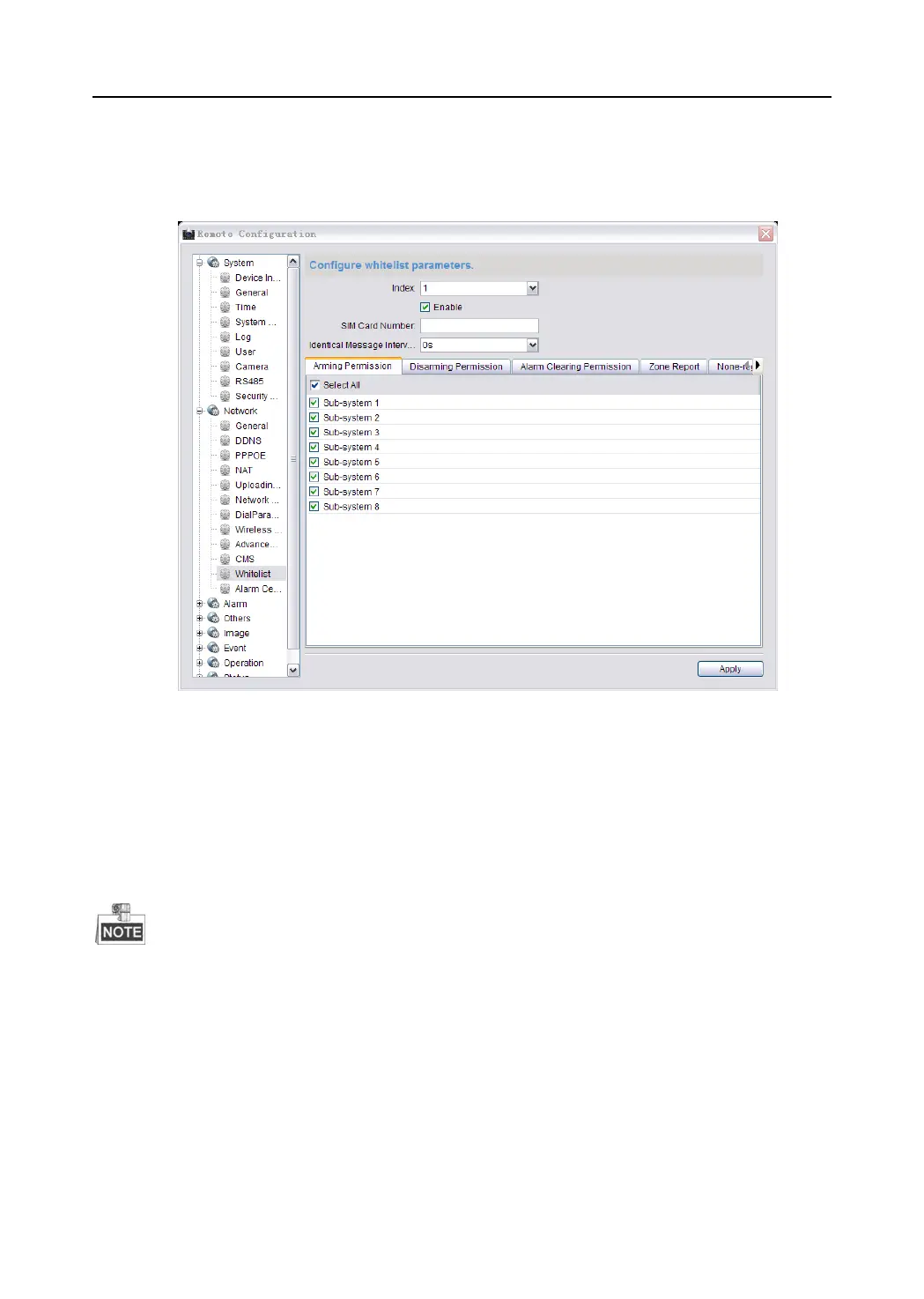Video Security Control Panel User Manual
Steps:
1. Enter the whitelist configuration interface.
Remote Settings->Network-> Whitelist
2. Select the index of the whitelist.
3. Check the Enable checkbox to enable the configuration.
4. Enter the phone number of the whitelist into the SIM Card Number text box.
5. Select the identical message time interval which represents the interval of sending message triggered by
the same event.
6. Select the permission of the whitelist on the permission panel.
7. Click Apply to save the settings.
This function varies depending on the models of the control panel.
