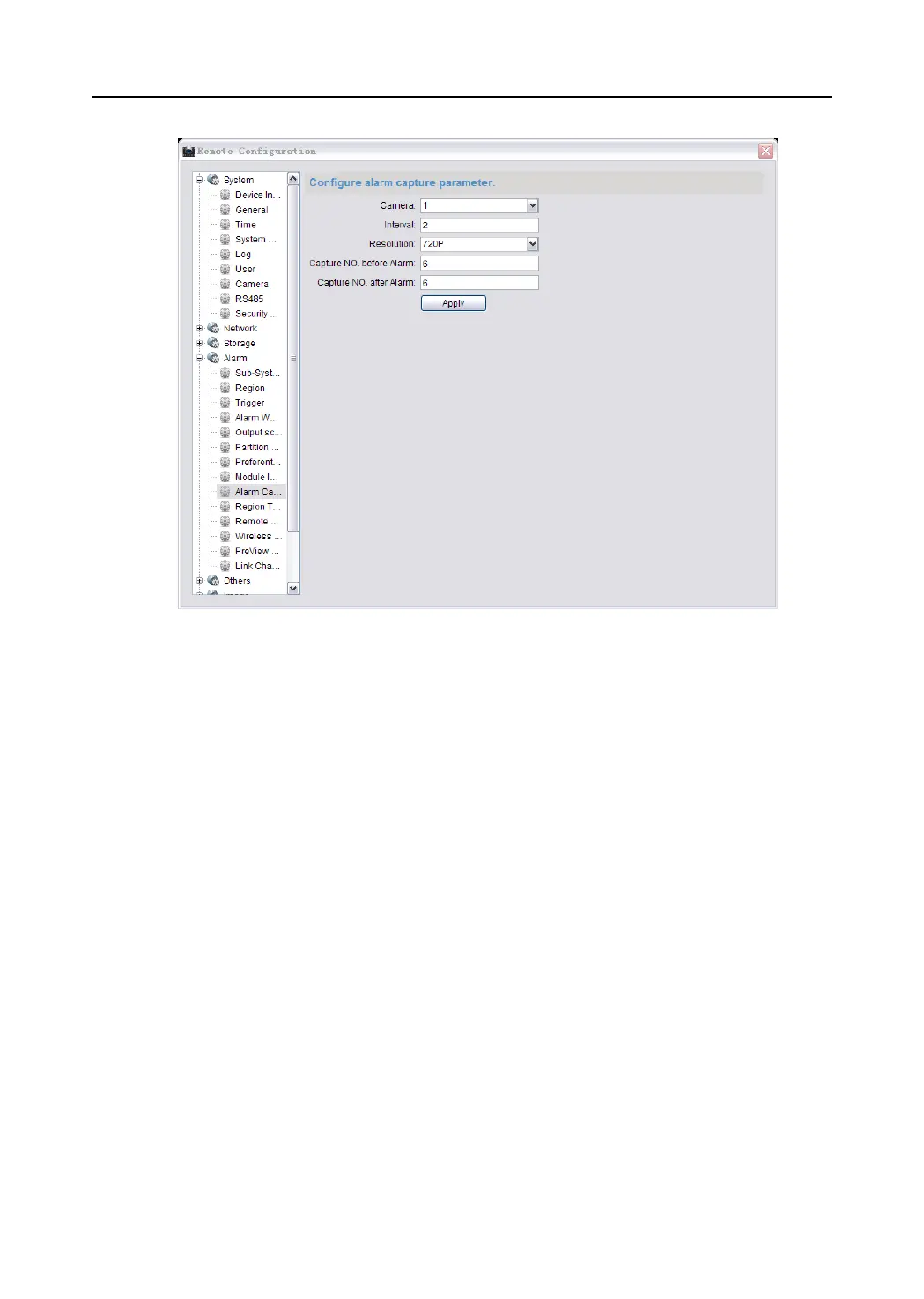Video Security Control Panel User Manual
2. Select the camera needs to be configured.
3. Enter the capture interval between the previous picture and the next picture. Default:2s.
4. Select the resolution of the captured picture.
5. Set the number of pictures needs to be captured before/after the alarm being triggered.
6. Click Apply to save the settings.
Zone Tampering-proof Settings
Steps:
1. Enter the Zone tampering configuration interface.
Remote Settings->Alarm->Zone Tampering Proof