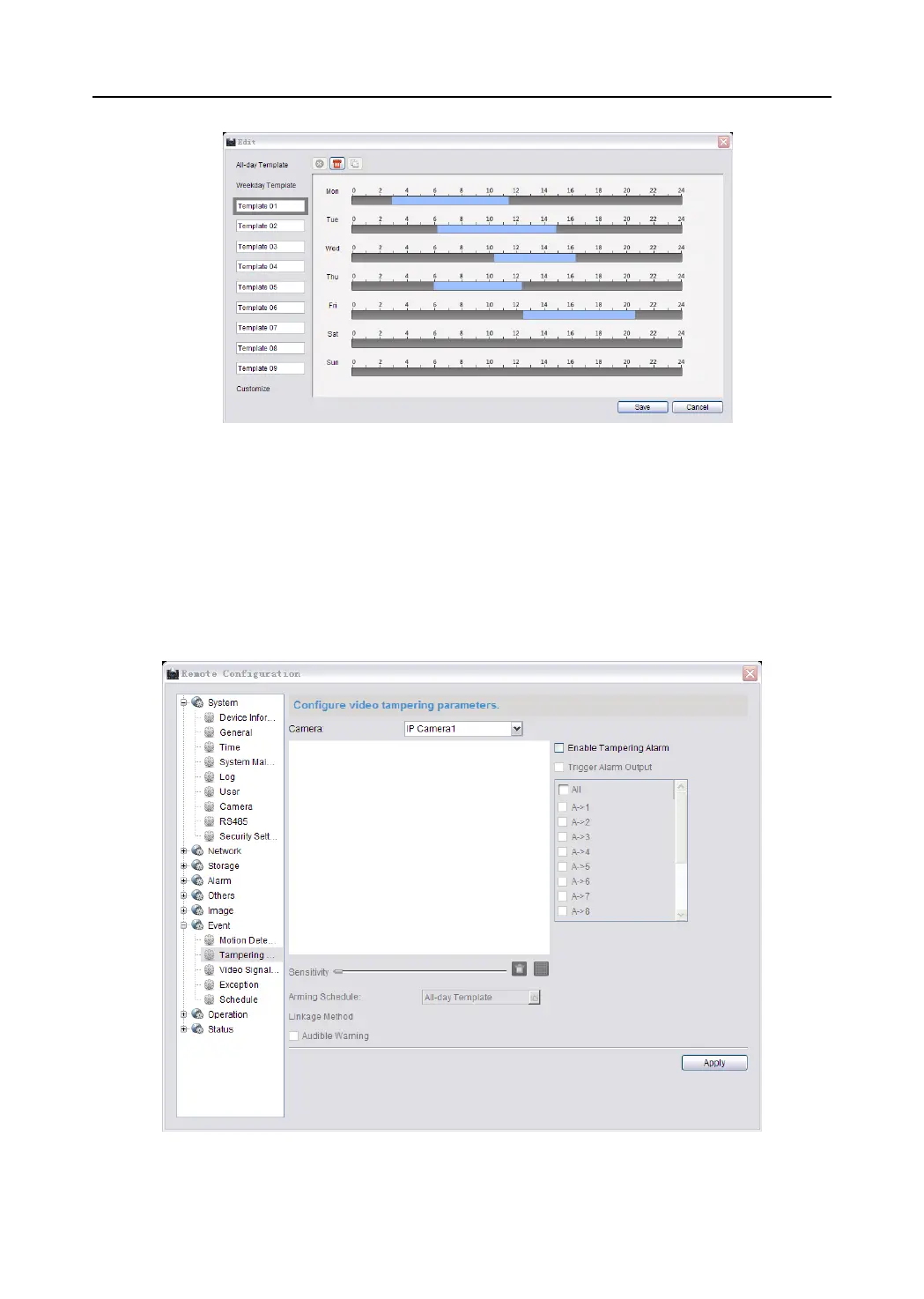Video Security Control Panel User Manual
9. Click Apply to save the settings.
Tampering Alarm Settings
Purpose:
You can configure the camera to trigger the alarm actions when the lens is covered.
Steps:
1. Enter the video tampering Settings interface:
Remote Settings > Event > Tampering Alarm
2. Select a camera needs to be configured.
