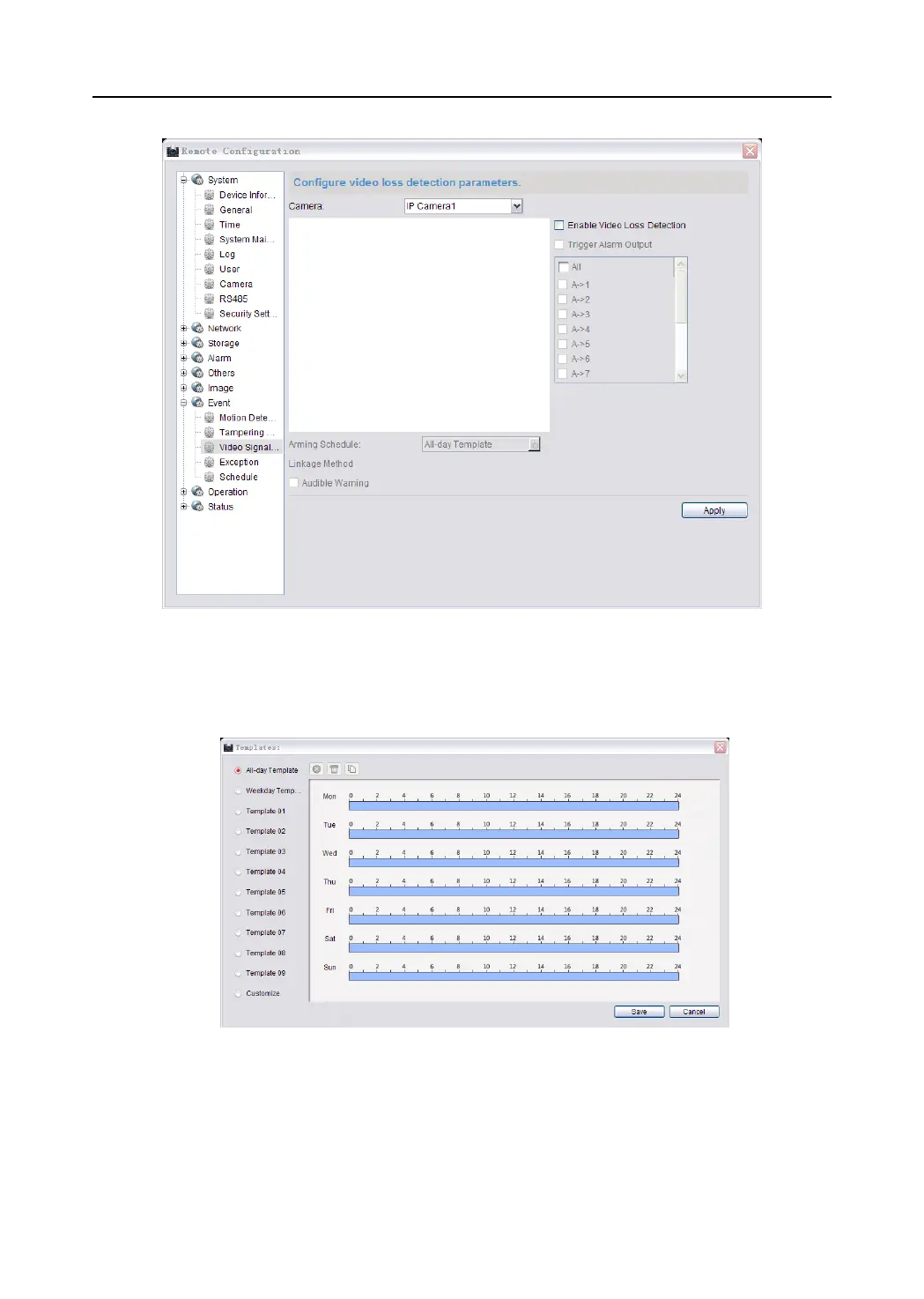Video Security Control Panel User Manual
2. Select a camera needs to be configured.
3. Check the Enable Video Loss Detection checkbox to enable the video loss detection.
4. Check the check box to link the camera with alarm output.
5. Set the schedule for the video loss detection.
6. Check the Audible Warning checkbox to enable audible arming for the detection.
7. Click Apply to save the settings.
