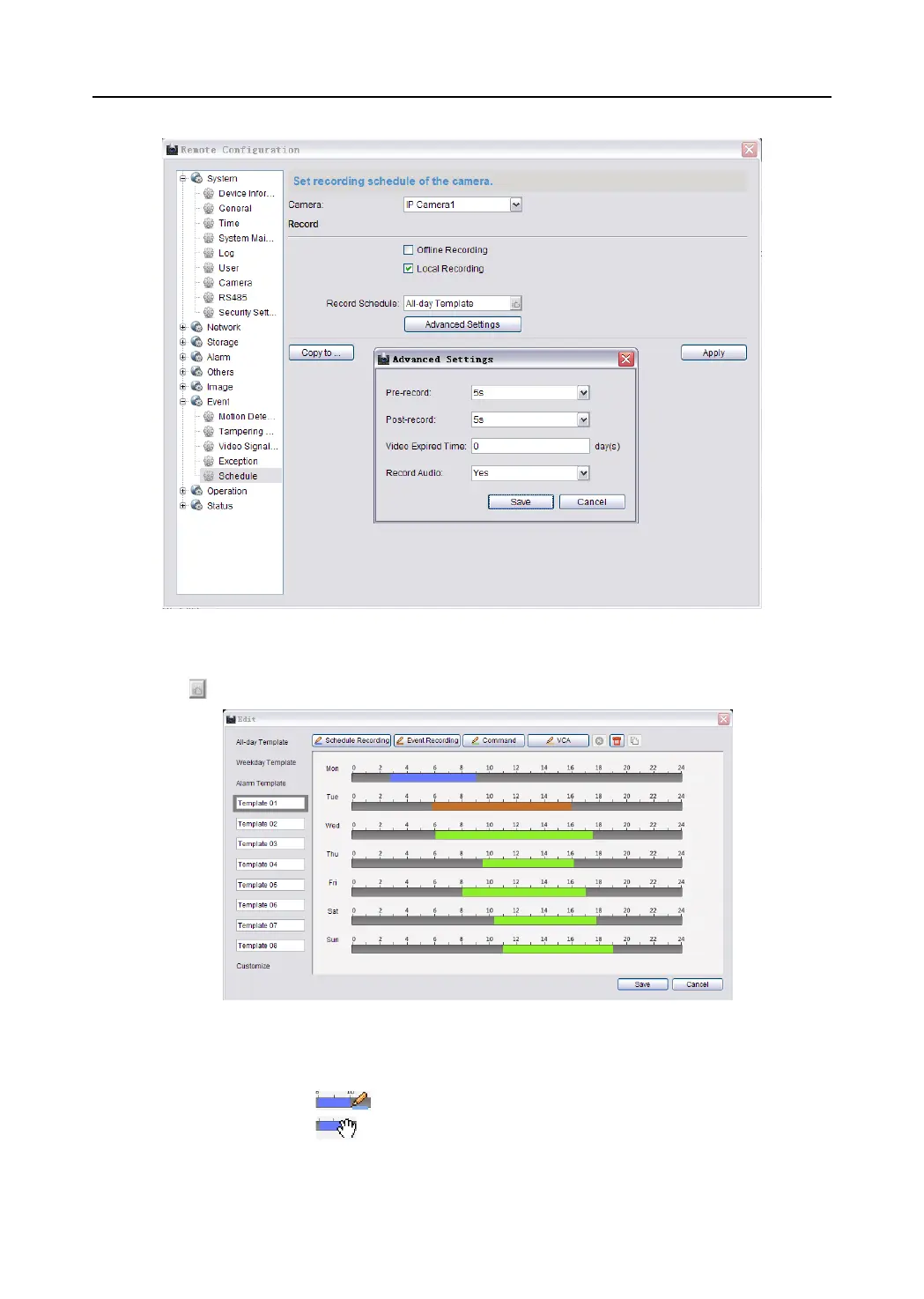Video Security Control Panel User Manual
3. Select the camera needs to be configured.
4. Check the checkbox on the Record panel to select the record type.
5. Click the icon to set the record schedule.
6. Click Edit to enter the Templates Management interface. Select the template to be set and you
can edit the template name.
7. Set the time schedule for the selected template.
When the cursor turns to , you can edit the schedule time bar.
When the cursor turns to , you can move the selected time bar you just edited.
